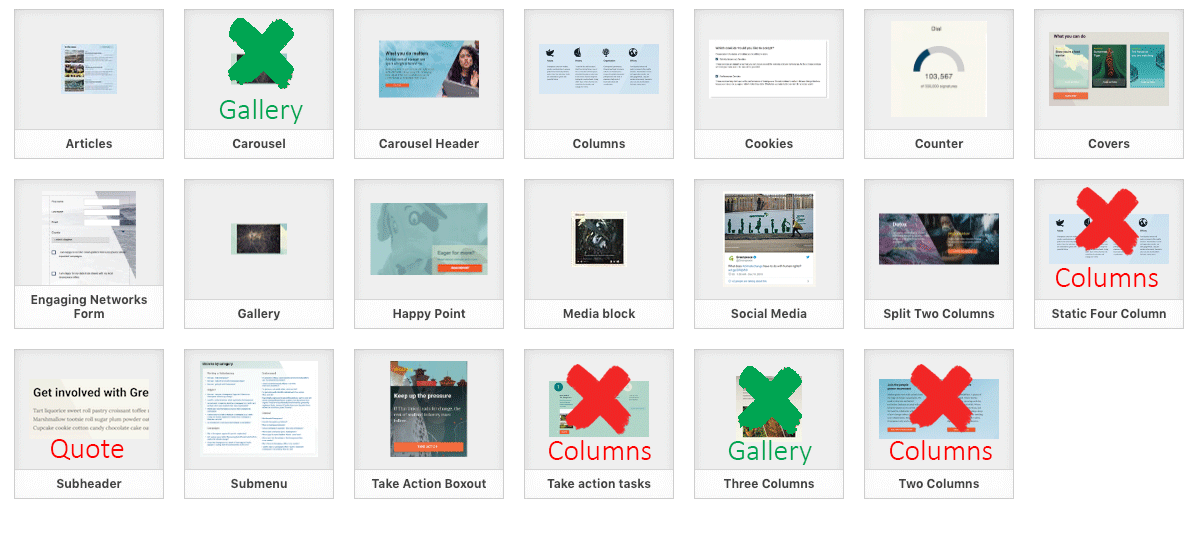After introducing 4 new blocks in the last 5 releases, Sprint #75 was dedicated to bug fixes and minor improvements, please keep reporting bugs and suggest new features! This release includes improvements in the new Block: Carousel Header style, UX upgrades on Plugin blocks usage, Data Values in the EN Form Blocks and the removal of obsolete blocks from the interface.
Release v1.43 (19/2/2019)
- PLANET 3223 – New Carousel block corrections 🎨
- On previous release, theBlock: Carousel Header released a new style (“Full width classic“). This release includes some additions/corrections to this block
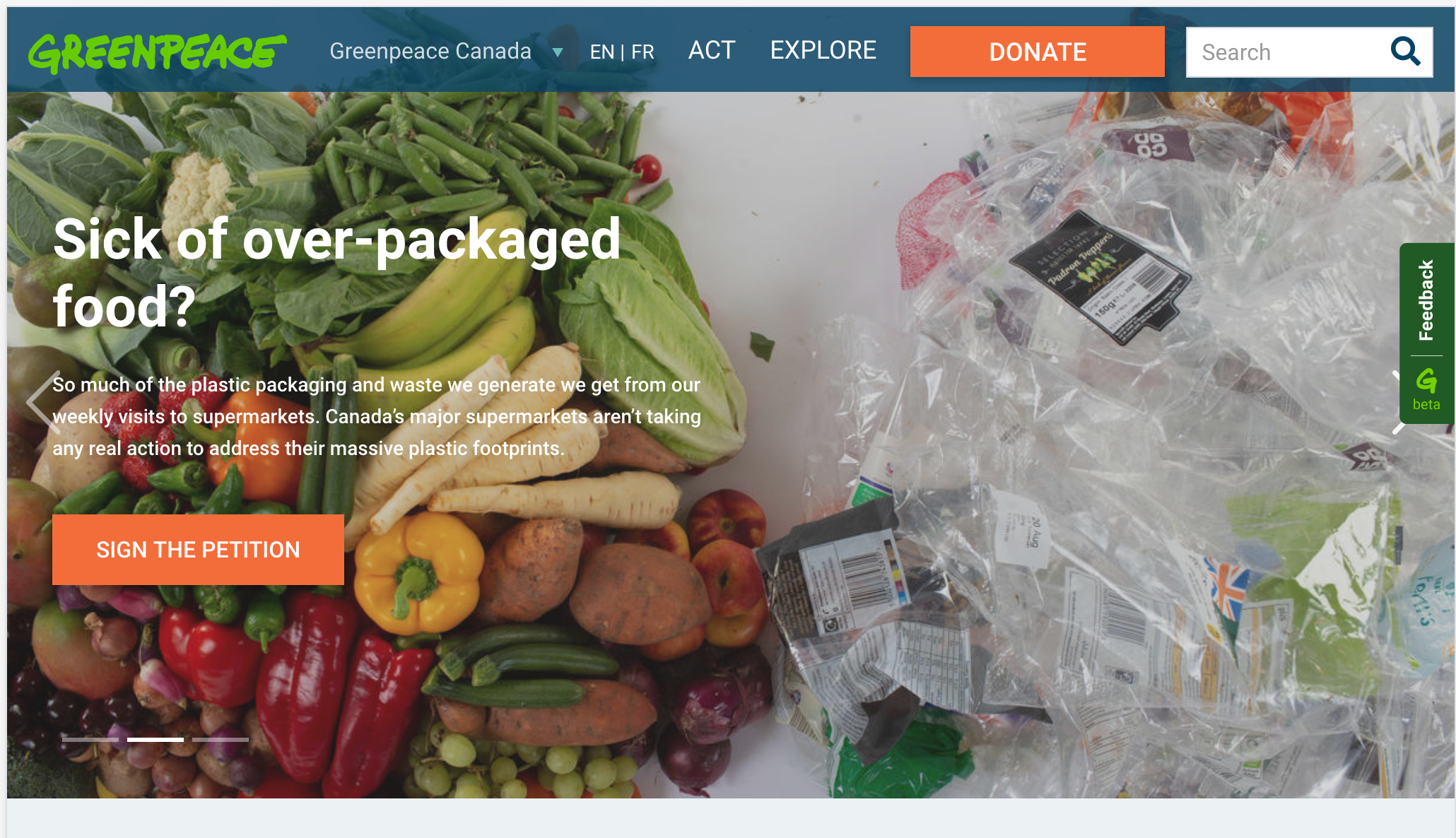
UX Improvements 🎩
- PLANET 3227 – Plugin blocks: Remove from interface older blocks (UX)
- With the recently released
- Gallery block – merging features of former “Carousel” and “3-columns” blocks
- Columns block – replacing the “Static 4 column”, “Take action cards” and “2-columns” blocks
- The replaced blocks have been removed from the “Add page Element” list to prevent users to keep adding them, although they haven’t been removed from the back-end since a lot of sites already have their content in the old blocks. It is planned to remove them also from the interface when we develop a script to migrate the content from old blocks to new blocks automatically.
- With the recently released
- PLANET 3205 – Columns Blocks: Rename Call To Action button and text (UX)
- Fields related to the “Call To Action” (CtA) button in Columns Block have been renamed to reflect better their purpose.
- PLANET 3034 – Reorder the blocks naming and order in the “Plugin Blocks usage” (UX)
- This very useful command (see > P4 Settings) provides an overview of which blocks are being used in which pages throughout the site. This section has been improved to show blocks in alphabetical order.
- PLANET-3231 – Export Blocks Usage report data as json (Dev)
- This improvement will automate the report creation of blocks usage from each NRO and will allow the development team to have a better overview of blocks usage and data manipulation.
- PLANET 3206 – PHP Warning: Empty string at class-submenu-controller.php on line 220 (Dev)
- Fixed a warning popping up in the backend when indexing posts by ElasticSearch.
Data & Analyitcs 📊
- PLANET-3208 – Insert dropdown fields on the Form Block backend (Data)
- A few fields (populated from the 2019 global standards) have been added to the backend of the “Form Block”, to allow standard tracking of global campaigns. New fields include:
- Campaign name
- Basket name
- Scope
- Department
- A few fields (populated from the 2019 global standards) have been added to the backend of the “Form Block”, to allow standard tracking of global campaigns. New fields include:

- PLANET 3209 – Push dataLayer values on page load (Data)
- As a follow up from previous release improvement PLANET-3188, the dataLayer values have been configured to be trigger on page load, as opposed to only on form submissions. This will allow data analysts to analyse page performance too according to the campaign/basket/scope.
Bug Fixes 🐛
- PLANET 3214 – Carousel header focus point not working (bug)
- After previous release, the focus point for images in the Carousel header stoped working, and was always set as ‘1- top right’ focus. This has been fixed and now users should be able to select a different focus in the carousel image.
- PLANET 3213 – Country selector dropdown: style lost on Firefox (bug)
- Top country selector broken style on Firefox browser has been fixed now and should be showing the beautiful intended design as shown in other browsers.
- PLANET 3198 – Broken translation: ‘By’ string below post title (bug)
- Articles block was showing the by string before the author in english in all sites, even when the string was translated to a different language. This broken translation has been fixed now – there is no need to re-translate the string if it was previously translated already.
- PLANET 3194 – Columns Block: Issues with No Image and Icons style (bug)
- Columns block was allowing user to upload images even when the option “No Image” was selected, this has been removed now and user should not be able to upload images if that specific style is selected. Description of fields has been added and alignment of button has been fixed.
- PLANET 3190 – Alignment of related articles shifts in a very specific condition (Browser dependent) (bug)
- When user placed an image at the end of a post, the style of the articles block below it was broken. This has been fixed by aligning the articles block to the left. This issue was not affecting posts ending in text as opposed to an image.