By default, content will be visible to the outside world as soon as it is published. You can change that and choose from a variety of Visibility options.
📚 Manage Planet 4 > Administration > Setting up the Basics > Status and Visibility
Standard Visibility
The default state for Post (and Page) visibility is Public. Public visibility means that the content will be visible to the outside world as soon as it is published. By clicking on the edit link next to Visibility: Public in the Publish options, you can choose from an expanded selection of visibility options.
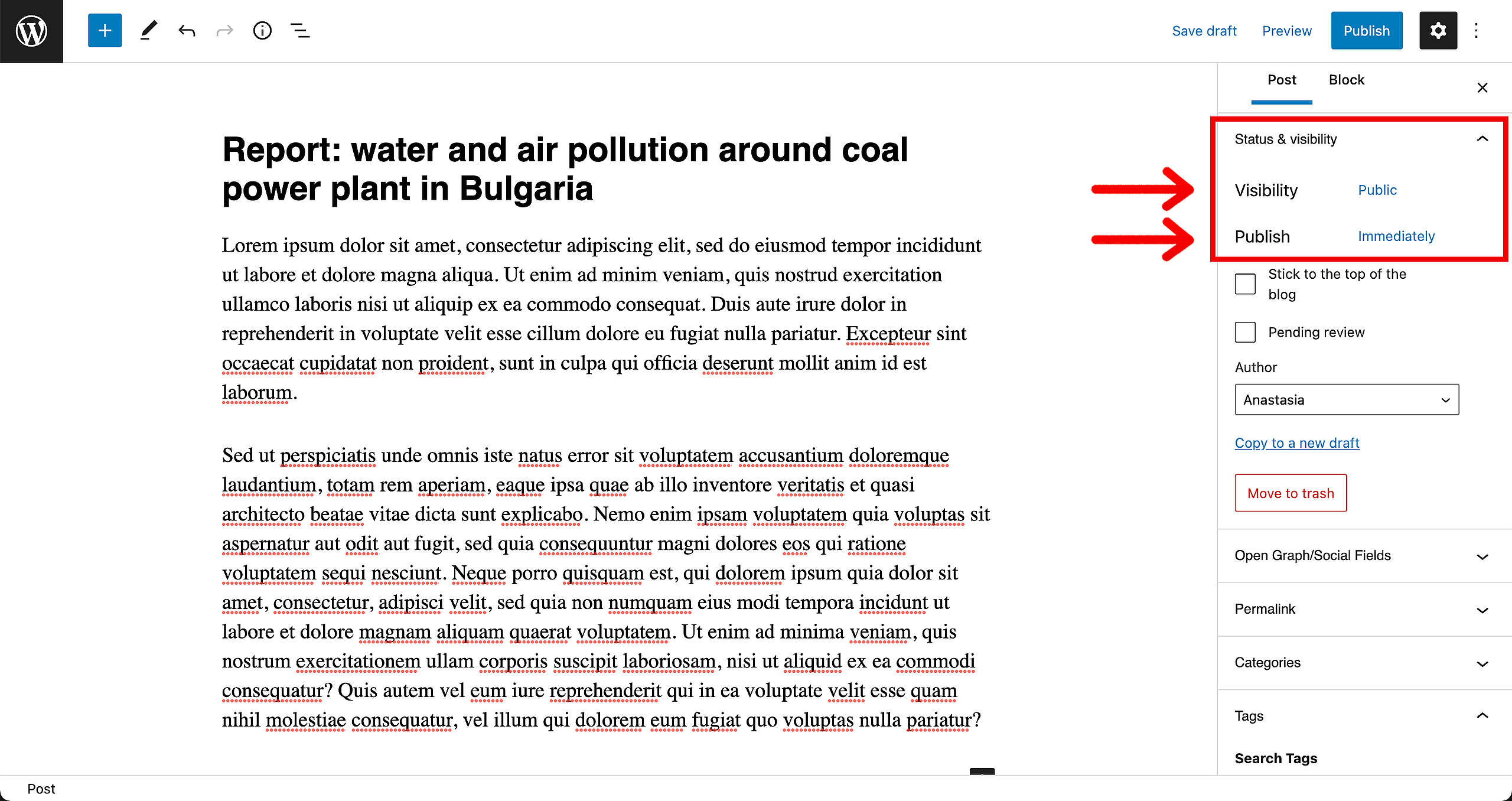
🧑💻 To Create and Manage Pages, go to this page in the Handbook.
Options of Visibility
There are several options:
- Public: The default, visible to everyone.
- Public, but Scheduled: Not visible, but will be public on a specifically set date and time.
- Private: This option hides the content from the public completely.
- Password Protected: Clicking this radio button followed by “OK” causes a further text box to appear, into which you can enter a password.
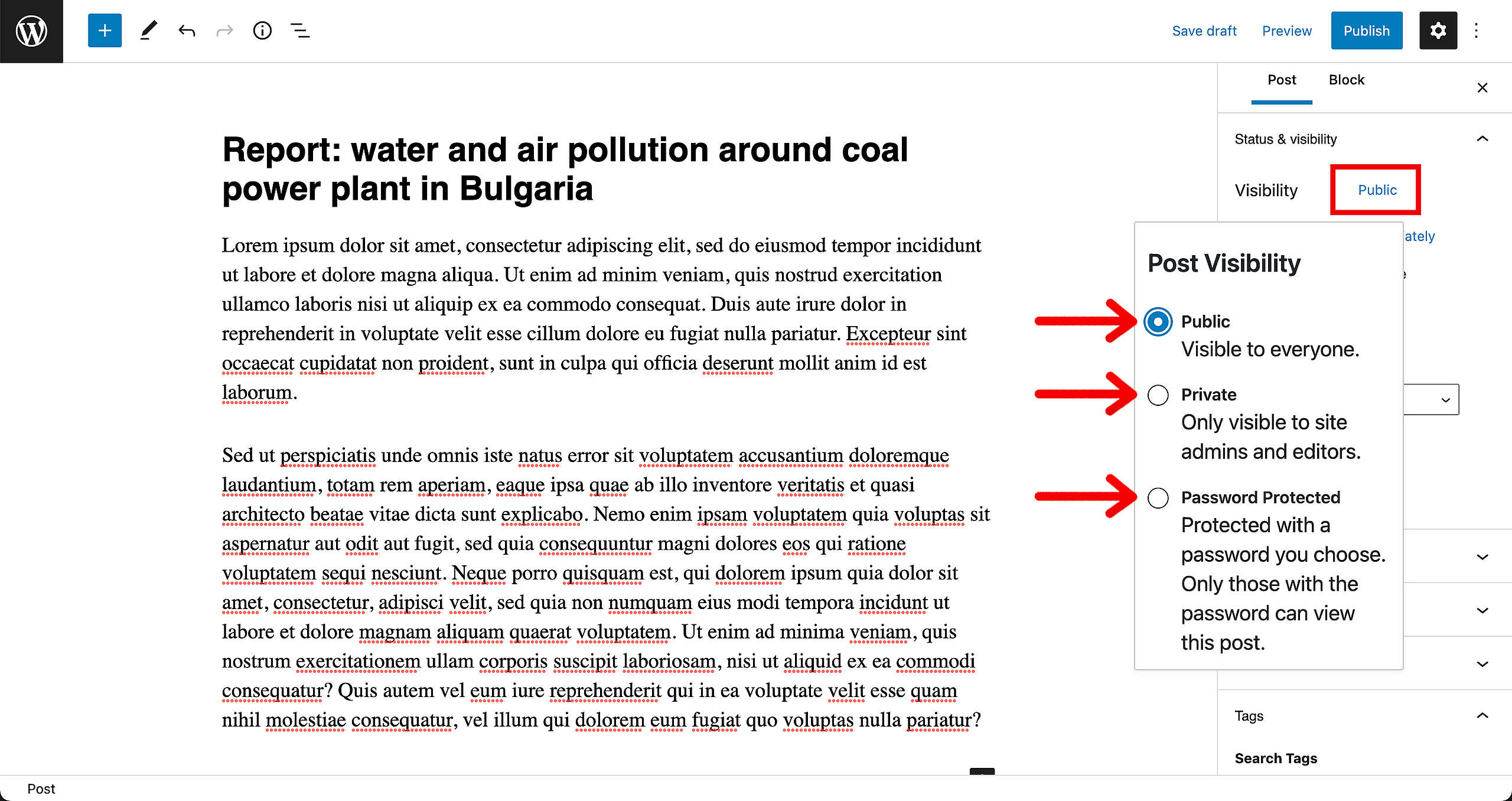
Public
The Post / Page is immediately visible to everyone on the outside world.
Scheduled
You can either publish your post immediately or schedule it for future.
If you want to Schedule a post to Publish on a future date/time, click on Edit next to “Immediately” next to the Publish button and select the date and time, then click OK. (Note: By default, all new P4 instances has its timezone set to UTC. You should check with your local Admin for the timezone setting for your local domain.)
The Publish button will change to Schedule. Click on Schedule to confirm your future publish date/time.
If you want to Publish a post earlier than it has been scheduled, click on Edit near the Scheduled for: and set it to publish at the current date/time bearing in mind the system is set to UTC.
Then click the button Update and the Scheduled will change to Published near the calendar.
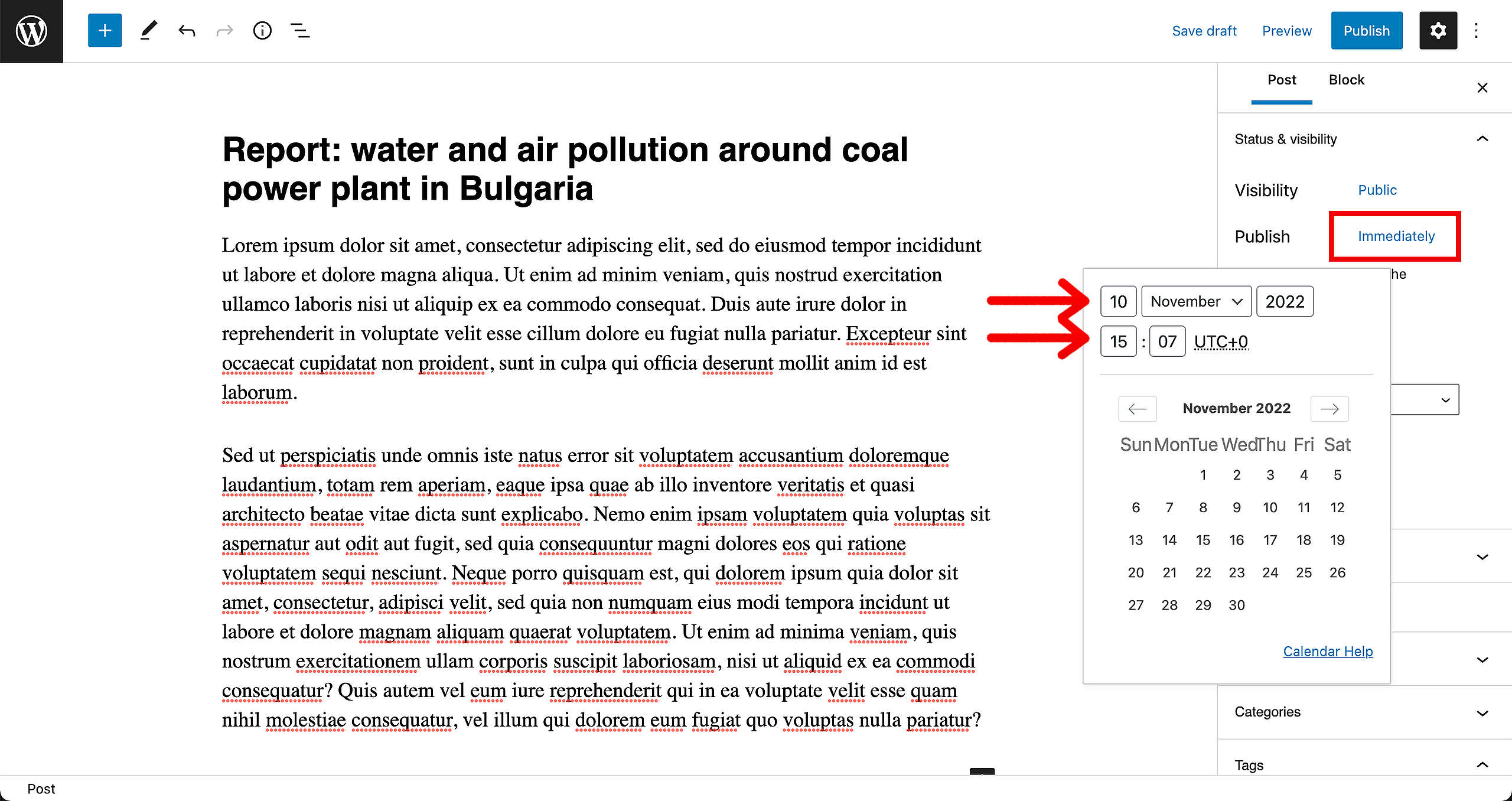
Private
Private content is published only for your eyes, or the eyes of only those with the appropriate authorisation permission levels (Author, Editor or Administrator) to see private content. Normal users and visitors will not be aware of private content. It will not appear in the content blocks. If a visitor were to guess the URL for your private post, they would still not be able to see your content. You will only see the private content when you are logged into P4.
Once you change the visibility to private, the post or page status changes to “Privately Published”. Private posts are automatically published but not visible to anyone but those with the appropriate permission levels (Author, Editor or Administrator).
If your site has multiple editors or administrators, they will be able to see your protected and private posts in the Edit screen. They do not need the password to be able to see your protected posts. They can see the private posts in the Edit Posts/Pages list, and are able to modify them, or even make them public. Consider these consequences before making such posts in such a multiple-user environment.
Password Protected
Password Protected content is not immediately visible to the outside world. All the content and the meta data is hidden until the user introduces the correct password.
In the backend, the option to protect content through a password can be set as in the image below.
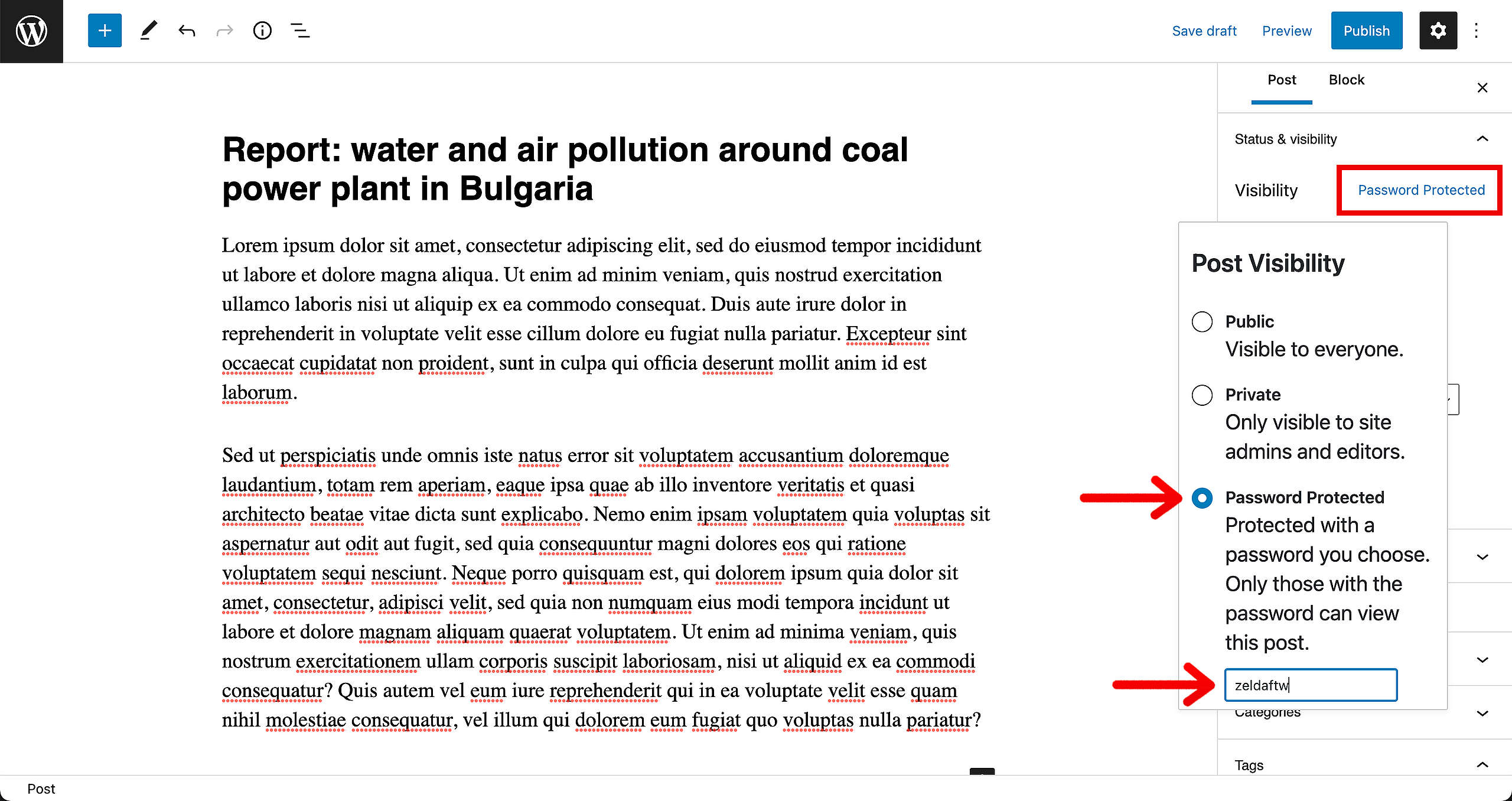
In the front end, there is no content displayed (see the image below) until the user adds the correct password.
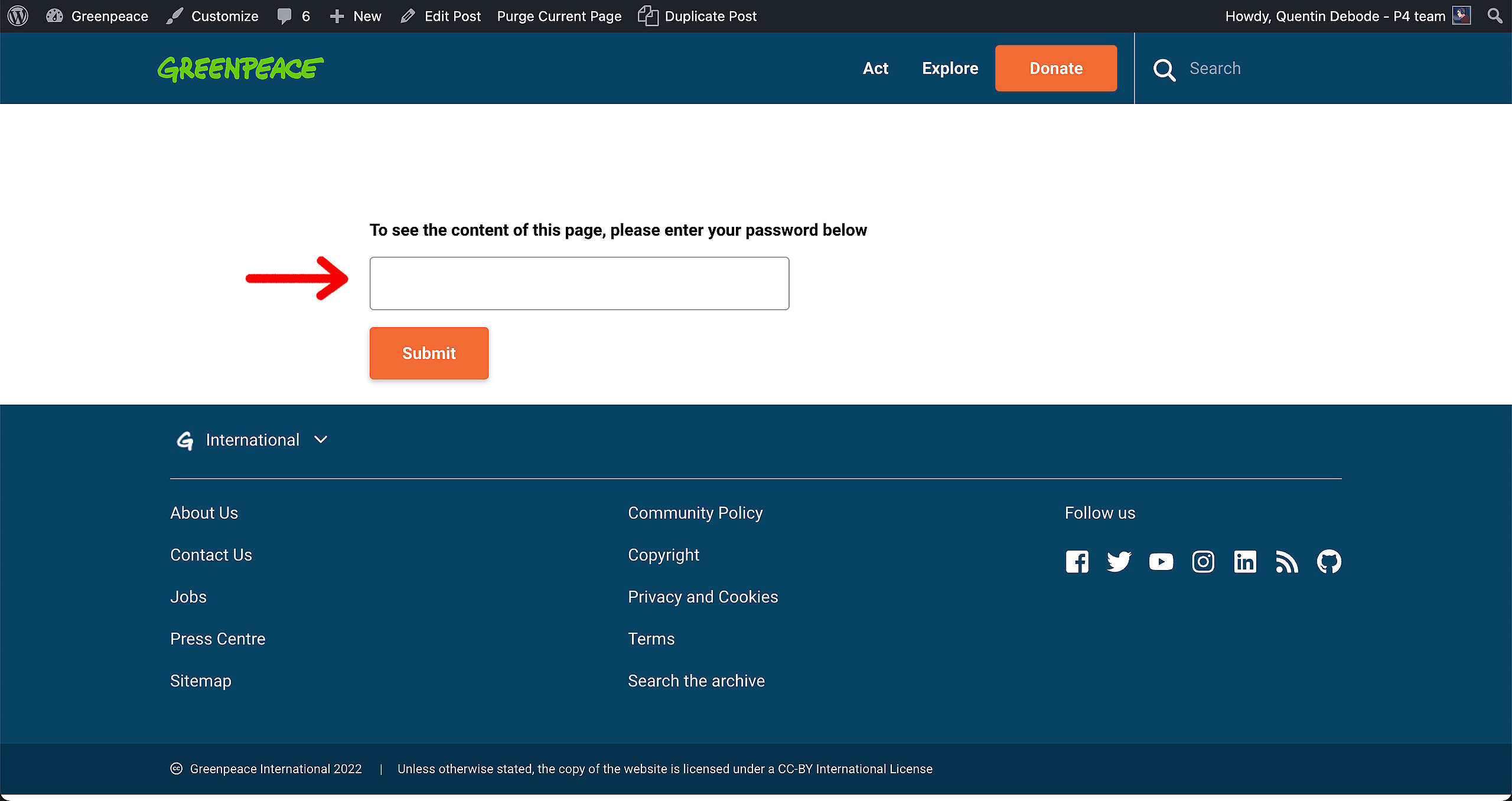
🤔 Key info : The URL of a password-protected post / page / campaign will still be available. To hide this, edit the URL in a way that will not indicate what the content is about.
