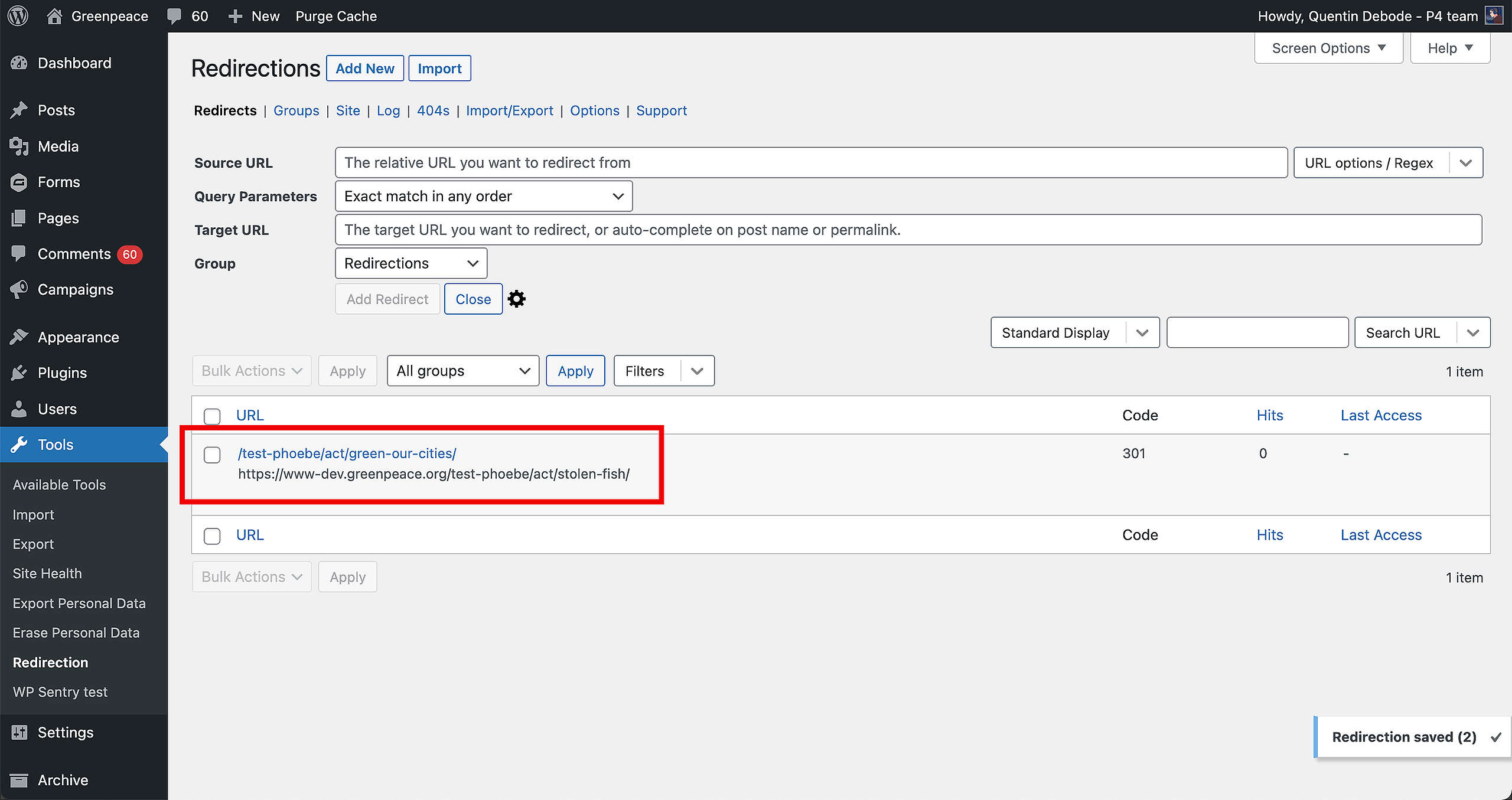Oops, these things happen!
📚 Manage Planet 4 > Administration > Setting up the Basics > 404 Page
404 Page
🔎 Where? You can find this by going to Dashboard > Planet 4 > 404 Page
The 404 Error Page is shown when a visitor clicks on a broken link or types in a wrong URL, and that page does not exists or has been removed. To set this up, go the the “404 Page” tab in the Planet 4 settings; Upload the background image and fill in the text that will show on screen.
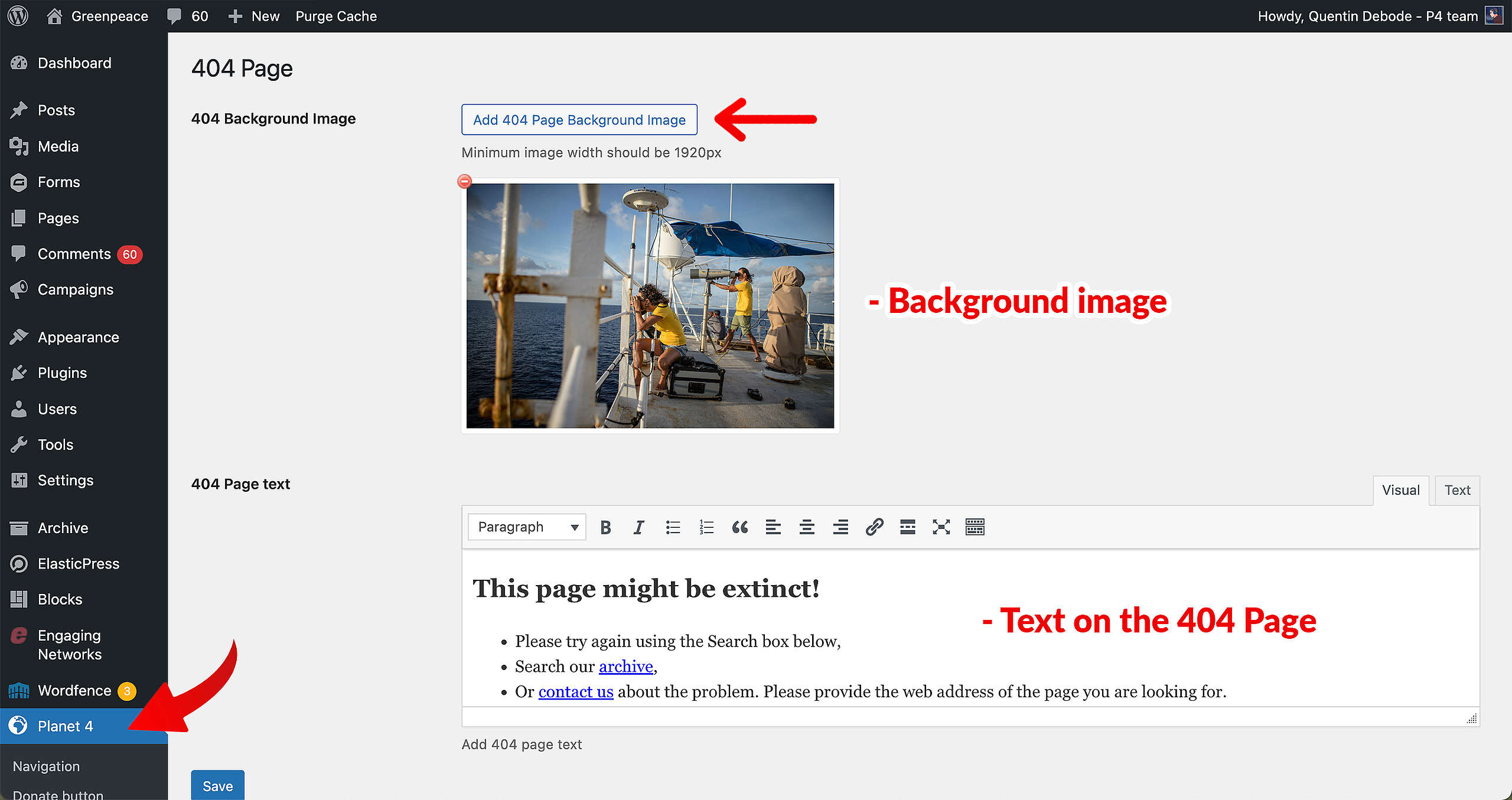
A good practise is to put links to redirect your visitors to either the home page, or search, or provide them with contact information.
🤔 Key info: The 404 Error Page is a default P4-page-type.
Set up Redirections
🔎 Where? You can find this by going to Dashboard > Tools > Redirection
Setting up redirections whenever you remove a page or a post is a good way to avoid people landing on the 404 Error Page.
You can add new redirections in your “Tools” section of the Dashboard, inside “Redirection“. Simply add the original URL / link and the destination URL / link, and make sure to click “Add Redirect“.
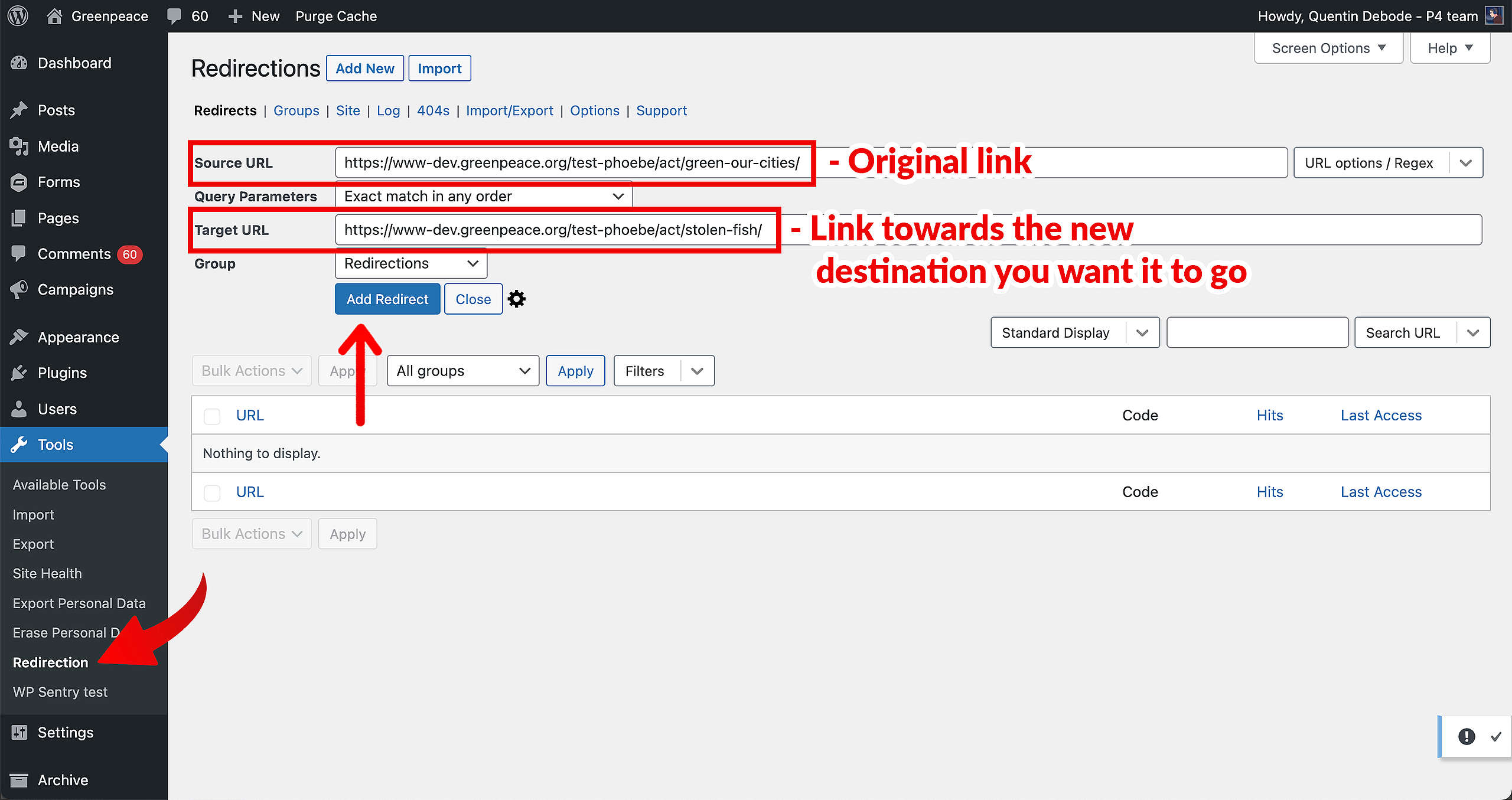
When you see the new redirection pop up in the list, it’s all set. The old link will automatically send visitors to the new link you have provided.