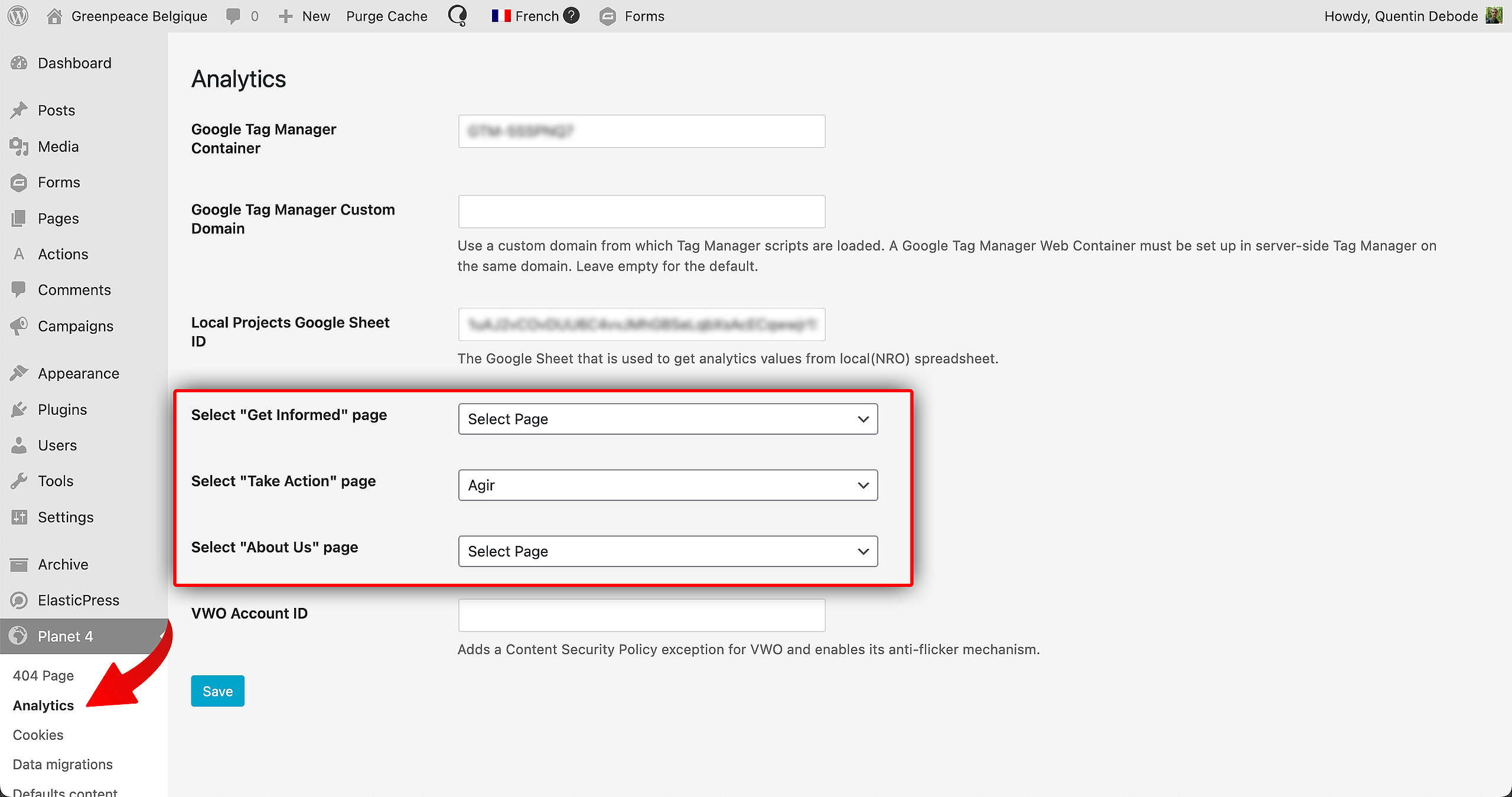In order to better track the pages needed for the new IA.
📚 Manage Planet 4 > Information Architecture > Analytics
Same as with the previous Act/Explore way of working, there are admin options in the backend in order to better track the Pages needed for the new IA.
Where / How
🔎 Where can I find this ? Dashboard > Planet 4 > Analytics
There are three dropdown settings available:
- Select “Get Informed” page
- Select “Take Action” page
- Select “About Us” page
As soon as you’ve selected the Pages, Google Analytics will start tracking them. Giving you a clear overview on how your Information Architecture setup is doing in P4.