The purpose of this document is to provide some guidance and expectations for NROs to implement the new Planet 4 information architecture for their websites.
📚 Manage Planet 4 > Information Architecture > Implementation Process
Cohorts: P4 Information architecture_rollout plan
The purpose of this document is to provide some guidance and expectations for NROs to implement the new Planet 4 information architecture for their websites.
See the Planet 4 project RASCI for roles and responsibilities carried out by the P4 team.
The P4 team will provide support as much as possible from the project start to the final release.
The Preparatory Phase
The preparatory phase of the new information architecture project carries all kinds of activities including both Planet 4 team and NROs efforts in order to define the scope, the objectives, and the timelines, as well as collect the maximum of insights that will lead to the deployment phase.
Project kick off
After identifying which NRO will be part of the next cohorts to implement the new information architecture, the P4 team will send each office a questionnaire to collect their needs prior to the project briefing call.
This call is considered as the project kick off to align on priorities, staffing, responsibilities and timelines and share all the existing documentation available.
Please make sure to invite relevant staff members from your office that might contribute to the project.
Then, the Planet 4 team will organize regular check-in calls and add your team to the dedicated Slack channel.
Define your success criteria
It is very important that you define your success criteria and metrics before your new content strategy and taxonomy is created.
We recommend that you circle back to the main pain points identified for your site as well as the internal process you’d like to improve (e.g: content governance, content creation, etc,) so you can define what success would look like after making changes to your site and your team’s processes.
See the Planet 4 global pain points tracking sheet as well as the GP Brazil example.
It would be crucial to include and coordinate with the Planet 4 team on the success metrics, so we can track how the new changes will affect your website and compare with other pilot NROs, as well as keep learning on the processes, methodologies, user experience, and technology delivered.
Content inventory is key

In order for your office to dive into the project with the right insights that will help define your new information architecture, it is recommended that you start with a content inventory and a content audit to identify existing problems, gaps and future opportunities.
The Planet 4 team can get you started by exporting your site content and providing you a content audit and inventory template to duplicate and fill out, as well as mapping your current taxonomy & site map (see pilot NROs examples).
Along with the content inventory we highly recommend that your office does a SEO audit that will give you an in-depth analysis of the current state of your site and how it has performed over the last year in terms of traffic, keywords, top queries, conversion rates, etc.
It will be up to you to decide whether you would like to perform this audit internally with your own team or externally with SEO experts.
- See the minimum requirements for the SEO audit.
- See the GP Nordics SEO audit as an example, along with a technical audit, made by an external SEO agency.
This is a crucial and necessary step that will help you make informed decisions before you move forward with redefining your information architecture and taxonomy.
The P4 team will follow up with your team on the findings uncovered from the content inventory and SEO audit to get a clear understanding of the direction needed for redefining your taxonomy and site structure.
Define your website ontology and new taxonomy
Ontology is about structuring definitions and agreeing on the names and definitions of certain pages and content types used for your Planet 4 website. It is meant for internal use within your teams, so everyone speaks the same language.
Taxonomy is about building a controlled vocabulary of your website content, basically, how to name certain topics using a relevant language for your website audience, that is also used internally by your teams.
The Planet 4 team will support you by facilitating 2 taxonomy workshops (2 hours each).
Prior to the workshops, it would be important to:
- identify the main pain points your editors encounter when using the current taxonomy, as well as for your website audience (should be done through the content & SEO audit).
- present your team all the changes that are planned on Planet 4 with the new information architecture, including the new pages, new blocks, mockups, etc. (See the GP Nordics example)
Once the workshops are done, you should gather all ontology & taxonomy outcomes in once place, such as a spreadsheet.
Please note that a taxonomy is a living document that should be maintained over time.
If your office would like to skip the workshops we recommend doing the following exercises.
Define your project deployment plan
Once you have defined your goals, you have a clear content strategy and know how you are going to measure it, you can create a solid deployment plan in collaboration with the Planet 4 team to manage timelines and priorities from both sides.
At this step it will be important to define a timeline starting from the content creation phase to the post-launch (analysis) phase that should include what will be delivered by your team and the Planet 4 team when it comes to creating, updating and cleaning up your content.
You should also define how you would break your changes up into different phases whenever you need to test them, so it’s incremental and easier to measure impact.
For that you can plan an MVP deployment phase and a V2 with what features you want to be included in each phase.
Create your new content

As soon as your project deployment plan is ready, it is actually time to create the new content of your website.
Once you are ready to dive into content creation, the P4 team will provide you with content page templates for your new main pages to be duplicated and filled out.
See GP Nordics content brief template as another example.
As soon as your content has been created, you would need to identify the visuals you want for your content and whether your need to create a new set of icons for certain blocks such as the Reality check and Issues blocks.
The Planet 4 team can support you in designing a new set of icons for your content, so it stays consistent with the P4 visual identity and can also benefit other NROs.
Finally, with the new content created and ready to be deployed, this stage would be a good opportunity to identify if there would be new blocks needed for the content creation that are not part of the blocks that have already been created by the P4 design team.
These feature needs can be brought up to the P4 team, be discussed and prioritized in the backlog according to your expectations.
Writing for the Web
The Deployment Phase
Build up your new pages and taxonomy

When everything is ready for your team to step into the deployment phase, the Planet 4 team will support you in setting up your dev environment to create the new content as well as running you through the new block patterns and layouts to use for your new information architecture.
You can also find all the documentation available for the existing blocks in the handbook:
- Blocks and patterns as well as Block pattern layouts to create your new pages.
- See this spreadsheet for more information on the blocks available.
If new features have been identified for your content, the Planet 4 team will make sure to prioritize this in the backlog and investigate on how best implement it.
Here are the different steps you can go through to start implementing your new information architecture:
- Build your new pages in the backend, on your dev site.
- Migrate content of existing pages and/or create new content to the new pages created (Get informed, Take action, High-level + Deep dive topic pages, Action pages).
- Keep in mind that every 1st of the month the dev site is being synchronized from production, overwriting all content changes. You can temporarily disable that from Planet 4 > Features > Disable automatic data sync.
- Create your new taxonomy with new categories & tags.
- Assign the new categories to your High-level topic pages.
- Migrate your current Take action pages to the new Action pages.
- Create the taxonomy for your new Action pages (petitions, quizzes, volunteer, etc.)
- Create your new navigation menu.
- Clean up your site: delete pages, categories and tags that are no longer relevant to your new information architecture.
- Assign new categories to your existing (the most recent and relevant ones) and new Post pages.
Set up the new tracking
In order for your team to measure all the changes as soon as you go live, you should track your new navigation, new pages and new blocks to assess whether or not your new site has improved the user experience.
Here are the different steps you can go through to set up the tracking for your new information architecture:
When the new elements are added to Planet 4, some updates must be made in Google Tag Manager to ensure the collection of Google Analytics Data. The steps are the same for most new content types, so this example will focus on the new Block type: “Issues” Block.
1- Ensure the Data Attributes variable is created on your Tag Manager account (this should already be completed, but in the event it is not please check the instructions on: “Extracting data attributes with Google Tag Manager”)
2- Create a new trigger for the Issues Block
- Select Triggers -> New -> Just Links and set it to fire on “Some Clicks”
- Define the conditions to fire this trigger when {{DLV – dataset.gaCategory}} equals Issues Block
3- Connect to the general event tag for P4 Blocks
- Under “Tags”, select P4 – GPI – UA Event – Blocks
- Add your recently created trigger to the tag and save
4- You should now be able to track the Issues Blocks in Google Analytics as you would all other Planet 4 Blocks.
Test, test and re-test before going live
Testing is key! Seriously: Test… A lot.
Go Live 🎉
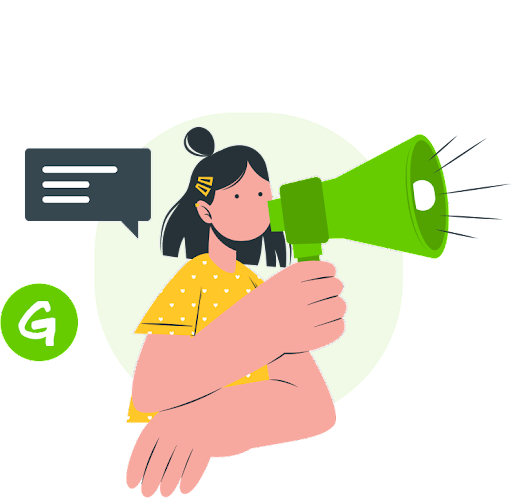
Sit down, wait, see and enjoy! Time to celebrate 🥳
Spread the word
- Write up a Medium post about the process and learnings (optional).
- Communicate on your new site internally & externally.
The Analysis Phase

As soon as your new site is live, we highly recommend that you take some time to analyze the quantitative data as well as collect some qualitative feedback about the ease of use (internal and external).
1- First, we recommend that you set up new heatmaps and recordings in Hotjar to help you analyze user’s behaviors.
The Planet 4 team can support you in setting up your Hotjar heatmaps if needed.
2- When it comes to analyzing quantitative data, we suggest that you build a Data studio dashboard to help visualize and communicate the results of the new changes.
3- Then, to assess the ease of use for your new website, we recommend that you run a new on-site survey with Hotjar to compare end-user responses against the previous survey launched some time ago. This will help uncover findability issues or confirm that users are finding what they are looking for on your new site.
4- It will be also important to collect qualitative feedback from your team about the backend site user experience. For that, we recommend that you send a survey to all content creators using P4. The Planet 4 team can also organize some usability testing with your team to observe if internal users have difficulties using the new blocks in the backend, and thus, improve the user experience.
If paint points have been identified among your team, the P4 team will make sure to improve the product experience in the next design iterations.
5 – Analyse the new quantitative data and success metrics defined to compare them against the pain points identified in the content inventory phase, to assess whether or the changes have improved the site
6- Finally, the Planet 4 team would like to invite your team to participate in a post launch retrospective to collect feedback and learnings on how the entire implementation process went.
Also, if your team is willing to communicate on how this process went, we would be very happy that you write a Medium post about to share your experience internally but also externally.
Q&A Sessions and Learnings
Questions & Contact
If you have any questions, feel free to reach out to the team. Or you can always ask the P4 Community on Slack!
