📚 Create Content > Blocks > Group
The Group block allows you to compose bunches of blocks and easily move them all together
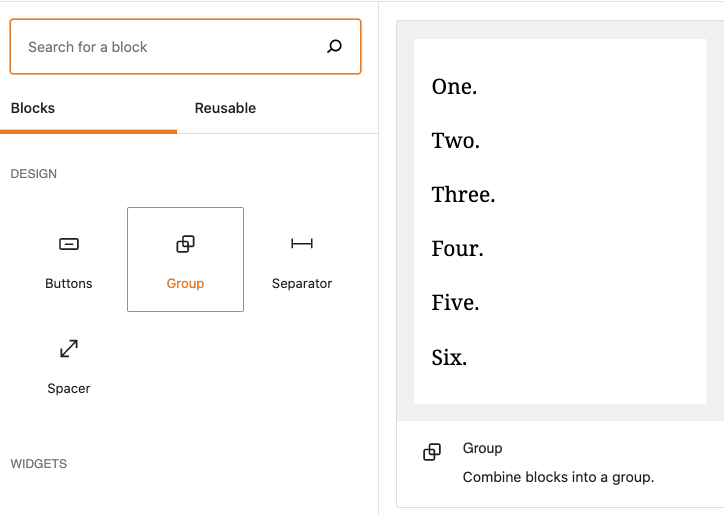
Customize the block
When adding it, editors will see a sets of placeholders, which can be composed in multiple ways, by clicking the “+” command on the block itself
= TIP = You can also convert multiple individual blocks into a Group, see .gif below 👇
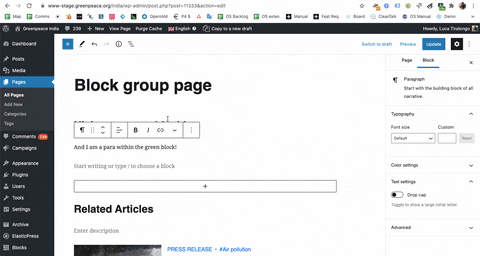
Moving Group blocks
Using the List view, you can drag and drop the Group blocks around the page
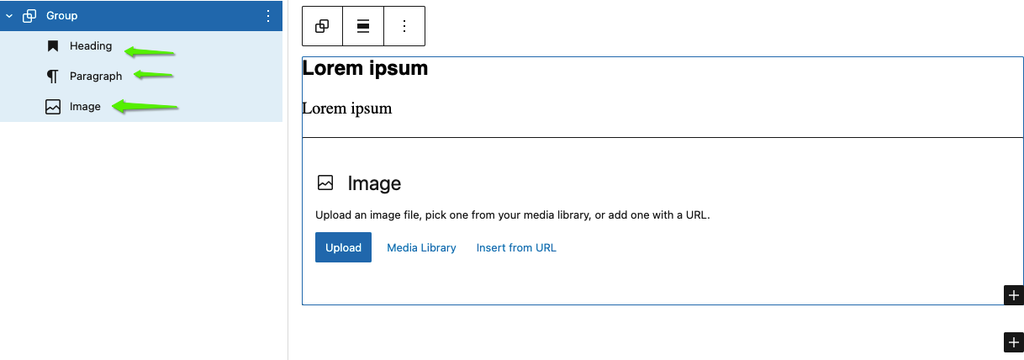
Video intro
Links & Resources
- Handbook
- Set up the P4 key Content (Navigation, Footer, Menus, Favicon, Post types)
