Create and Manage Posts
Get started on creating new Posts for all situations, and make sure to keep them up to date.
📚 Create Content > Posts
Getting Ready and Creating Posts
Managing your Posts
Quick Wins
No posts found.
What’s new?
-

v26.3 | Login Form Phase Out, News & Stories Accessibility, Carrousel Updates, Bug Fixes and More!
A bit of security improvements, a lot of accessibility upgrades, the phase out of username/password login form, … There’s a lot going on!
-
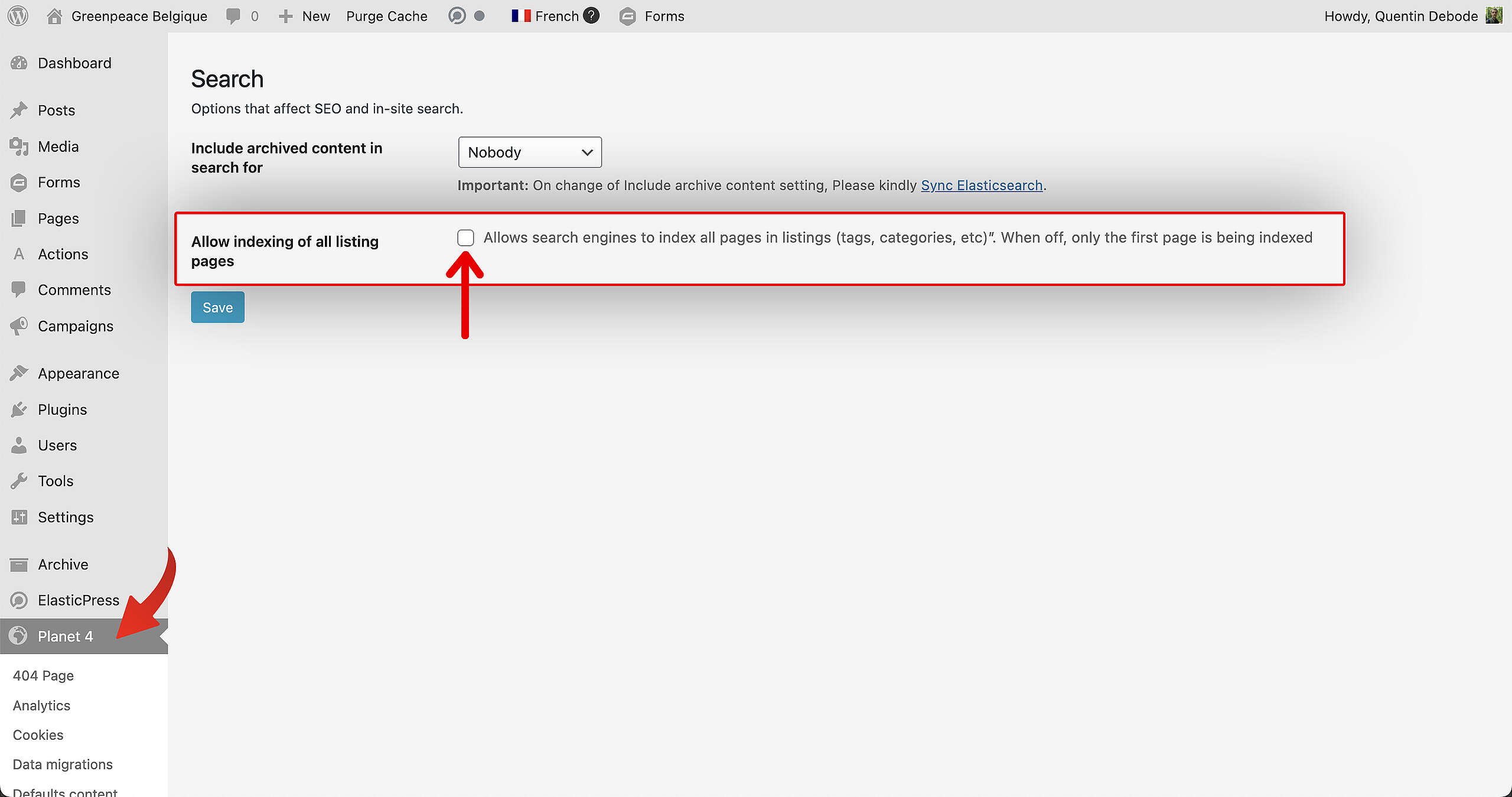
v26.2 | Search Page Accessibility Improvements, Search Engines Indexing on Listing Pages, Bug Fixes and More!
Allowing search indexing for all Listing Pages, a whole lot of accessibility improvements for the Search Page, improvements for screen readers, upgrade to WordPress 6.9, and much much more.
-

v26.1 | Looking Back at 2025, Screen Reader Improvements, Bug Fixes and More!
Here we go with another year on Planet 4! In this first Sprint of 2026, we look back at the what we’ve accomplished last year, and released a first v26.
-

v25.23 | ElasticPress Upgrade, Listing Pages Index, Bug Fixes and More!
Listing Pages improvements, ElasticPress upgrade, Memory usage optimizations, and more!
-
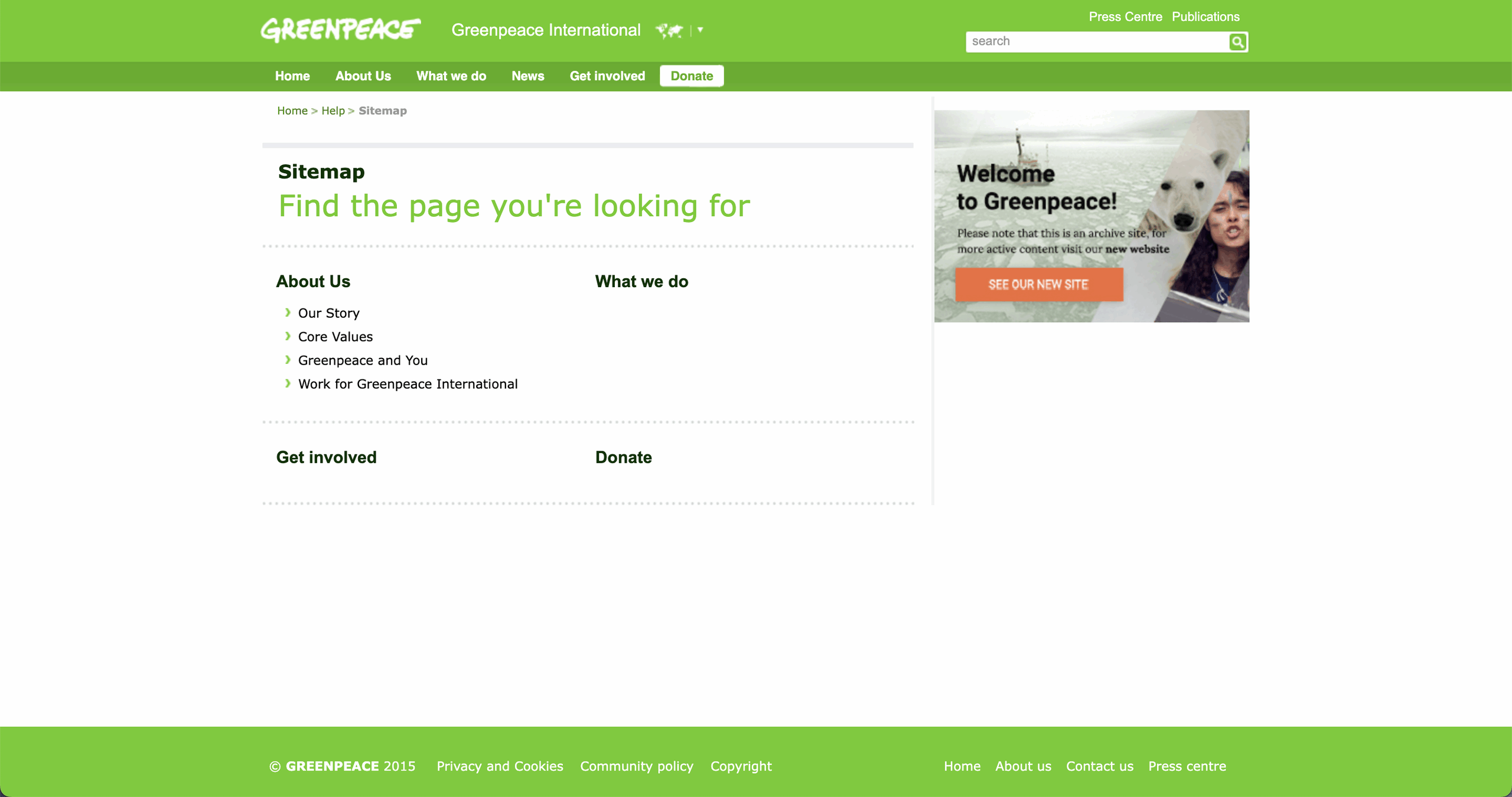
v25.21 | Global Project Standards, Lazy Load, Sitemap, Bug Fixes and More!
Updates on standards when it comes to utm_campaign, sitemap upgrades, lazy load CSS and a couple of bug fixes.
