Get started on creating new Pages for all situations, and make sure to keep them up to date.
📚 Create Content > Pages
Creating the different types of Pages
Managing your Pages
Spice up your P4 Pages with Brand New Icons
-

New Generic Design Icons for your Planet 4 Websites
2023 brings you a Brand New set of generic icons for all Planet 4 websites. Download now!
What’s new?
-
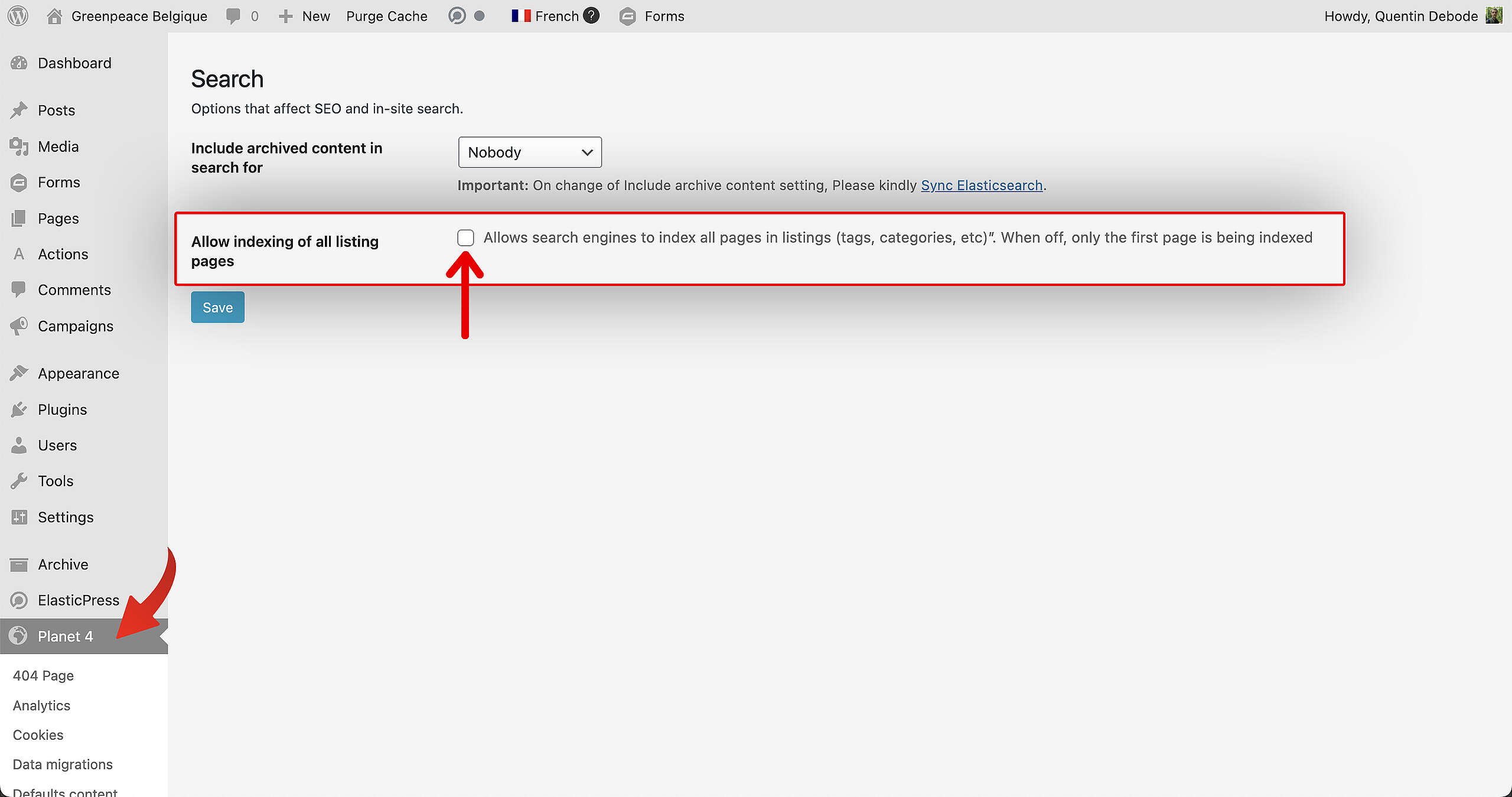
v26.2 | Search Page Accessibility Improvements, Search Engines Indexing on Listing Pages, Bug Fixes and More!
Allowing search indexing for all Listing Pages, a whole lot of accessibility improvements for the Search Page, improvements for screen readers, upgrade to WordPress 6.9, and much much more.
-

v26.1 | Looking Back at 2025, Screen Reader Improvements, Bug Fixes and More!
Here we go with another year on Planet 4! In this first Sprint of 2026, we look back at the what we’ve accomplished last year, and released a first v26.
-

v25.23 | ElasticPress Upgrade, Listing Pages Index, Bug Fixes and More!
Listing Pages improvements, ElasticPress upgrade, Memory usage optimizations, and more!
-
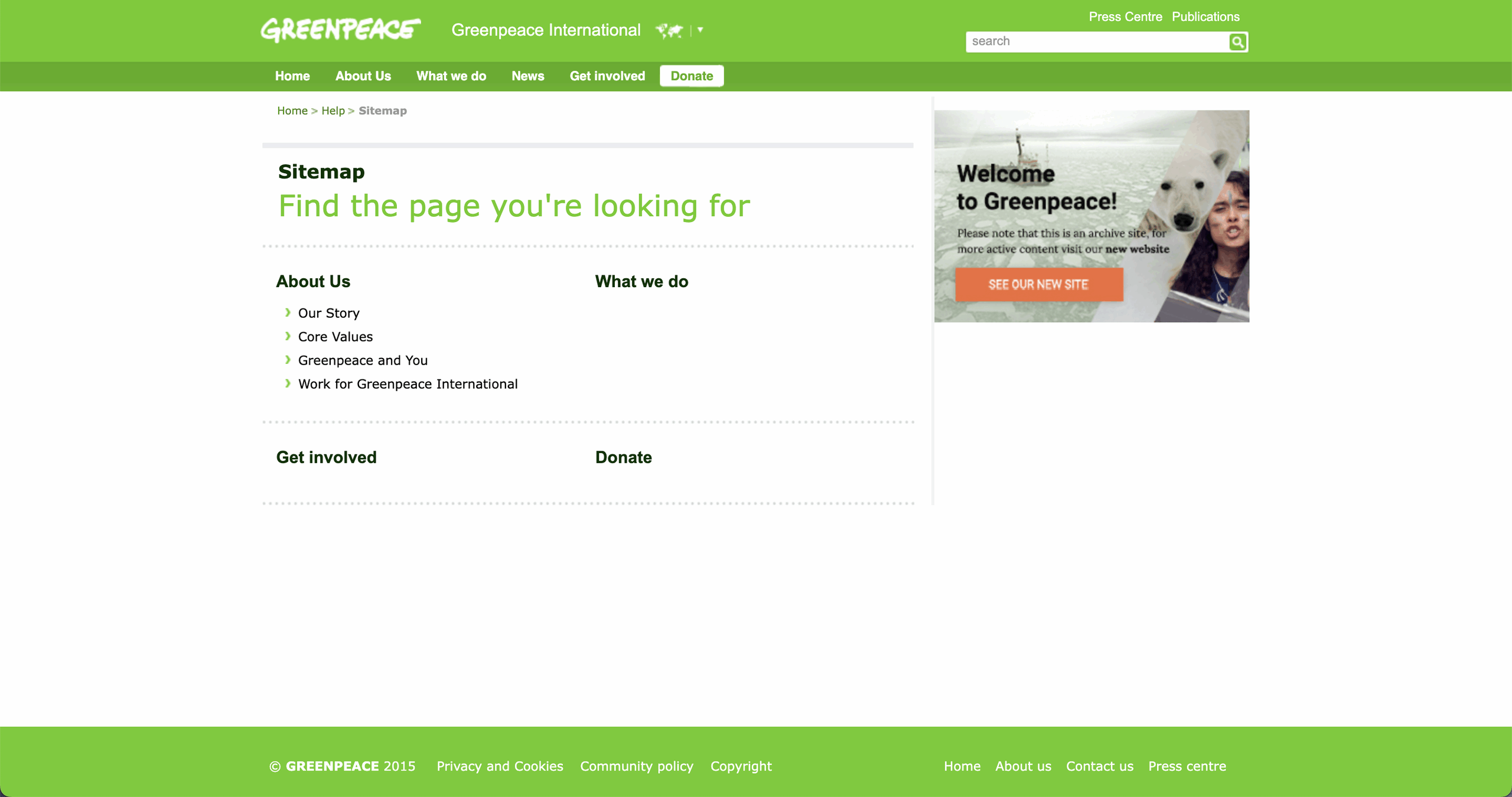
v25.21 | Global Project Standards, Lazy Load, Sitemap, Bug Fixes and More!
Updates on standards when it comes to utm_campaign, sitemap upgrades, lazy load CSS and a couple of bug fixes.
-
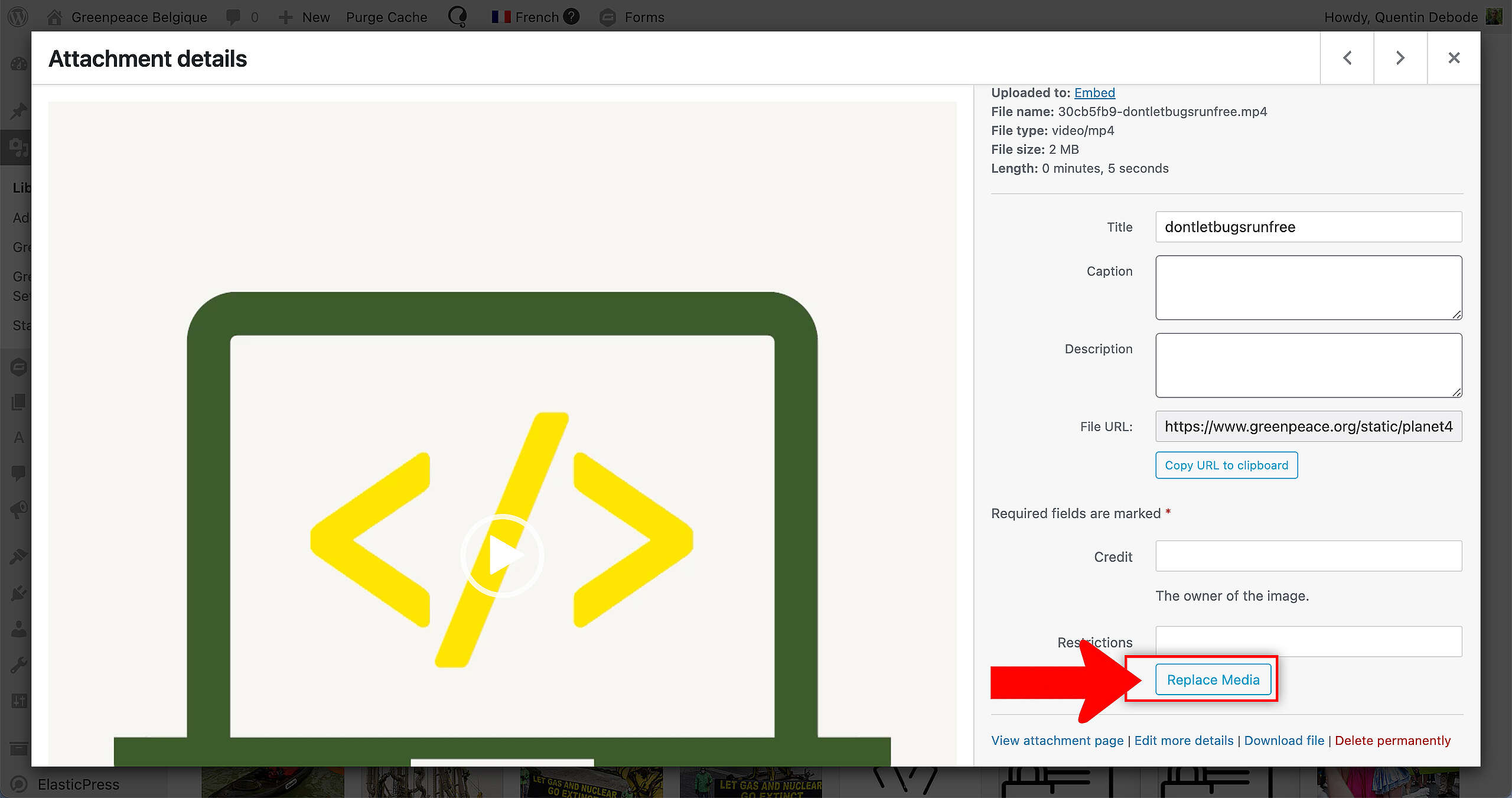
v25.20 | Media Replacer Improvements, Timber 2.0 and a Community Call on SEO!
A bit of a lighter Sprint this time (with enhancements to the Media Replacer and an upgrade to Timber 2.0), but there’s also a Community Call happening this week on the topic of SEO!
