After the Gutenberg implementation, a hot fix was pushed to solve some urgent matters on the sites. Today we are talking about the tickets included in the quick fix as well as the tickets included in the v2.8 release.
Included in this release are: design and CSS adjustments for some themes of the P4 Campaign Generator, adjustments for videos which were not available full size and other adjustments for blocks that were not allowing content to be visible in the back end, making it difficult for editors to create content.
Release v2.8 (13/11/2019)
P4 Campaign Generator (P4CG)
- PLANET-4289 – CPP – Add new value to campaign dataLayer dropdown (Plastics)
- In order for data analysts to be able to input new values to the campaign standards dropdown (gCampaign and gBasket), two new values have been added in pages and campaign pages:
- Add new value Reuse revolution to the Campaign Standards (first field) dropdown in pages and in campaign pages
- Add new value Plastics to the Basket Standards (second field) dropdown in pages and in campaign pages
- In order for data analysts to be able to input new values to the campaign standards dropdown (gCampaign and gBasket), two new values have been added in pages and campaign pages:
- PLANET-4230 – CPP – EN Form block – Grey bar under header
- There was a grey bar under the header on all templates (but the Climate Emergency version) that was not part of the design. The bar has been removed.
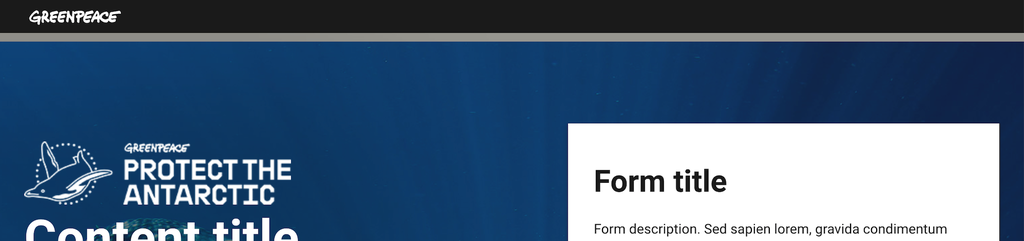
- PLANET-4232 – CPP – EN form block – Oil template CTA button should be red
- The Call to Action button on the EN Form block in the Oil template should be red. The gradient used was a little different, which was causing the CTA button to be a different red than in other blocks. This has been fixed and the red is the same in all the blocks.
- PLANET-4373 – Plastics CSS changes
- Some adjustments were done to the CPP Plastic page as follow up to the Gutenberg implementation
- Remove Text change in CSS so Upper and Lowercase could be used.
- Adjust Vertical Spacing so it followed P4 grid.
- Change heading and button colour
- Change 3 column image block to P4 diagonal default.
- Some adjustments were done to the CPP Plastic page as follow up to the Gutenberg implementation
Design and UX Improvements 🎩
- PLANET-4377 – Country selector arrow icon is not visible
- The country selector arrow icon was not visible and returning a 404 error. This was fixed and included in the hot fix release.
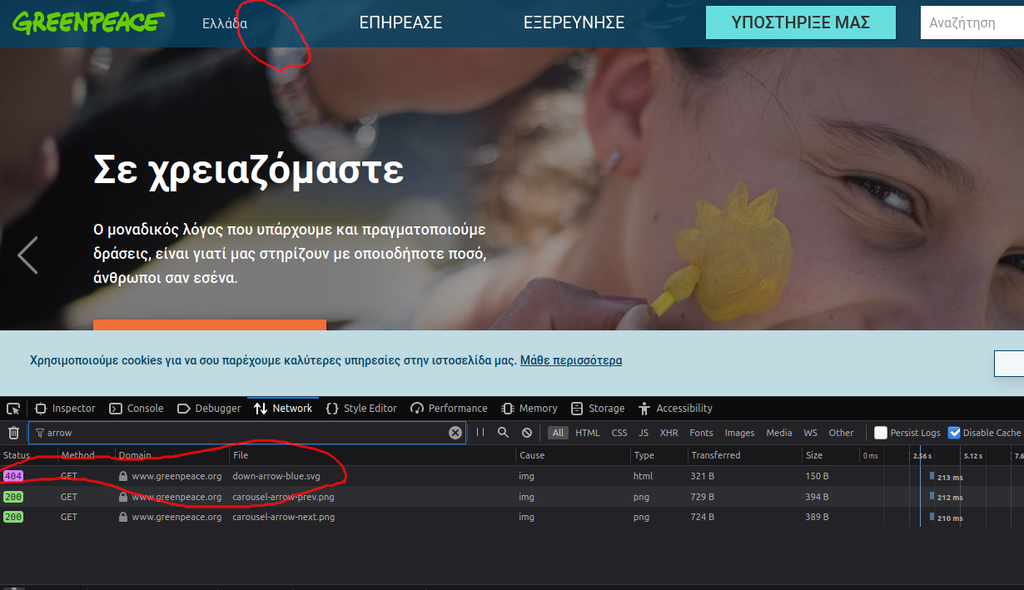
- PLANET-4154 – FILE Block: adjust button style and functionality
- The native Gutenberg “FILE” Block should be adjusted according to P4 Design standards:
- Show the “Show Download button” toggle disabled by default
- If Selected, adjust the Download button with our “Secondary Call to action” button style from the CSS styleguide >> https://planet4.greenpeace.org/styleguide/section-components.html
- The native Gutenberg “FILE” Block should be adjusted according to P4 Design standards:
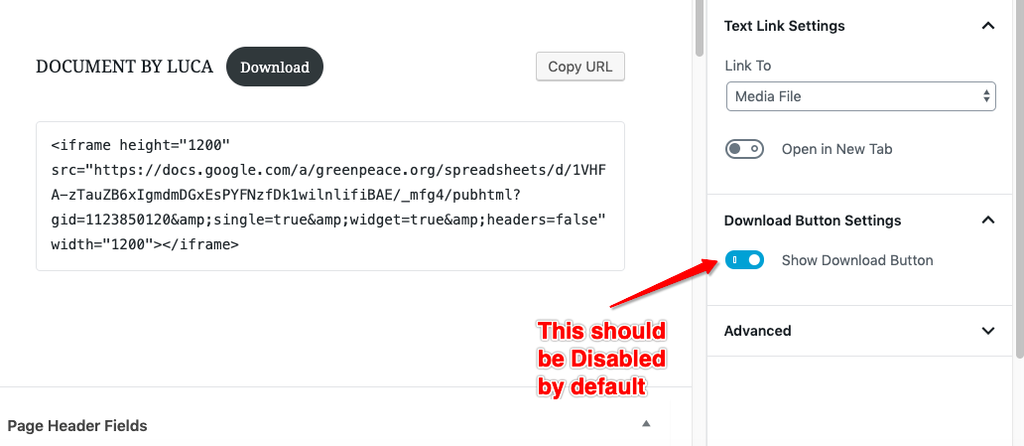
- PLANET-4365 – Feasibility Check about Changing Country/Region Setting of GPEA
- In order to be considerate regarding political challenges in East Asia, we updated the country selector for East Asia region in a way to reflect more the realities in the area.
Bug Fixes 🐛
- PLANET-4371 – Cookie notice background image is not displayed
- The gradient background image for the Cookie bar noticing is returning a 404. This was another ticket sorted out and included in the hot fix.
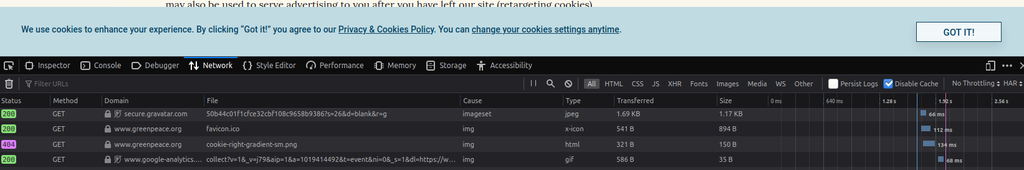
- PLANET-4384 – Video’s do not have the proper width when using Gutenberg YouTube embed
- When using the Media or YouTube embed on Gutenberg, the video’s don’t take full width. The “Media” block is very small, the “YouTube” block makes it a bit wider but still not at full page
width. And in the backend/Gutenberg editor, it looks super weird, too.
- When using the Media or YouTube embed on Gutenberg, the video’s don’t take full width. The “Media” block is very small, the “YouTube” block makes it a bit wider but still not at full page
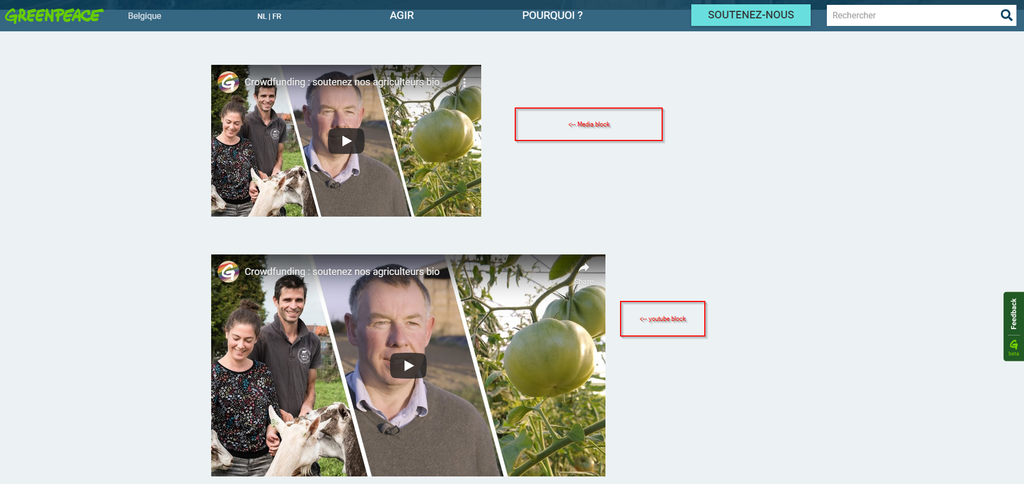
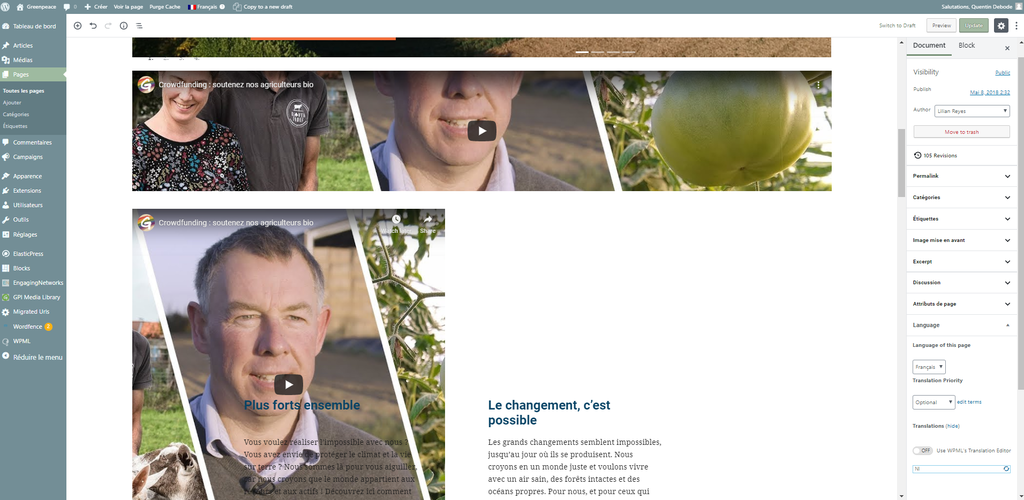
- PLANET-4387 – Articles blocks in category pages seems to have forgotten the tags selected
- Some NROs like Argentina have reported that the articles block in their category pages have seem to be cleared out the previous selection of tags and now the articles block is showing content for all tags.
- PLANET-4182 – Columns block images are not set in block back end
- Images in the columns block were not shown in the back end, so the user had no indication whether the image was set or not. This has been fixed now.
