Sometimes, you might publish something that isn’t working or needs to be reversed. Instead of rebuilding the page to its previous state, you can simply re-activate a previously saved version.
Here’s how.
Update (2 october 2023)
Since the v2.113 release of Planet 4, Revisions are no longer endless. By default the number of Revisions saved on Posts will be twenty. Keep in mind this includes both auto-saves and manual saves.
- You can change this default number of 20 to something else, if prefered. Those settings can be found in Dashboard > Settings > Writing
Revisions
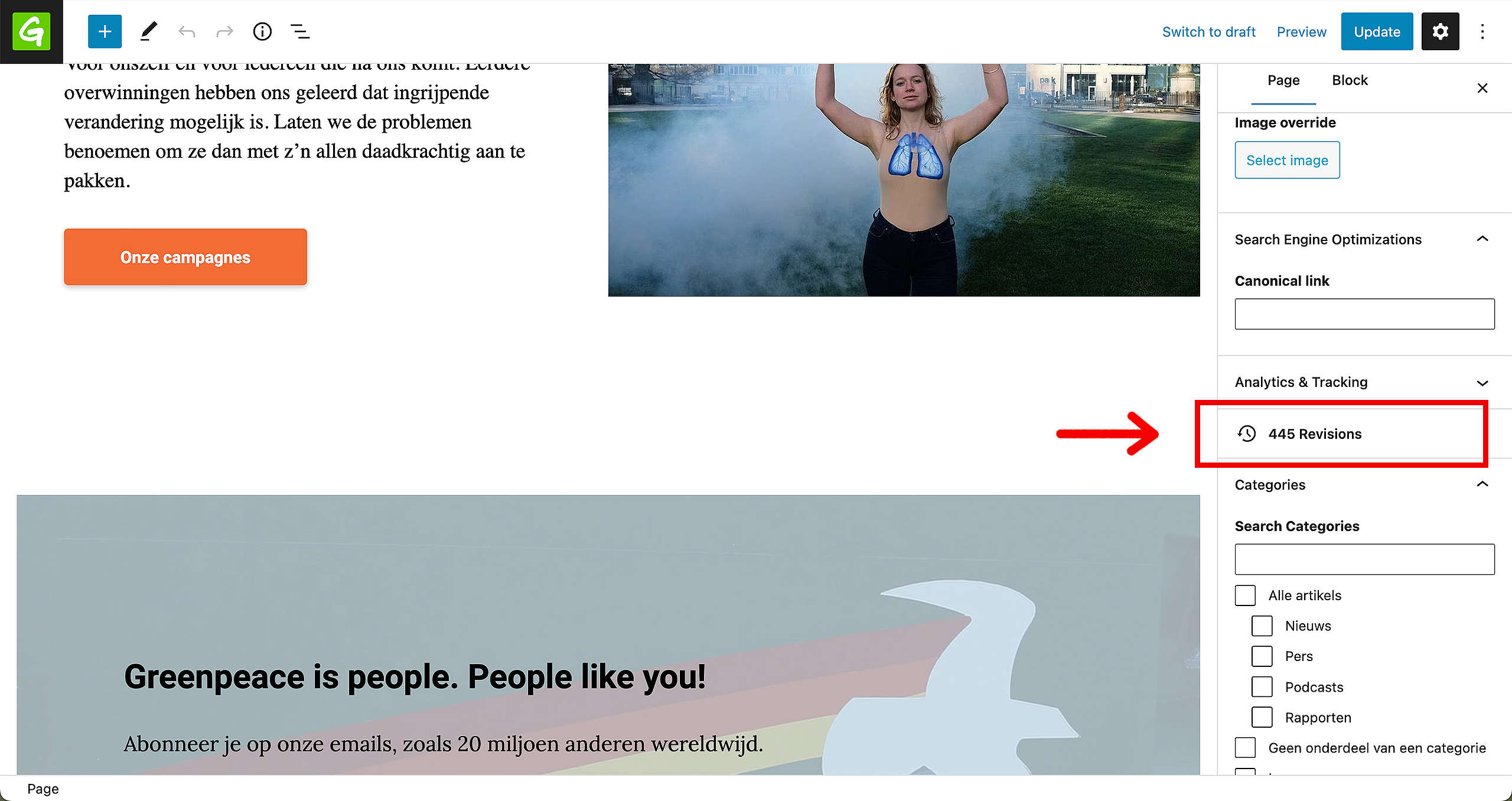
In the Sidebar, you’ll find a button that says Revisions. Click on that. You’ll be taken to this page:
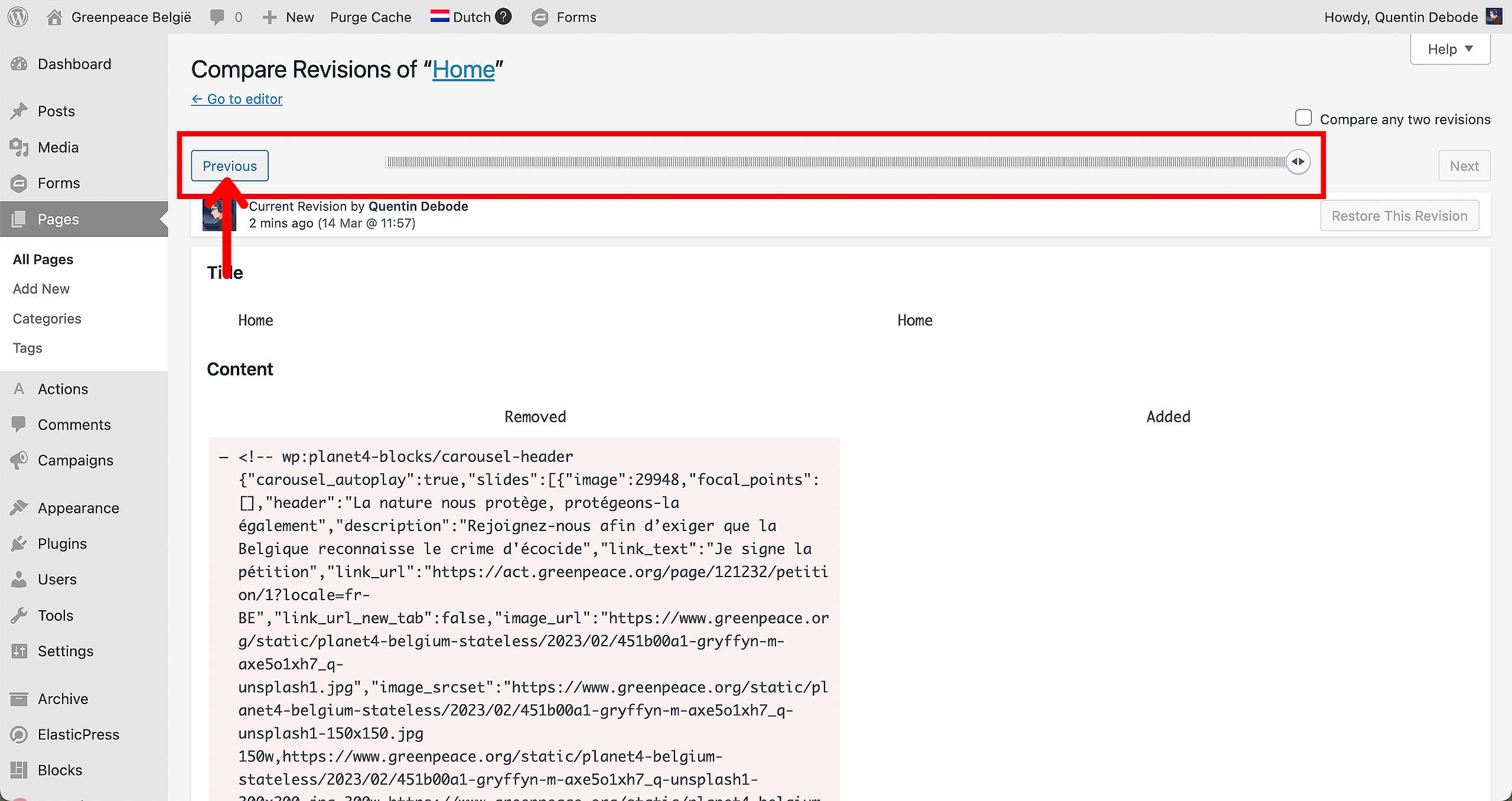
You’ll be taken to this screen. In here, you can click on the Previous button to search for a previously saved/published version of the Page you’re trying to reverse. You can also use the slider if it’s a bit further back.
When you click on the Previous button, you’ll see that the Revisions Information changes. This shows the time of when that change was published and by who. This way, you can easily find a previous version you want to restore.
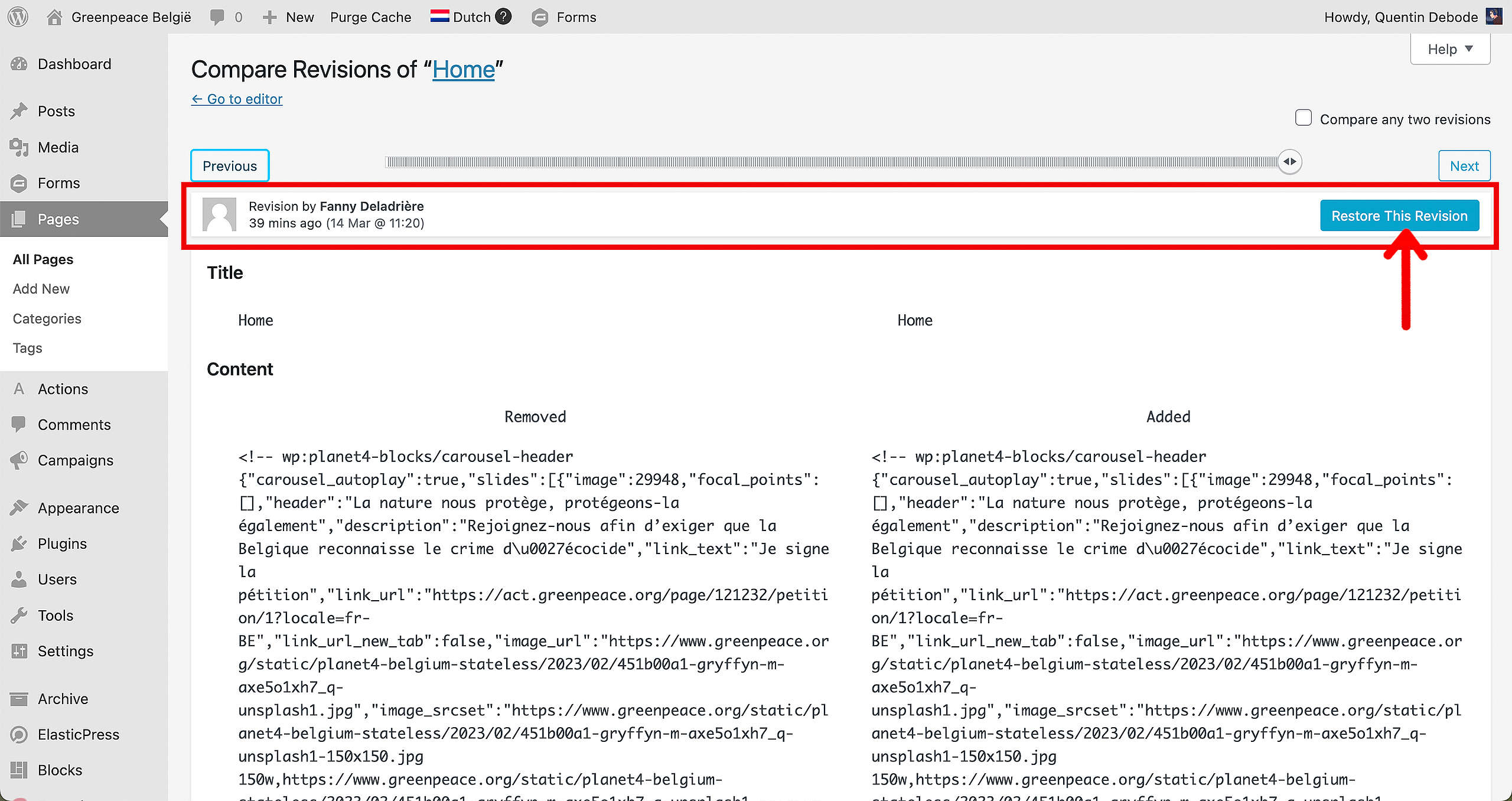
Once you’ve found the version you want to restore, simply click on “Restore This Version” and your page will reload, with that version in the Editor.
Update your page like you would usually do and that version is now published again, for all to see.
