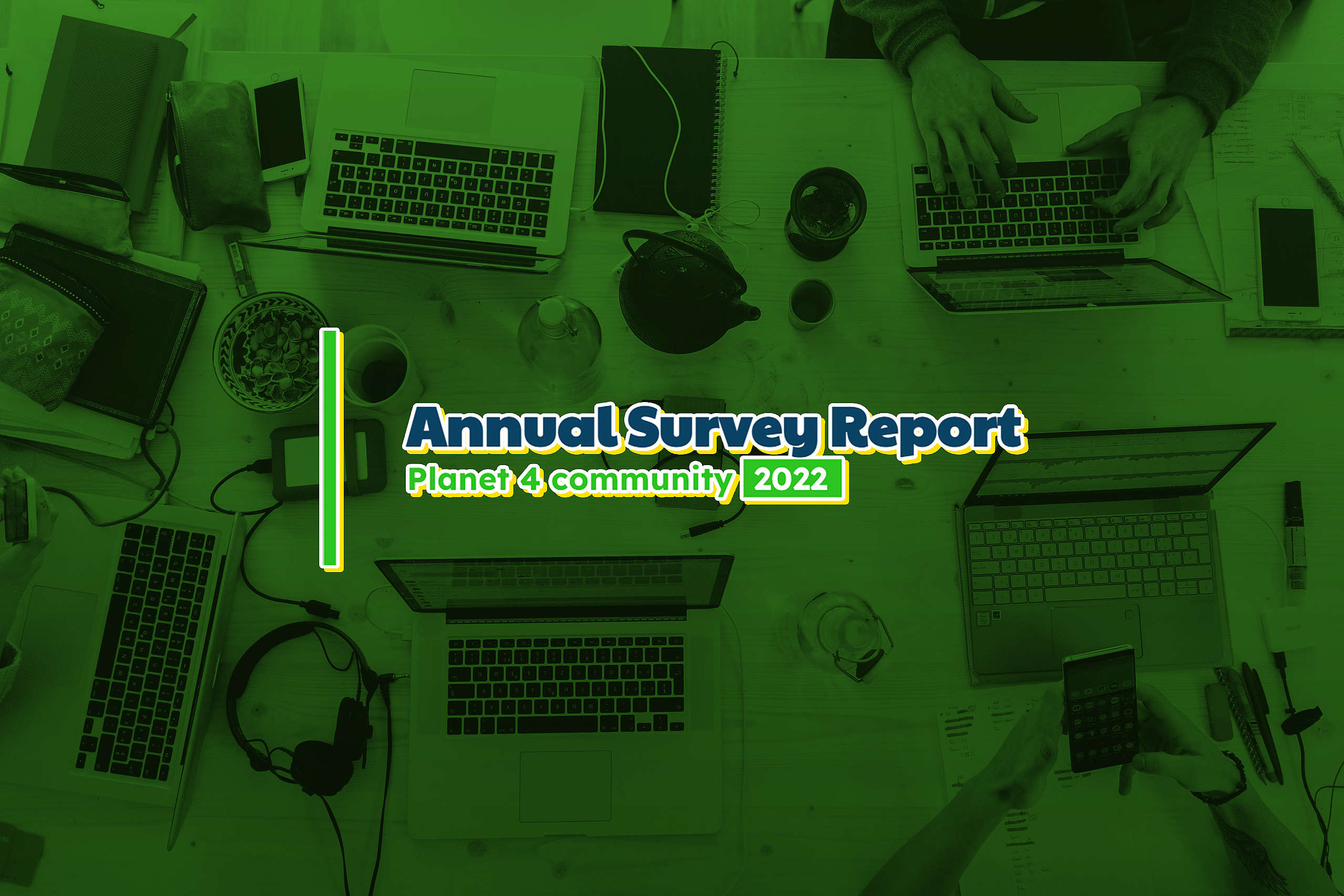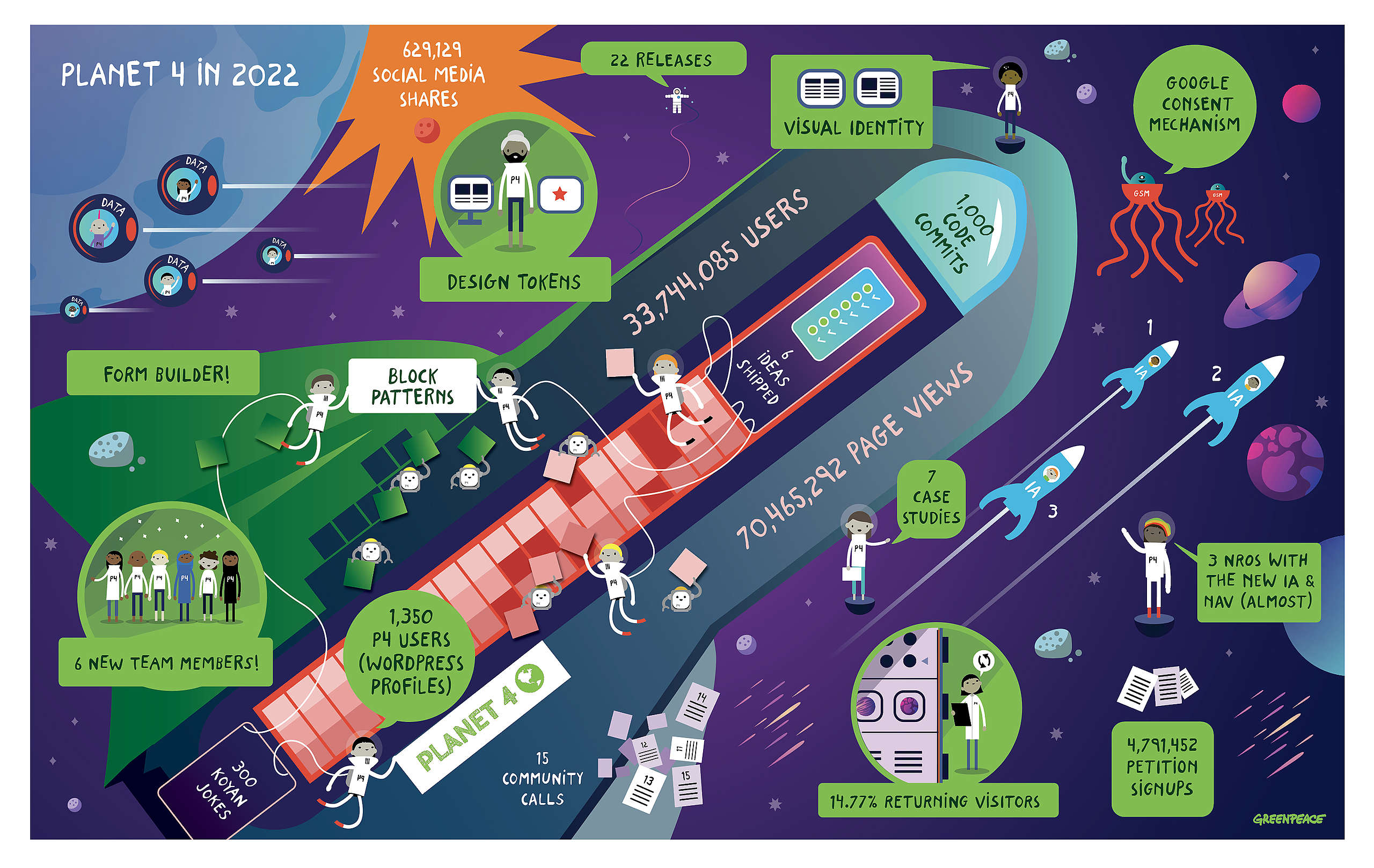The EU’s General Data Protection Regulation (GDPR) is all over the place. And beside updating the International privacy policy, the P4 team decided to go one step ahead, developing a “Cookies control” feature, allowing users to have complete control over which cookies to accept in any of the P4 sites.
How we decided to approach this (Kyriakos)
Here’s the user stories that led to the final solution: the Cookies block:
- PLANET-2219 – Cookies: Web Editor Story
- PLANET – 2220 – Cookies: User Story
- PLANET-2236 – Privacy cookie: Make it expire after 1 year from acceptance
- PLANET – 2240 – Disable cookies in the front-end until user consent
Using a new block available, web editors can place commands for users to accept or refuse cookies. This block should generally be used in the “Privacy & Cookies” pages (see Legal check), and makes the cookies management in our sites 100% GDPR compliant!
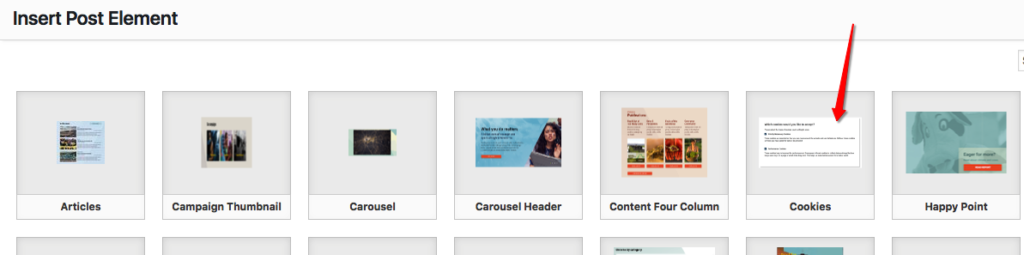
The cookie block is now available as a Page Element
What will happen is that Editors will be presented options to disable Necessary cookies (which are the same for all P4 sites) and other cookies, which depend on which third party cookies you will have installed in your P4 site.
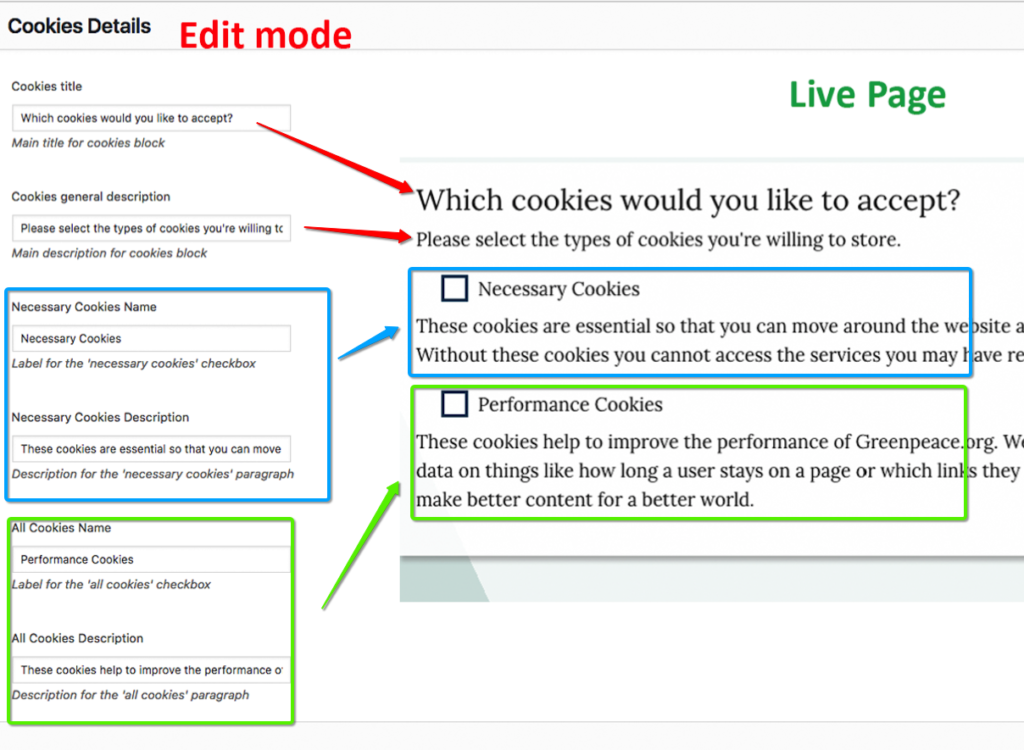
Edit mode and live version of thew cookie block. You have 2 fields to fill, one for Necessary cookies and one for the others (Performance, third party, etc..)
Not accepting the strictly necessary cookies will of course make the cookie message appear in every screen, whereas if users accept the “All cookies” (2nd option) the system will automatically accept the Necessary cookies
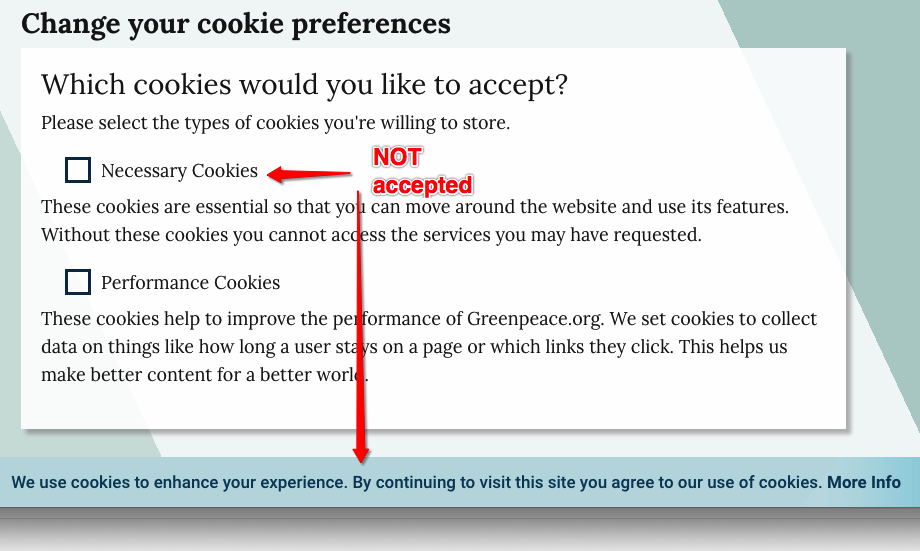
Scenario 1 >> NOT accepting necessary cookies will make the cookie banner pop up again
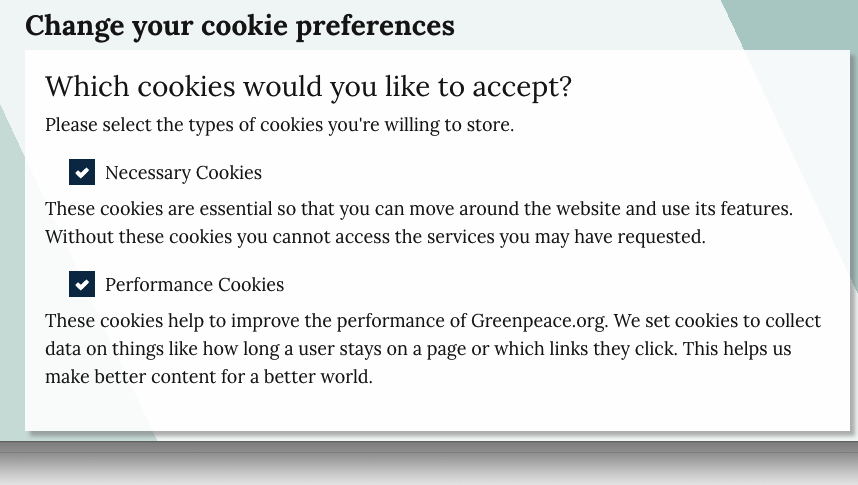
Scenario 2 >> Accepting 2nd option (‘Performance cookies’) will make Necessary cookies (1st option) automatically accepted
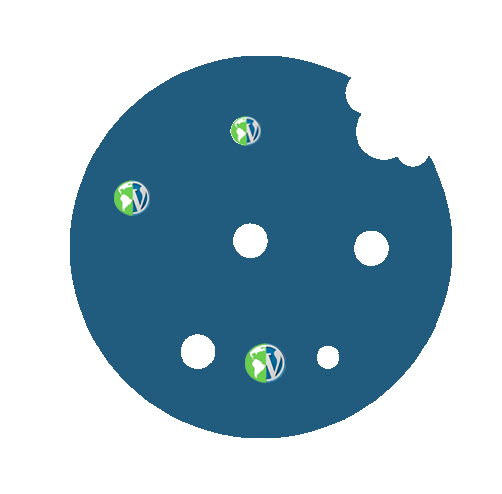
Allow users to have complete control over which cookies they accept in your P4 sites.
Learn more