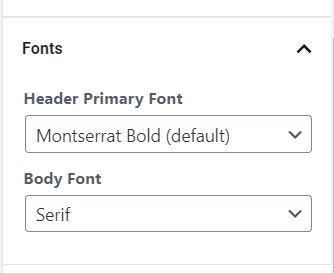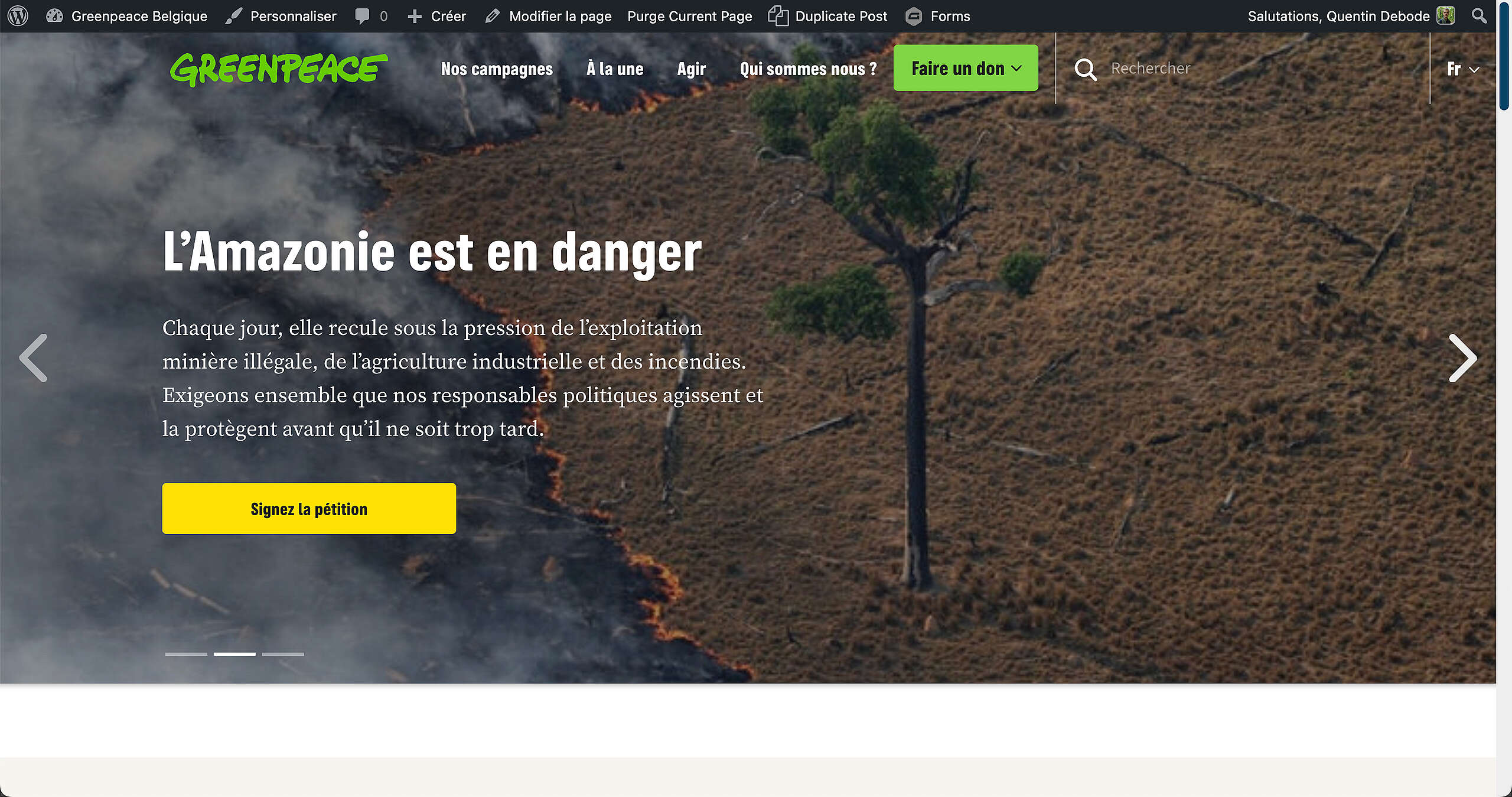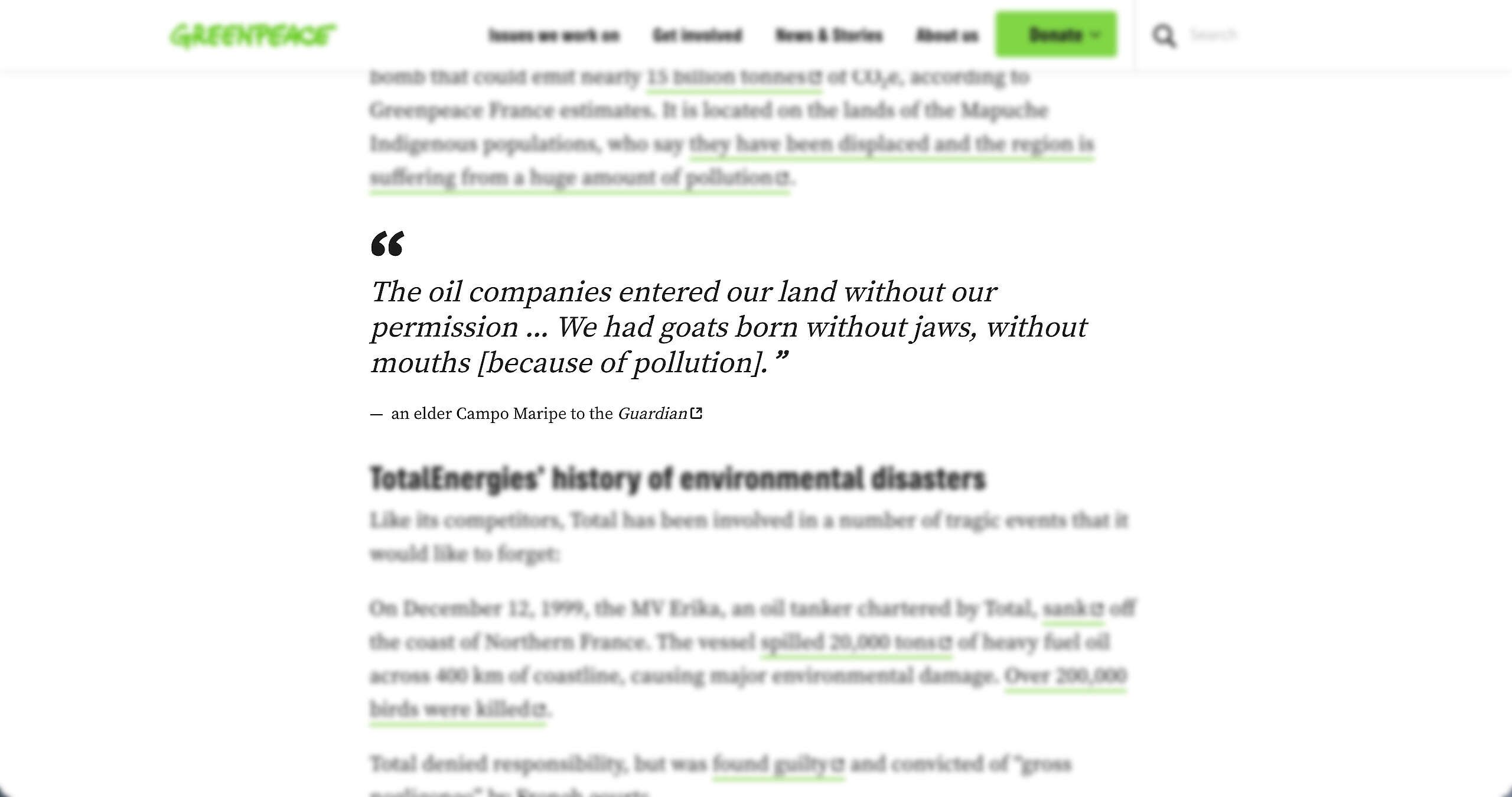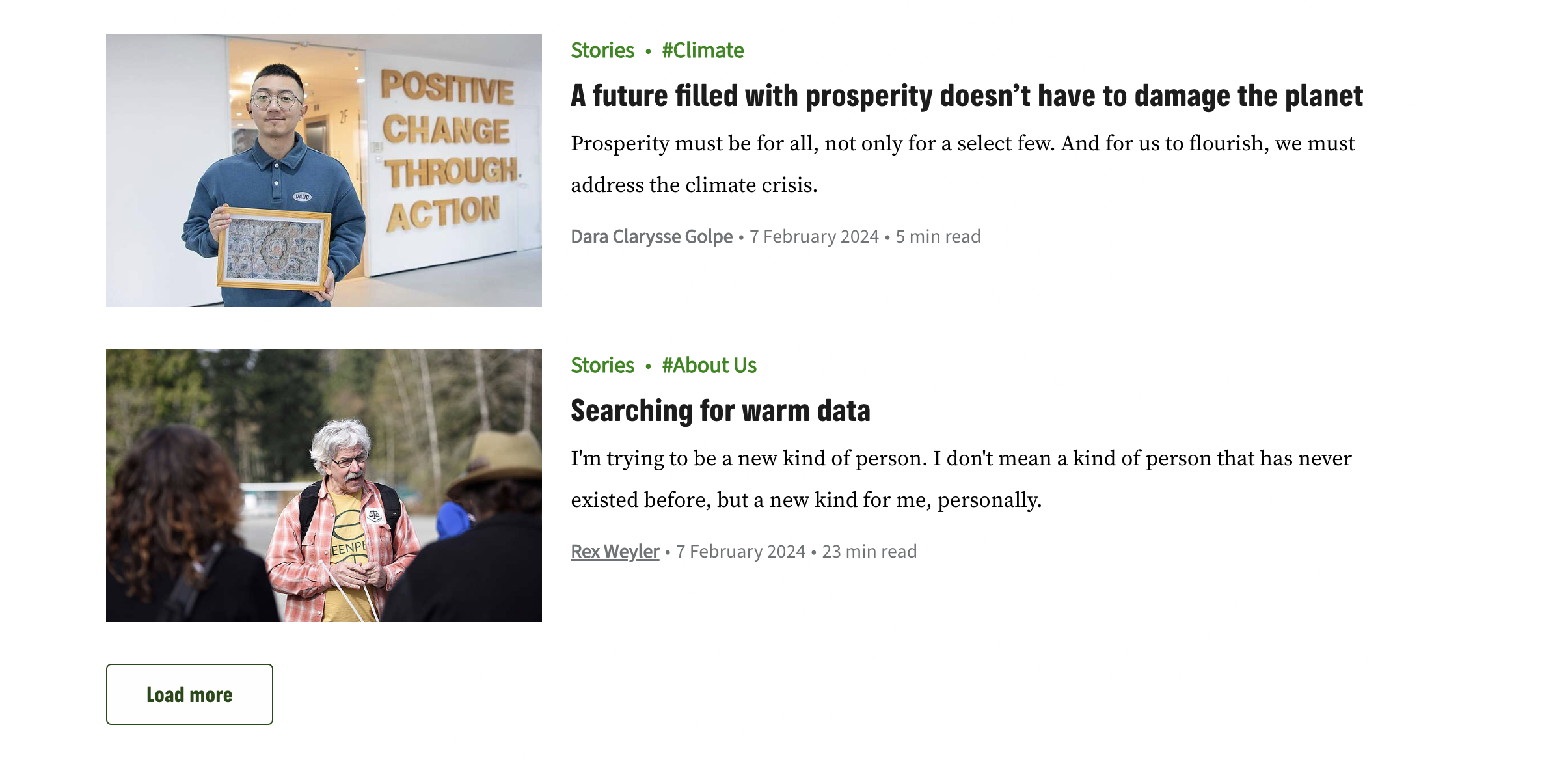The ‘Default theme’ font was added in the Fonts dropdown menu in the P4CG. Some UX improvements were pushed to the EN form block and the Spreadsheet block.
Bugs were fixed: only the first image being displayed in the Gallery block, the CTA buttons for the Arctic theme in the P4CG, the social media buttons which were misaligned and the sorting order using the Manual Override feature in the Articles block which was broken.
Release v2.23 (11.03.2020)
📣 P4 Campaign Generator (P4CG) improvements
- PLANET-4750 – Campaigns customiser – Adjust Header primary font options
- The default theme font that was missing in the “Header title” font options was added.
- this will be indicated by showing ‘(default)” next to the theme, as in the screenshot below
- The default theme font that was missing in the “Header title” font options was added.
Design and UX Improvements 🎩
- PLANET-4745 – Campaigns CSS: EN form block title and CTA style
- The content & the form title should have had the campaign title font style applied.
- The Call To Action should have been the same style as the campaign CTA on the rest of the page: the campaign font style doesn’t apply in a specific CTA.
- Both design fixes were pushed in all themes.
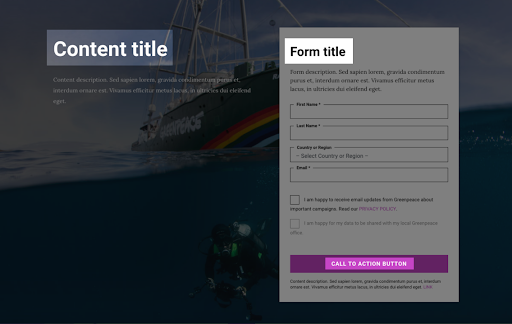
- PLANET-4767 – Spreadsheet block: Adjust vertical spacing
- The Spreadsheet block was not having the right spacing and it should have followed the overall P4 guidelines across content types.
- Vertical spacing was applied for all screen sizes
- The Spreadsheet block was not having the right spacing and it should have followed the overall P4 guidelines across content types.
🐛 Bug Fixes
- PLANET-4821 – Gallery block: only first image is being displayed
- When adding the Gallery block on posts, only the first image in the gallery was being displayed, while the rest of the images were not being visible.

- PLANET-3427 – Preview mode: Not showing CPP templates and customized designs
- Editors wanted to be able to see real “wysiwyg” previews of the shortcake blocks that I’ve added to campaign pages.
- In the past, the previews was showing only the default templates and designs, if an editor was choosing a different template or was overriding a page design element with the Page Design customizer, those changes were not appearing in the preview.
- PLANET-4766 – Align icons in social media share button
- The icons in the social media share buttons were not aligned centered, they seemed to be position at the very bottom of the button.
Not centered
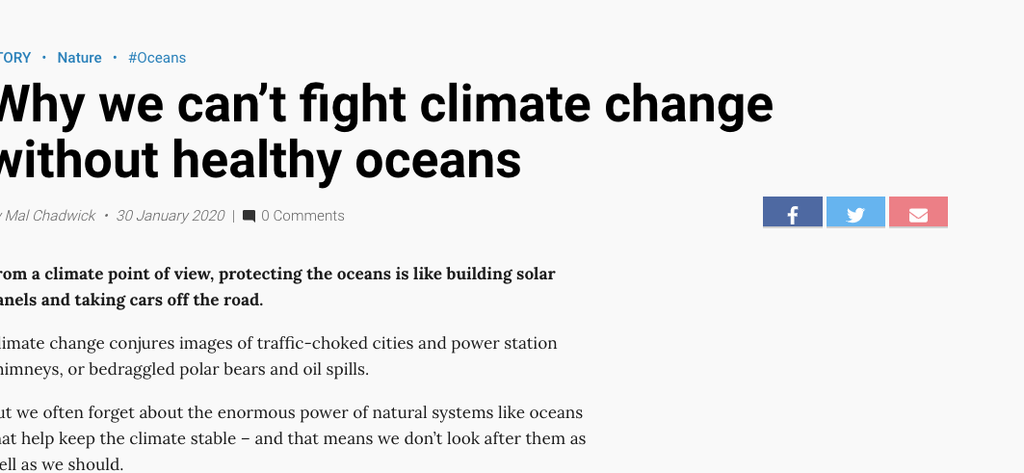
Centered
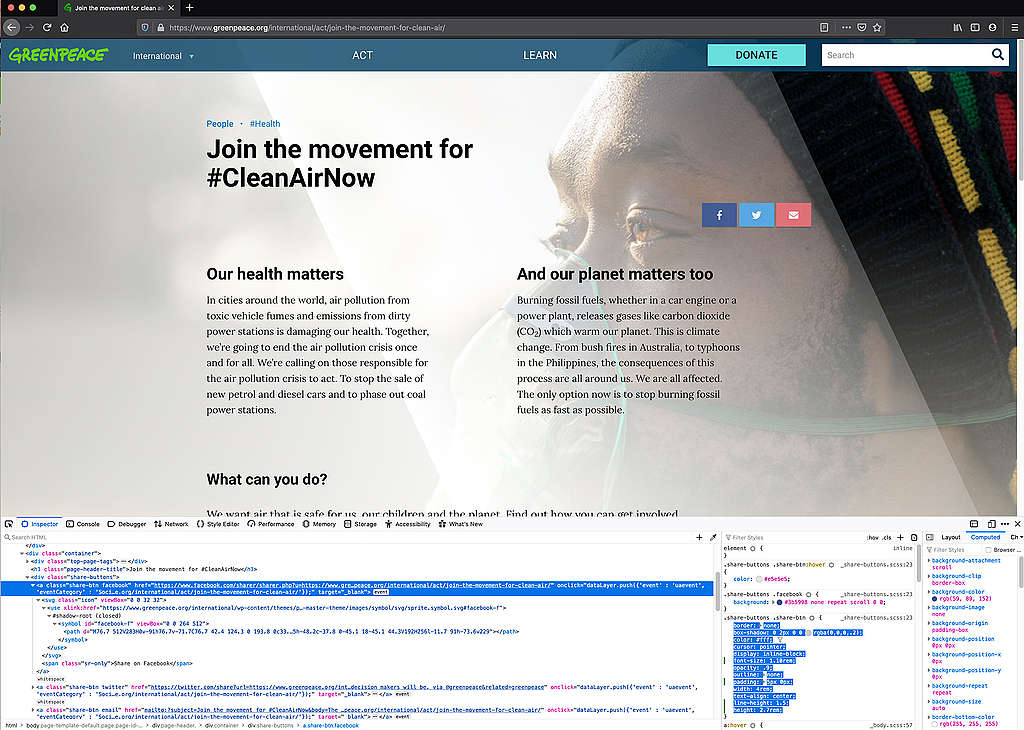
- PLANET-4776 – P4CG – Arctic theme – CTA buttons are broken (Image style)
- When the “Arctic” theme was selected in the customizer, the CTA buttons were broken in the columns block. The text on the CTA when embedding a link was not visible.
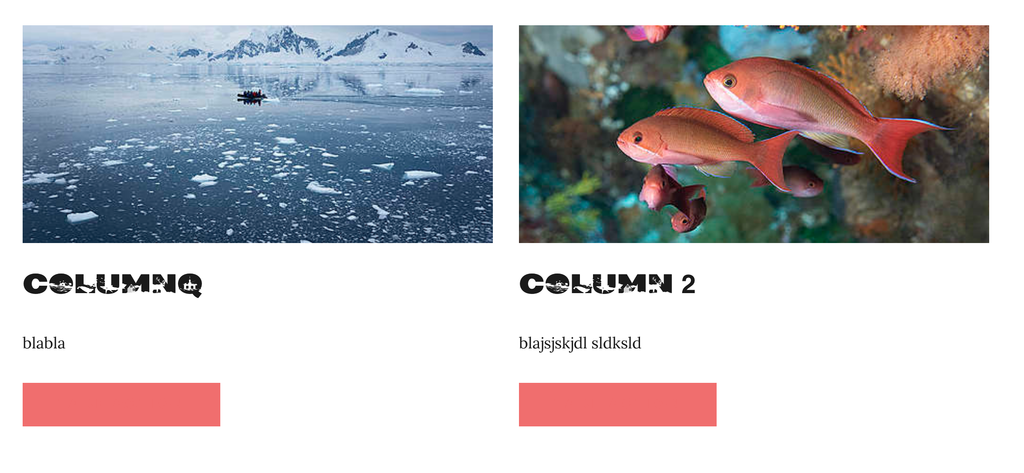
- PLANET-4804 – Articles Block: Sorting order using Manual Override feature
- Before Guternberg implementation, Editors could determine the order in which the posts would appear on the page when using the Manual Override function.
- However, recently, the function would not provide the correct behavior anymore, but the most recent were showing up first.
Geek alert
(this section is dedicated to developers or web editors with advanced tech knowledge)
PLANET-4751 – Refactor campaign exporter
- Fixed issues to make sure it passes phpCS standards
- Identify areas were code can be improved so that is easier to maintain

Learn about, build, import and customise uniquely branded campaign pages inside P4.
Learn more