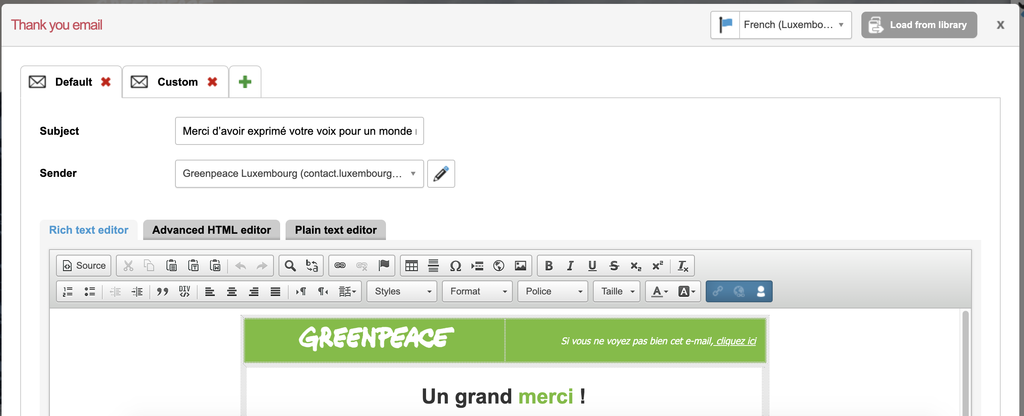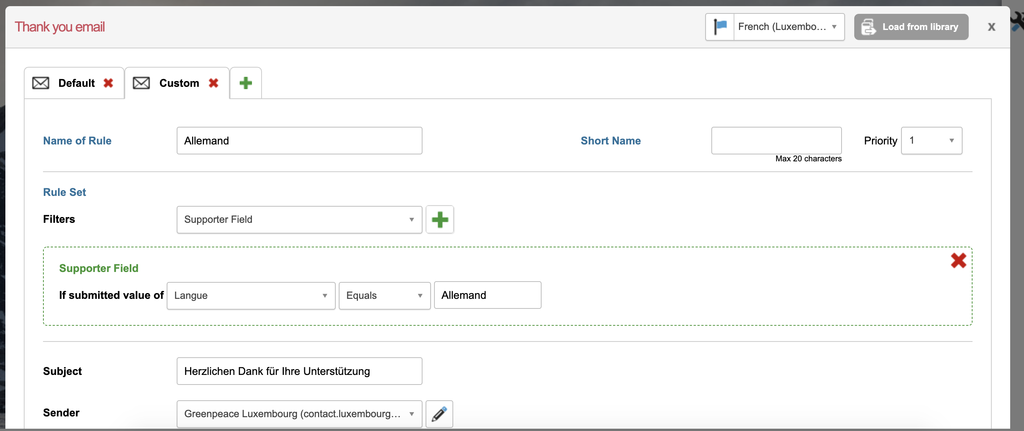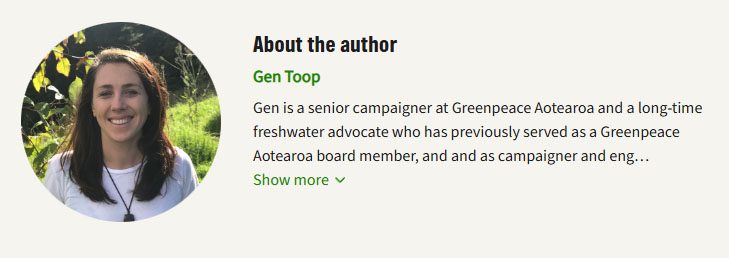When building a bilingual petition page on Planet 4 (2 language versions of 1 petition), you might have build also a bilingual “ghost” petition on Engaging Networks, and set up 2 versions on your Thank you email… but it seems P4 signups only receive the primary language thank you email.
No worries, you do not need to build 2 petitions in EN.
To resolve this issue, you can customize the Thank you Email inside Enagaging Networks using a “Language” field and connect the value to P4.
>> thanks to Michael, Luca and Shawn for their help finding this out <3
1.Add a Field “Language” in Engaging Networks
> Go in : Hello X > account settings > account data structure > add field : add language field with your labels and values (can be different, but then you will use only the value in the next steps)
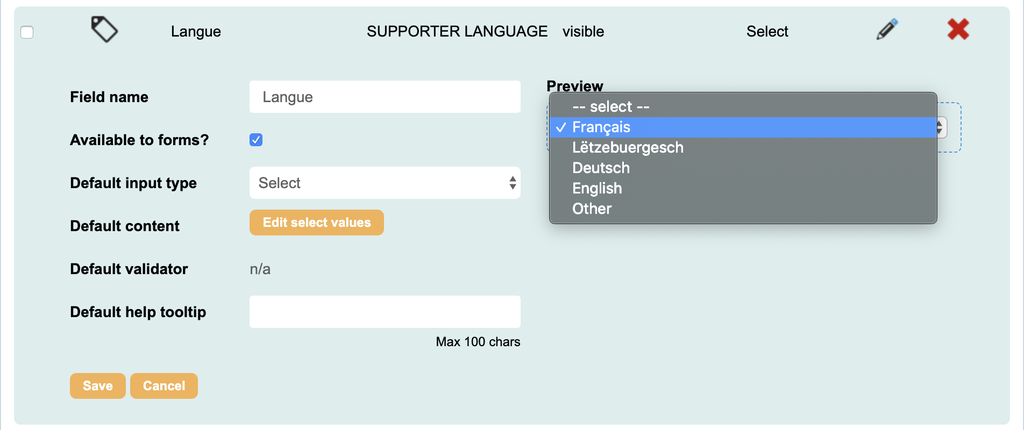
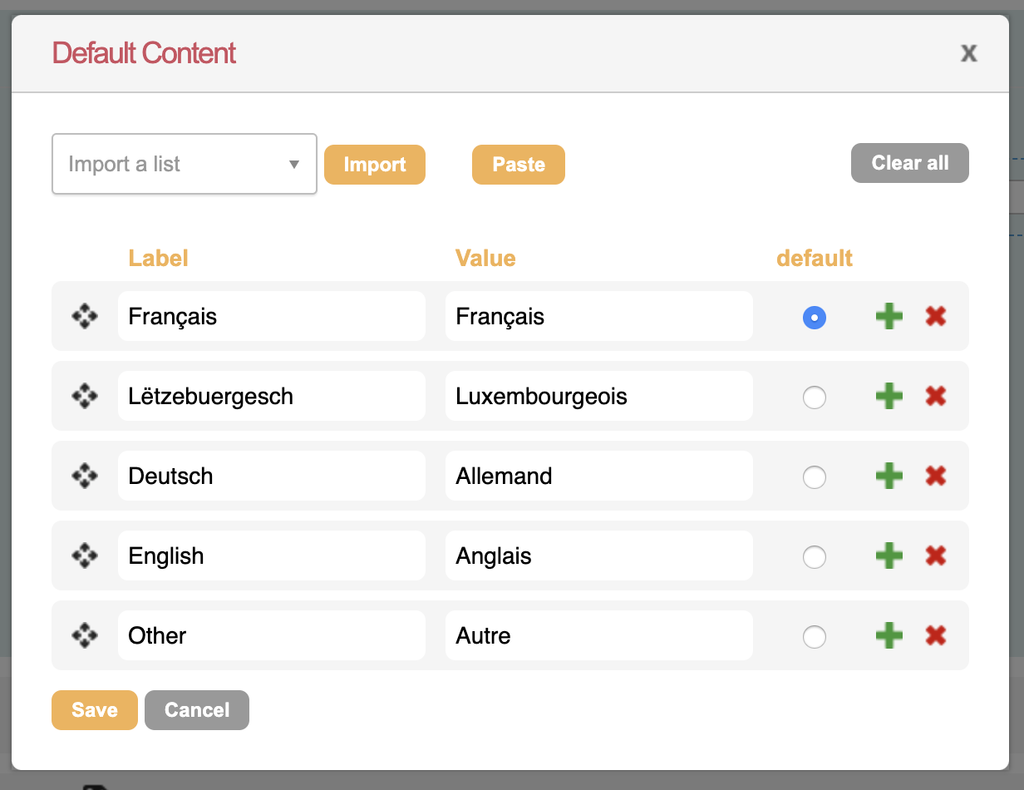
2. Connect P4 Form Value to EN Language field
>> Go in P4 > Engaging Networks > Forms > add “Language” >select “hidden” and click on the Edit pencil. Enter your default value (with the name of your Engaging Network value).
>> you have to save the page and refresh for the default value to be saved
>>> Repeat the same step your other language version of P4 Form
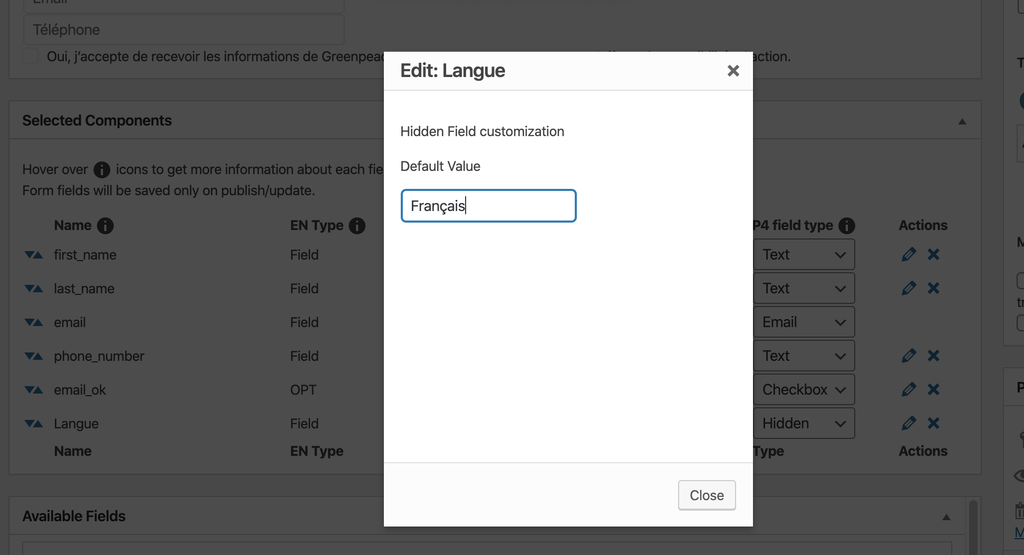
3. Customize your Thank You Email by language
> Build your Default email in the language of your 1st language (Français)
> Ass “custom” > Add” field” > Enter the value of your second language (Allemand).
+ select “priority=1”