Lots of IA & NAV improvements! The first block pattern layout (a full-page block pattern composed by P4 blocks and patterns), a cool improvement to listing pages (Author, Post type, Category, Tag) and the exclusion of forms from the monthly sync!
Features 🔧
- PLANET-6645 – Listing pages: Add pagination to Post loops 🔑
- Auto-generated listing pages (Author, Post type, Category, Tag) now have numbers listing all the pages, instead of the “Load More” button
⚠️ This feature is not enabled by default. In a dev. site, go to Settings > Planet 4 > Features and tick “Listing page pagination”
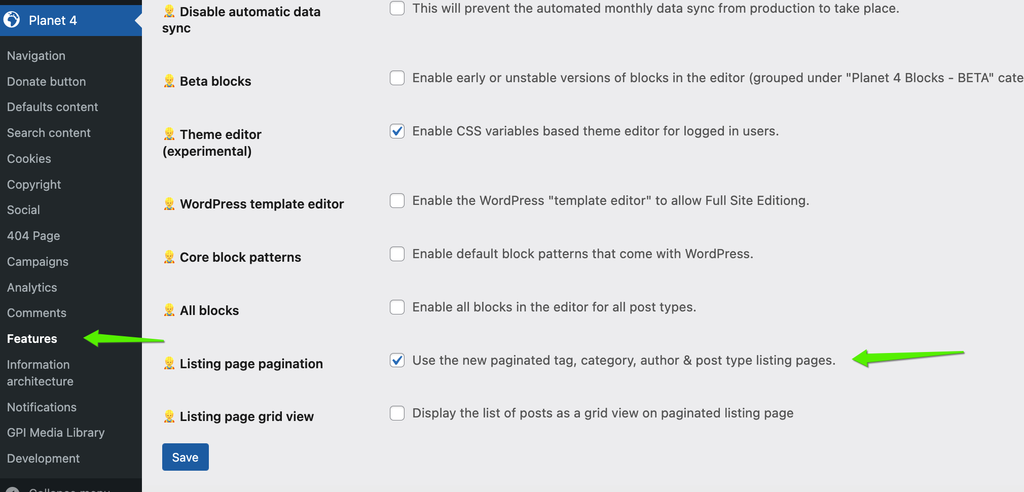
- If checked, all listing pages will look like 👉 this category page
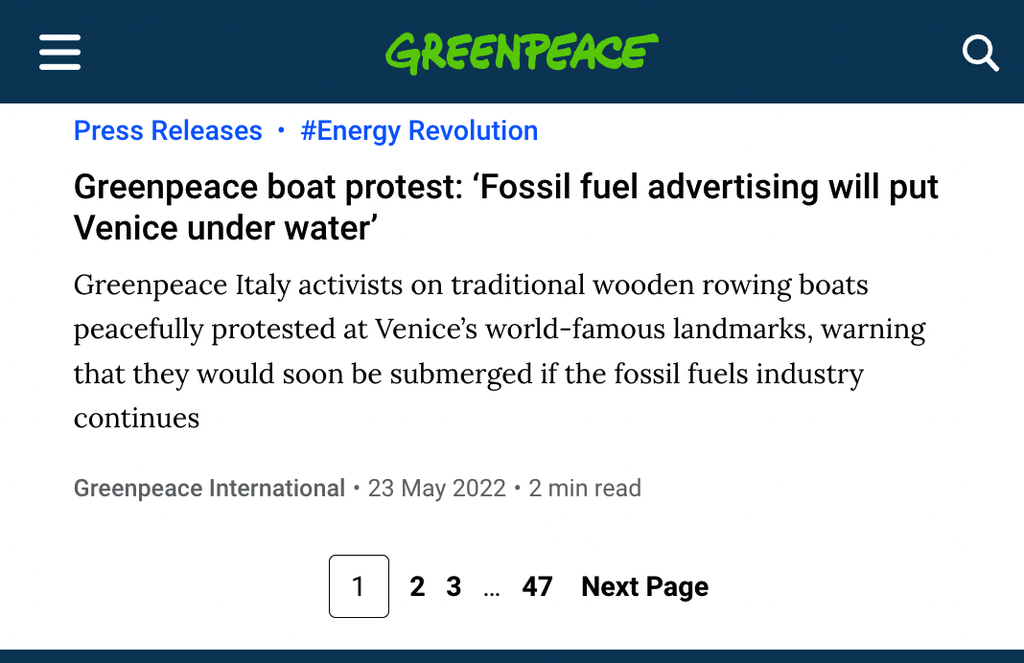
- PLANET-6523 – Create Get informed block pattern layout
- This new block pattern layout allows you to inform users about issues and topics we are working on. Learn how to use it!
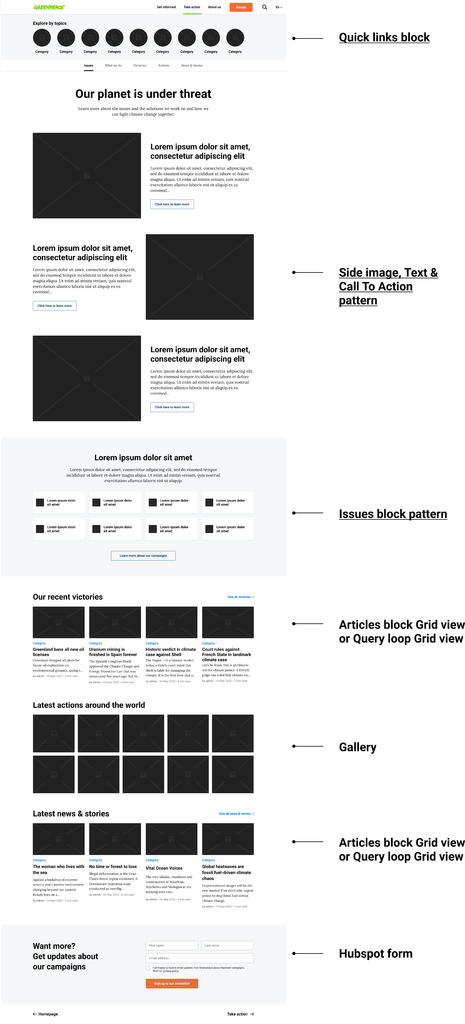
- PLANET-6782 – Blocks Usage API: extend to track block patterns
- Block patterns now gets shown in Settings > Blocks > Pattern Report!
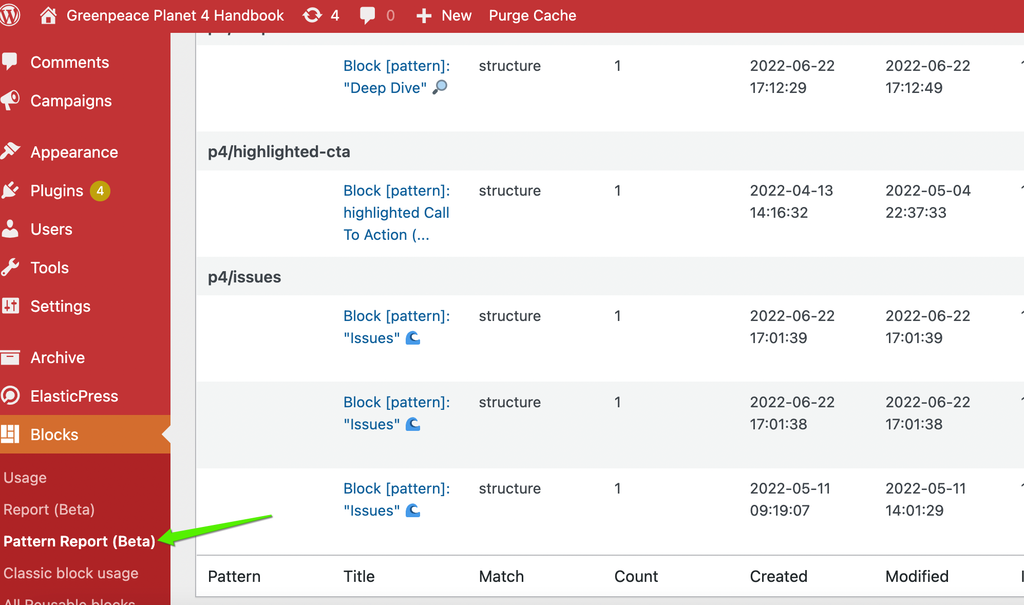
- PLANET-6837 – Image Archive API changes for new version
- The P4 integration with the GPI media library remains stable and up-to-date, thanks to this update of the Orange Logic API.
- PLANET-6825 – Add integration for Page Create Patterns
- WordPress 6.0 introduced a new Page Creation User interface. As P4 is introducing lock pattern layouts, we embedded this tool in our Master Theme.
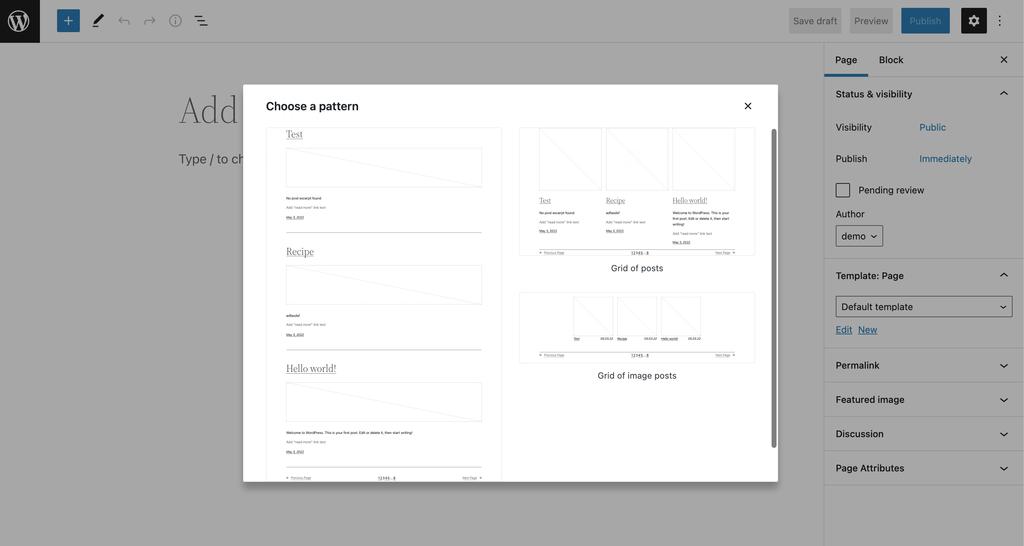
- PLANET-6803 – Add forms Capabilities for Editors
- Editors are now able to create and edit forms in the Form builder!
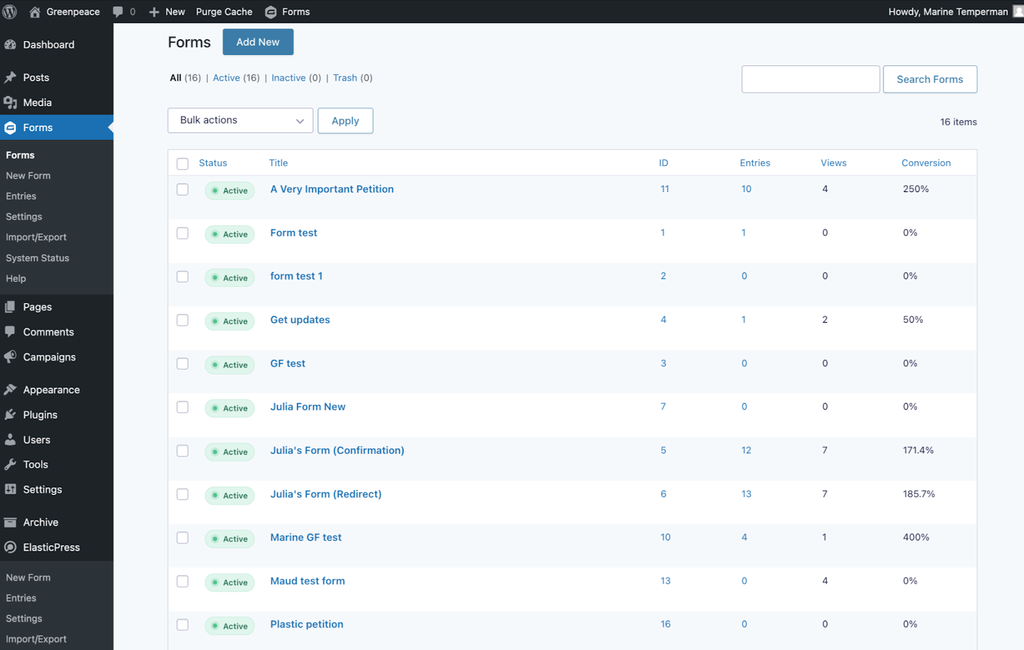
- PLANET-6847 – Patterns: Improve the Add Patterns Modal layout
- A more user-friendly way to display patterns when adding them to your pages!
- PLANET-6841 – Exclude GF forms from prod > dev/stage sync script
- As Gravity Forms are integrated with other systems (eg. Hubspot, ControlShift) they must keep the same ID, therefore they are now excluded from the monthly Prod > staging and Prod > Dev sync
- PLANET-6817 – Create an animated hover state for rounded images
Bug fixes 👾
- PLANET-6845 – Navigation Bar: max chars and multi line validation don’t work on WPML sites
- PLANET-6844 – Anti-flicker snippet does not load properly
- PLANET-6832 – Articles block not loaded when page contains a GravityForm
- PLANET-6829 – Some blocks are missing style previews
