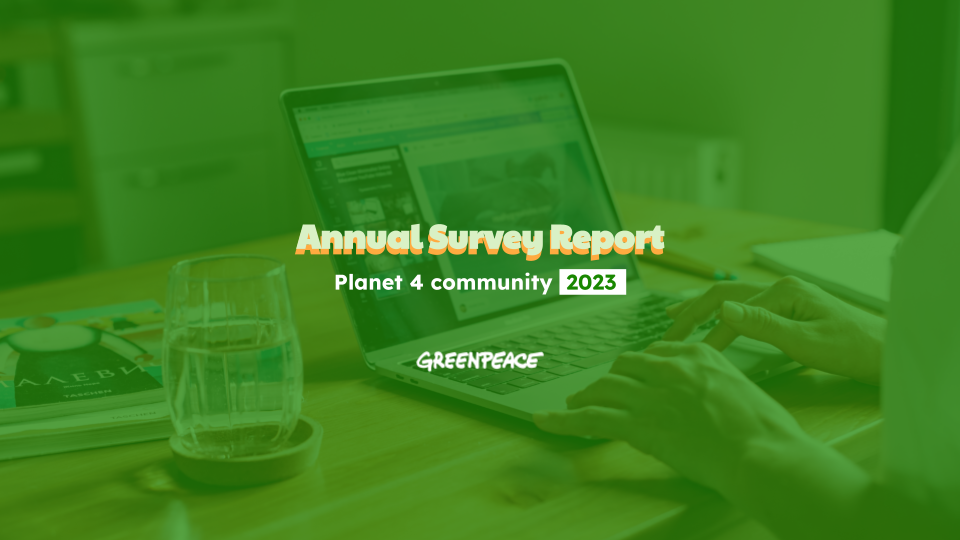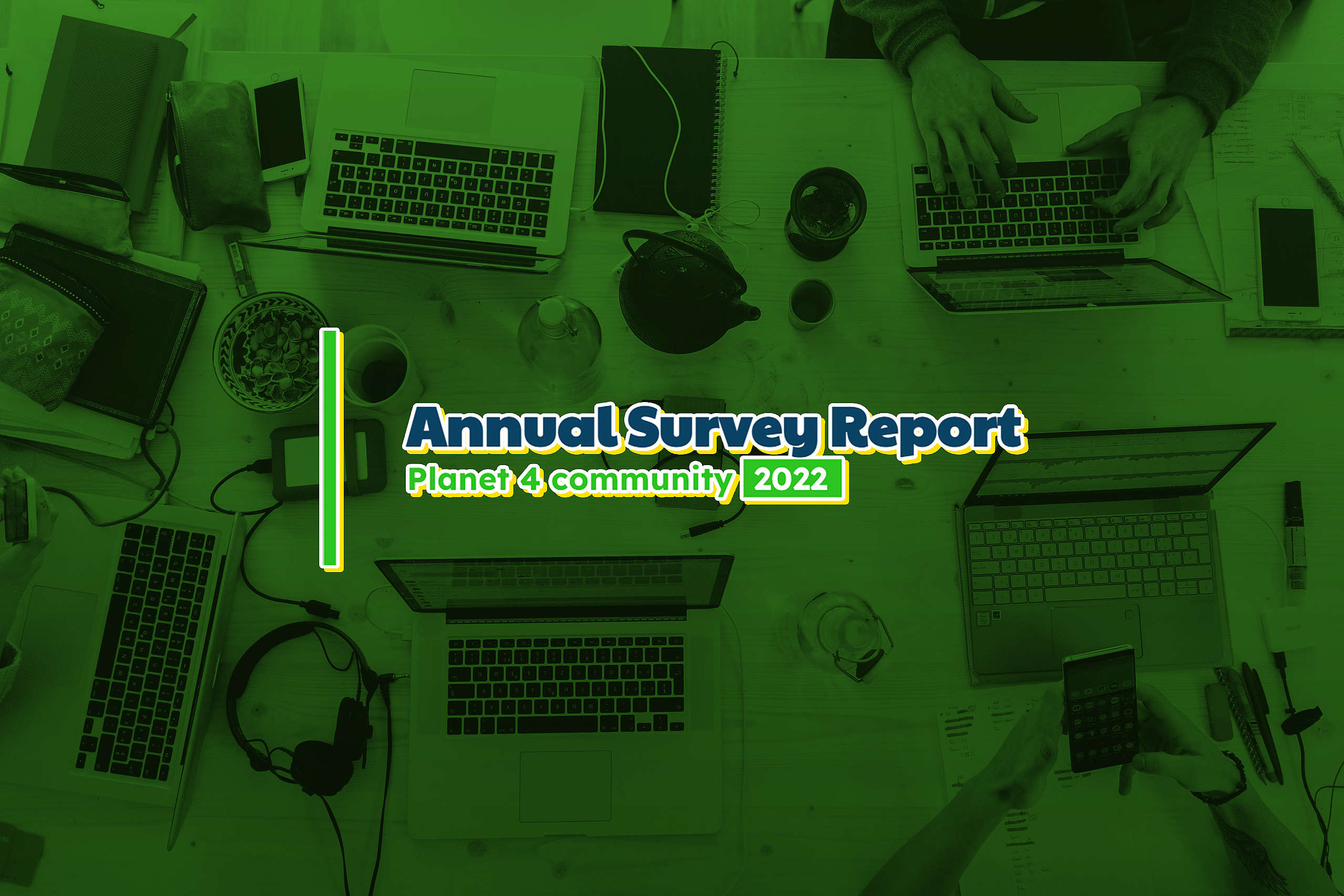In order to translate the author bio:
- Go to WPML’s > String Translation. Add authors as translatable strings
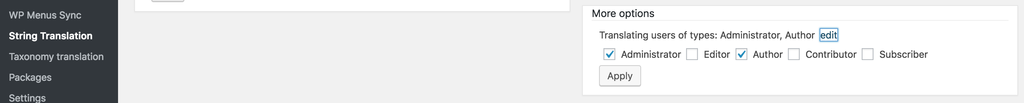
- Go to WPML’s > Theme and plugins localization. Scan the template for translatable strings, this should collect the authors strings for translation:
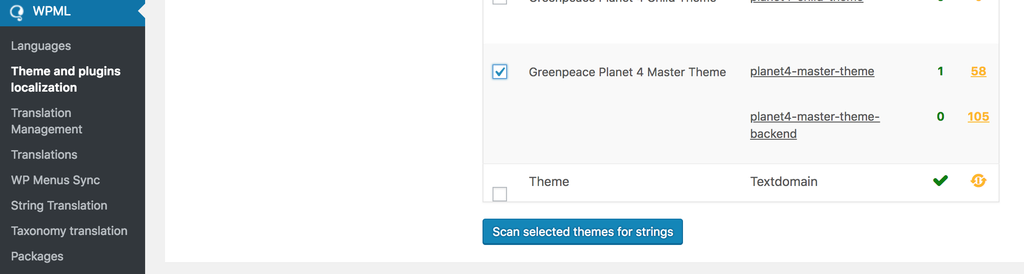
- Go back to String Translation and edit the corresponding author bios:
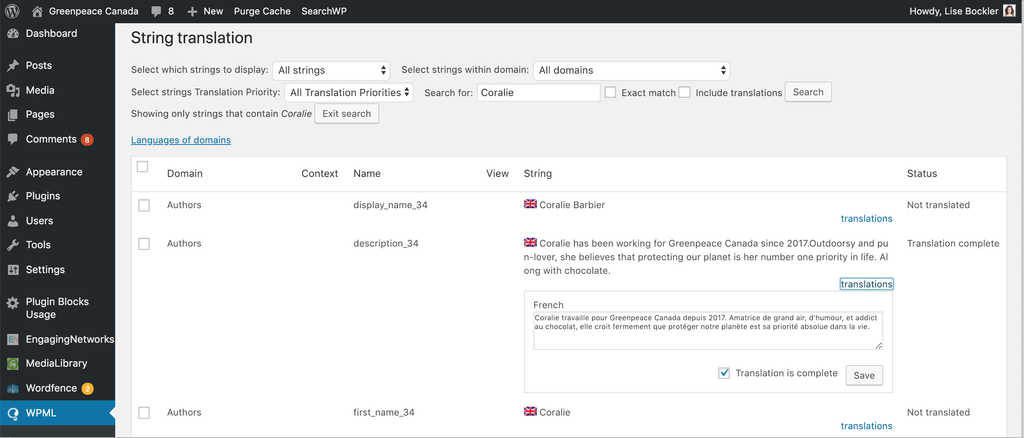
- Enjoy your new translation.
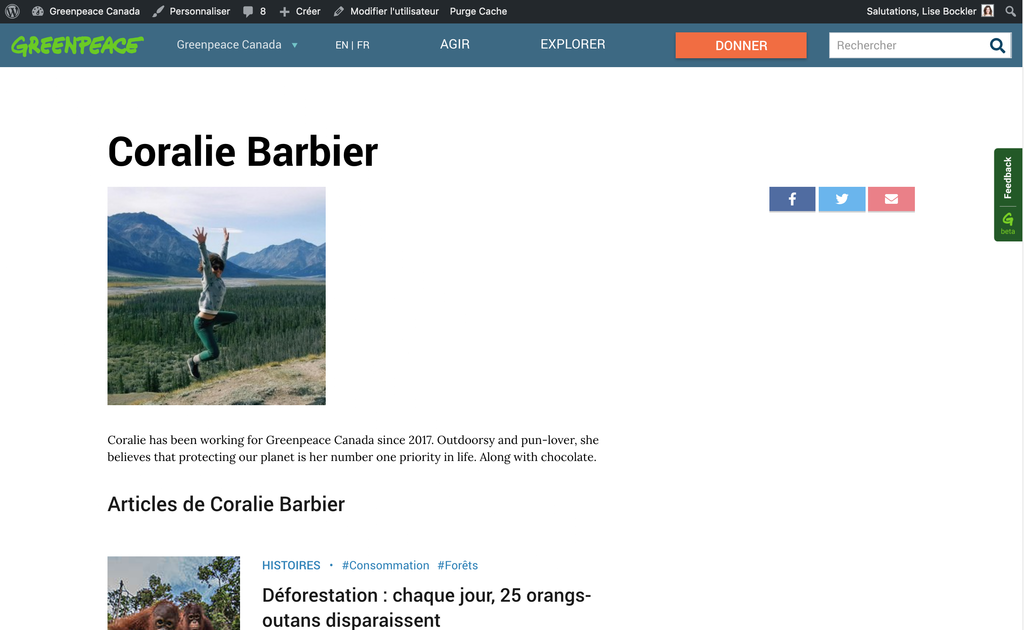
Note :
- you can’t translate /author/ string
- you’ll then have to re-do process 4 to translate each profile, staff by staff. No options to do it from the user profile.
Voilou.