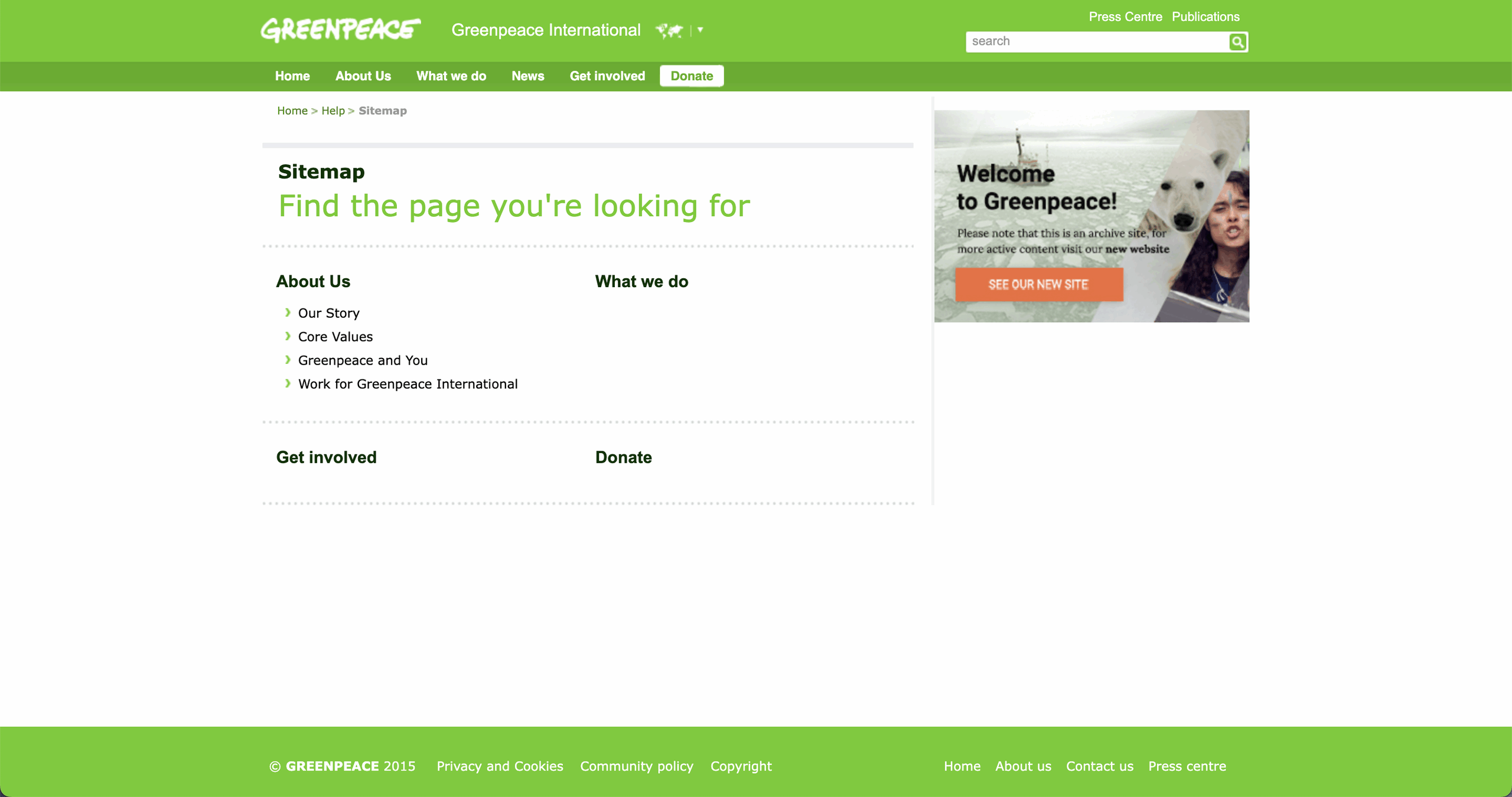Release v2.22 brings more improvements for campaign pages, making it possible to support multi page campaigns, by introducing hierarchy, which helps multi pages campaigns to use the settings of a top level campaign page and easier to visualize in the backend.
Also, some important bug fixes such as: fixing Greenpeace logo color in the footer links on the campaign pages, fixing check boxes which were being displayed as bullet points, bringing back the tags and share buttons which become invisible and aligning correctly rtl text in EN forms.
Release v2.22 (04.03.2020)
📣 New features
- PLANET-4712 – Support multi page campaigns
- Making “campaign” type hierarchical, so that a campaign page uses the settings (style and tracking) of the parent campaign. The behavior doesn’t change if the page is the top level campaign.
- Campaign pages will be able to be linked to another campaign page and use all graphic and analytics settings from that campaign.
- As long as a “campaign page” isn’t linked to another campaign page it will keep using its own settings.
- Under the Settings option, there is a new option, called Page Attributes with two fields
- Parent Campaign – after creating a new campaign page, you can allocate it here a parent page
- Order – you can indicate the order of the pages in the backend under the parent page (here more details on how the feature works)
Before
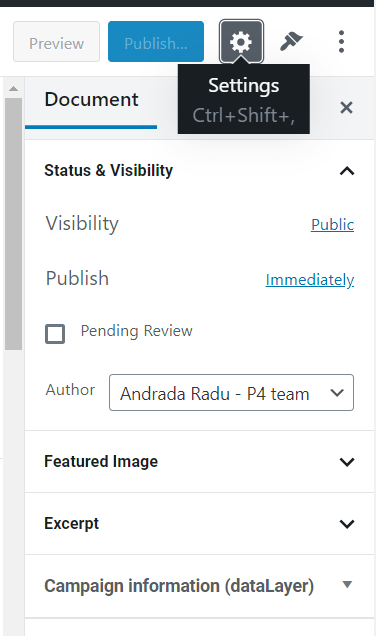
After
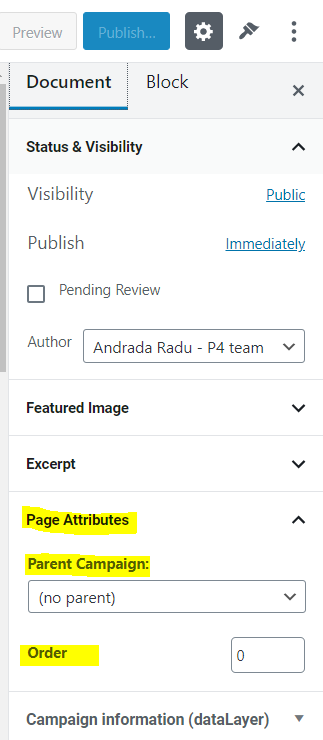
🐛 Bug Fixes
- PLANET-4703 – Storytelling: Checkboxes displayed as bullet points
- Checkboxes in forms (Gravity Forms) were not showing up on Chrome & Safari (but seem to be showing up on Firefox).
- The bullet points were supposed to be checkboxes. The captcha checkbox was working on all browsers.
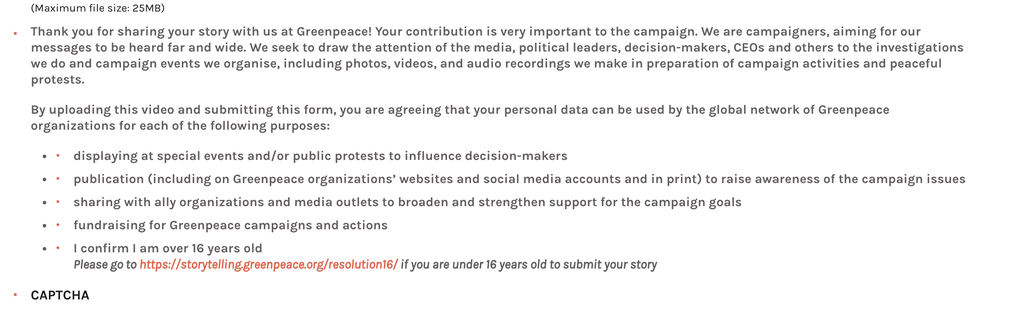
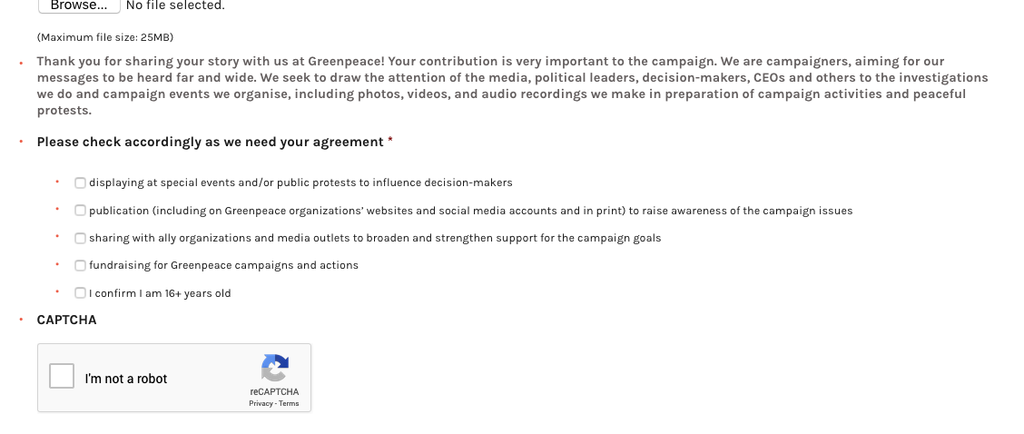
- PLANET-4775 – P4CG – wrong green color on footer links
- The Greenpeace logo for the navigation bar in the customizer was the wrong color. The color should have been the #62CE00 green.
- PLANET-4798 – Planet 4 Bug Report: Engaging Networks form thank you page text alignment.
- The text was aligned left to right and should have been aligned right to left or centered to fit in on a rtl site.
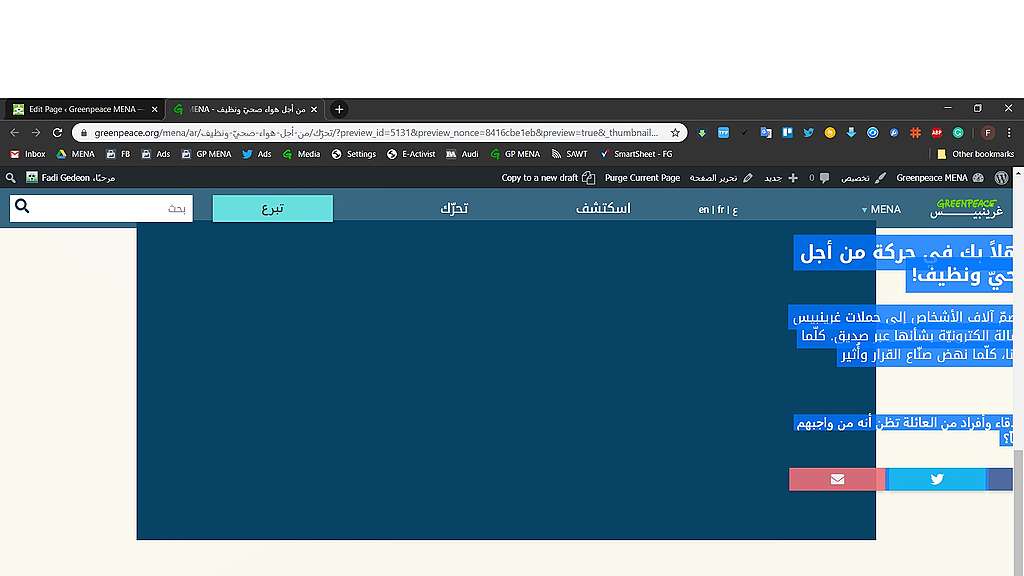
- PLANET-4741 – Tags and Share buttons not visible
- When using the EN Form block (Form on the Side style) the intended behavior is that the “Form will be added to the top of the page”. This layout however was not taking into account the Tags and Share buttons – when adding this form to a TA Page using the default template these features are hidden behind the top navigation.
Back end
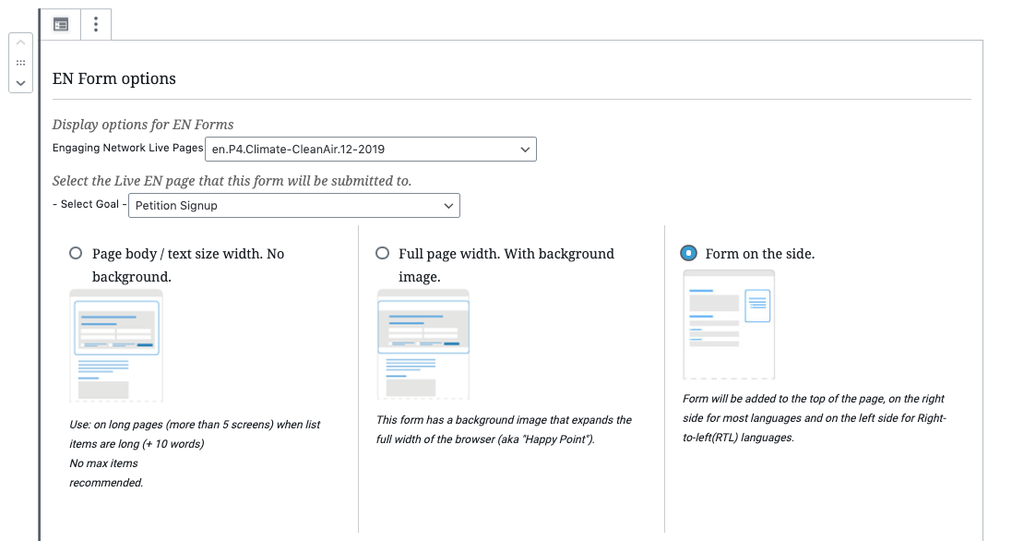
Front end
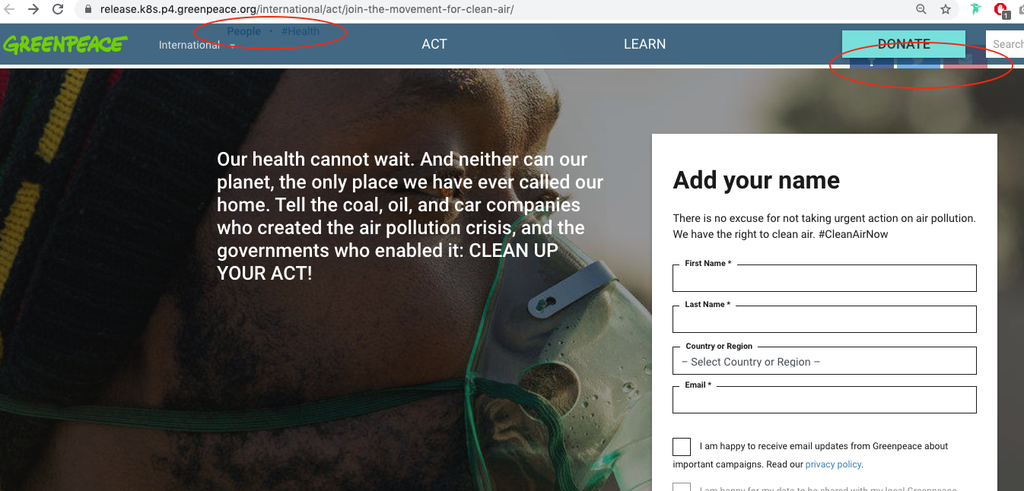

Learn about, build, import and customise uniquely branded campaign pages inside P4.
Learn more