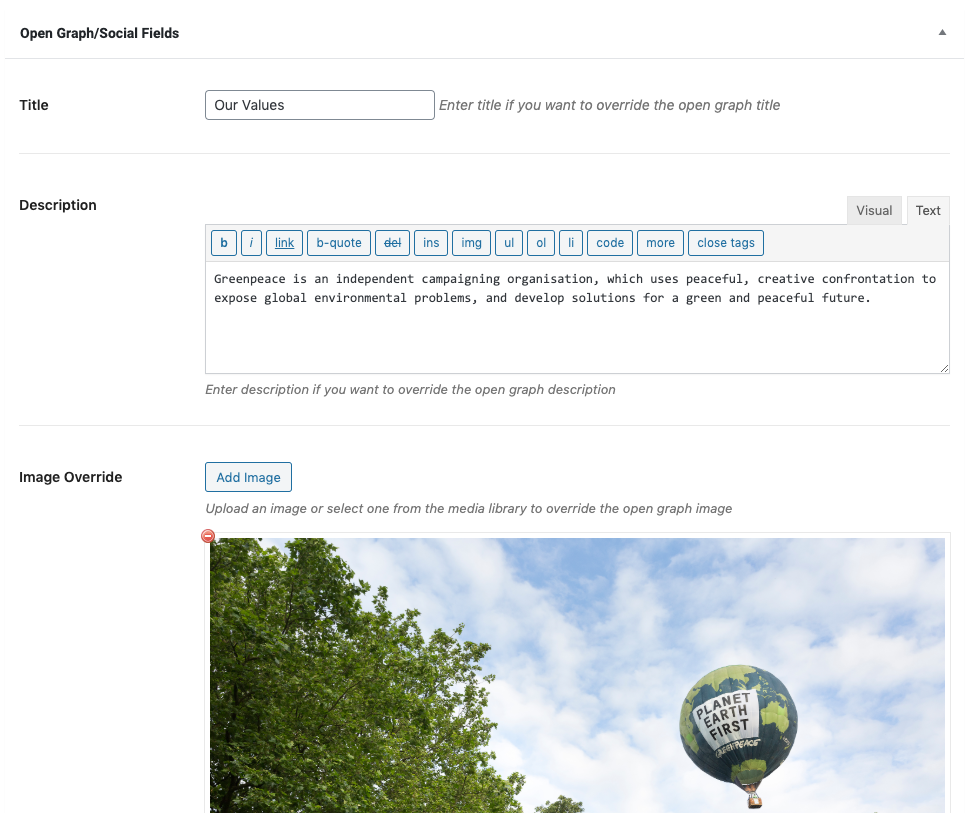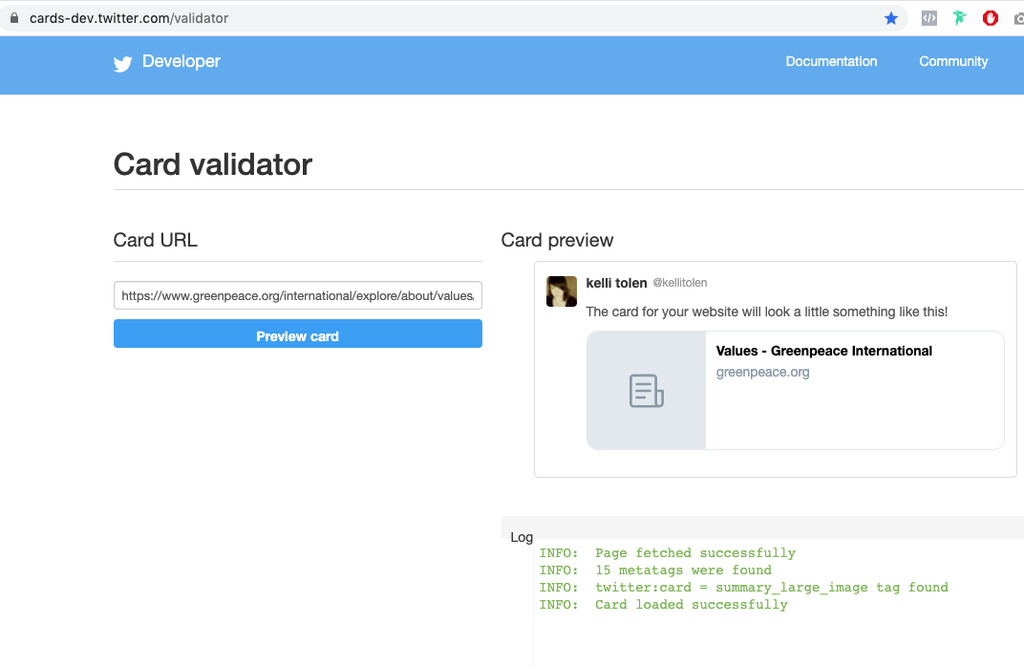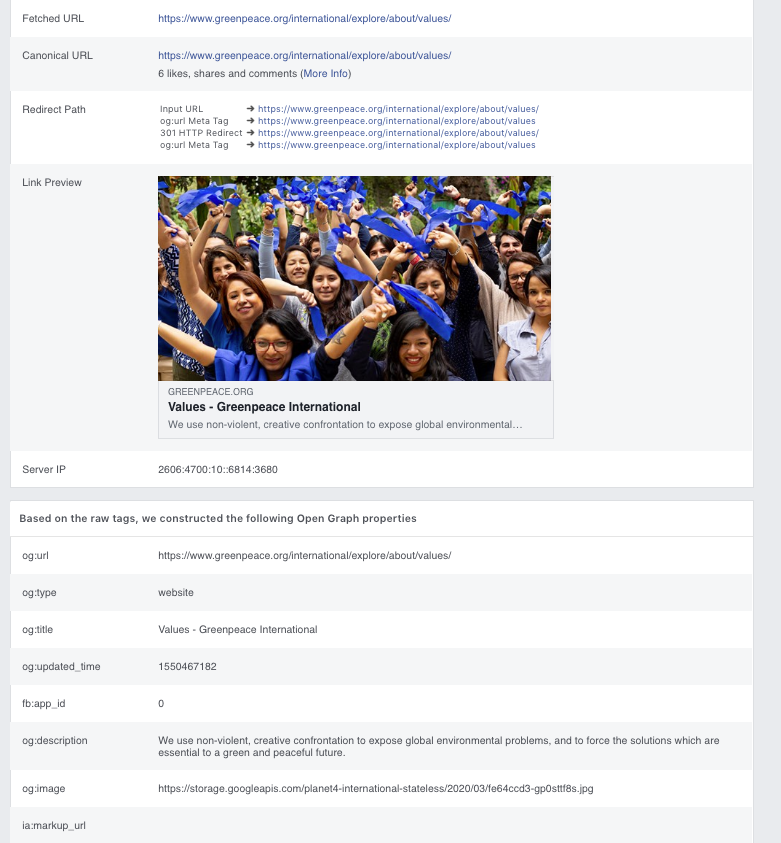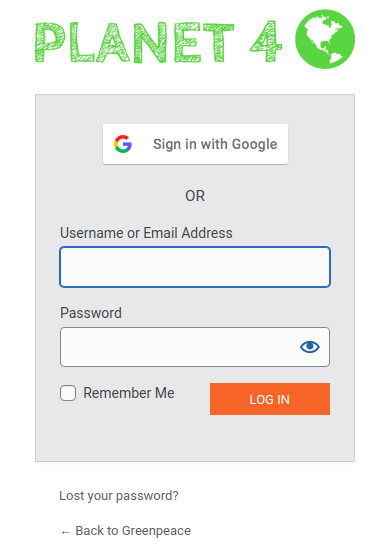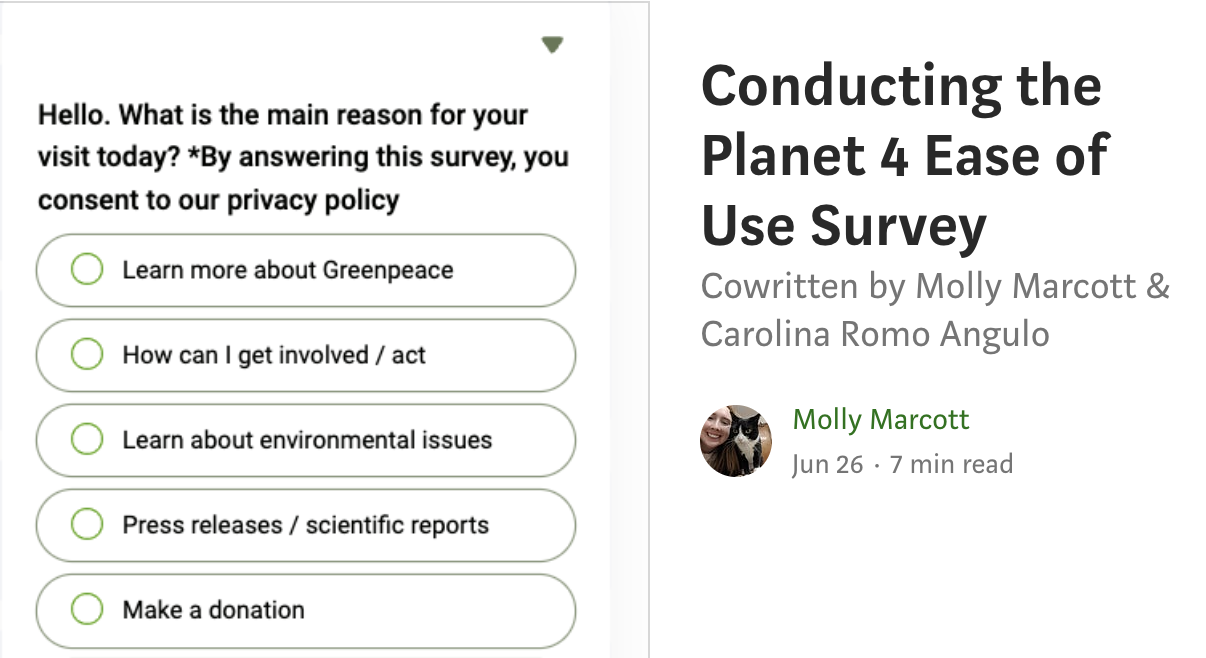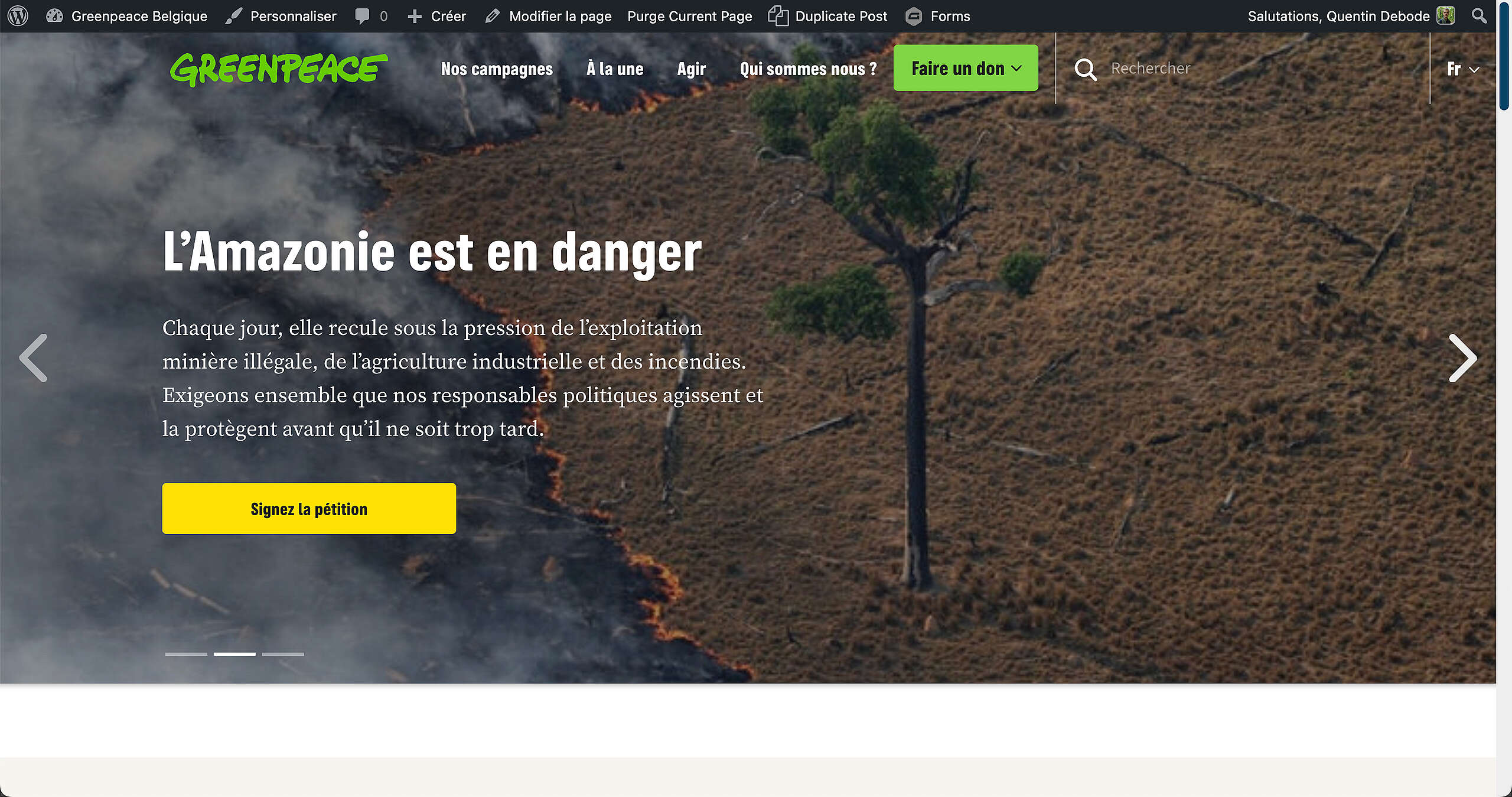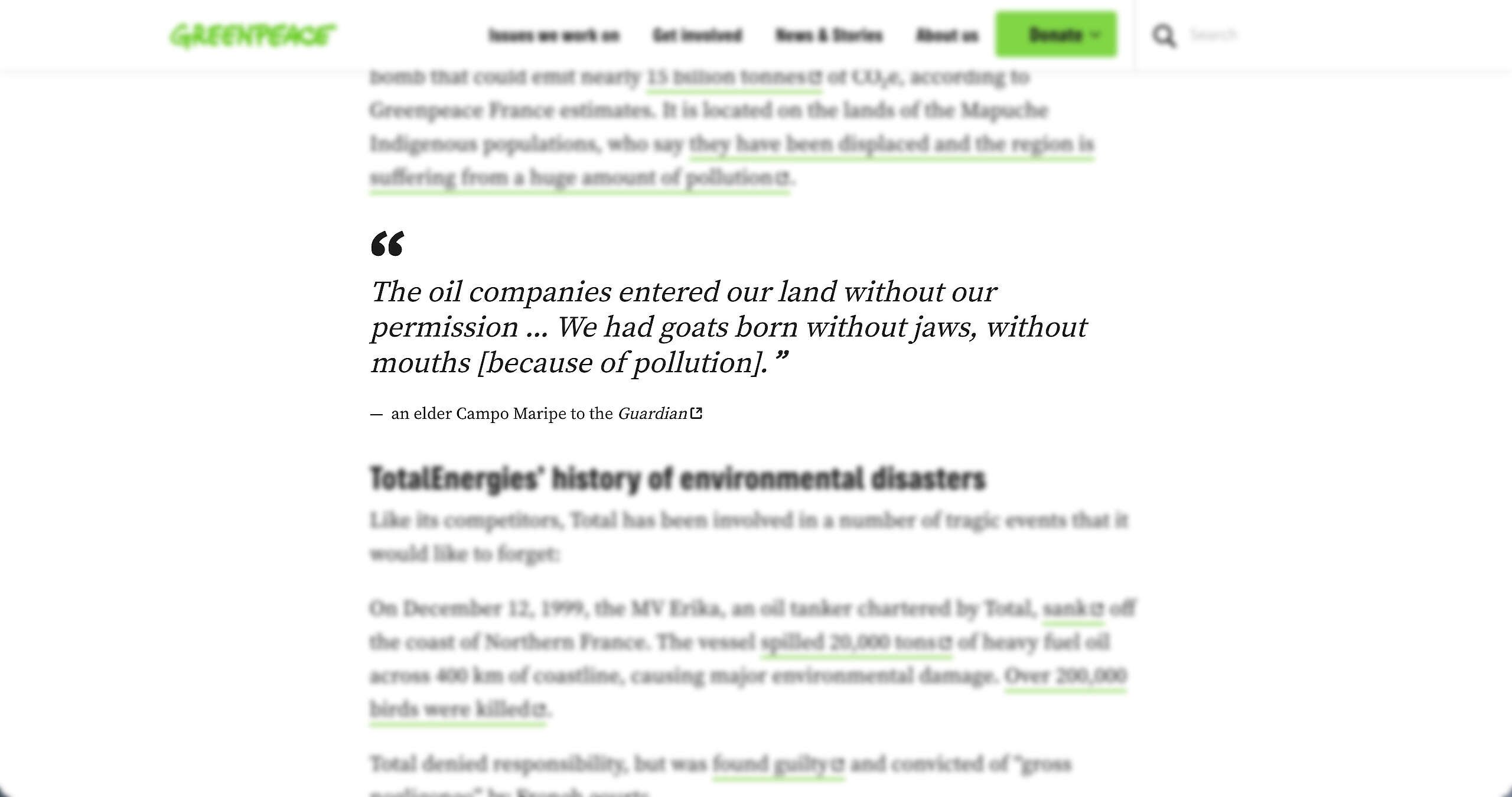Two important updates in today’s release: we added WPML configuration for Campaign pages – see details below and we introduced language selector to the minimal navigation for the Campaigns pages.
We also worked on some other technical improvements such as: aligned the CtA buttons for the Columns block, fixed the manual override function to find posts as well as the Open Graph/ Social fields and fixed a couple of bugs.
Release v2.25 (25.03.2020)
🛠️ Tech improvements
- PLANET-4710 – Columns block: Align CTA buttons in P4CG
- The CtA links for the Column Block, Icons Style were misaligned. These buttons were supposed to appear on the same row, regardless of the length of the text used in the column descriptions.
- The buttons/ links have been aligned in all styles for the Columns block.
- The development team investigated if this issues were related to the Campaign Content type overall or to the Plastic theme.
- It was also checked if other blocks also needed this fix.
Wrong alignment
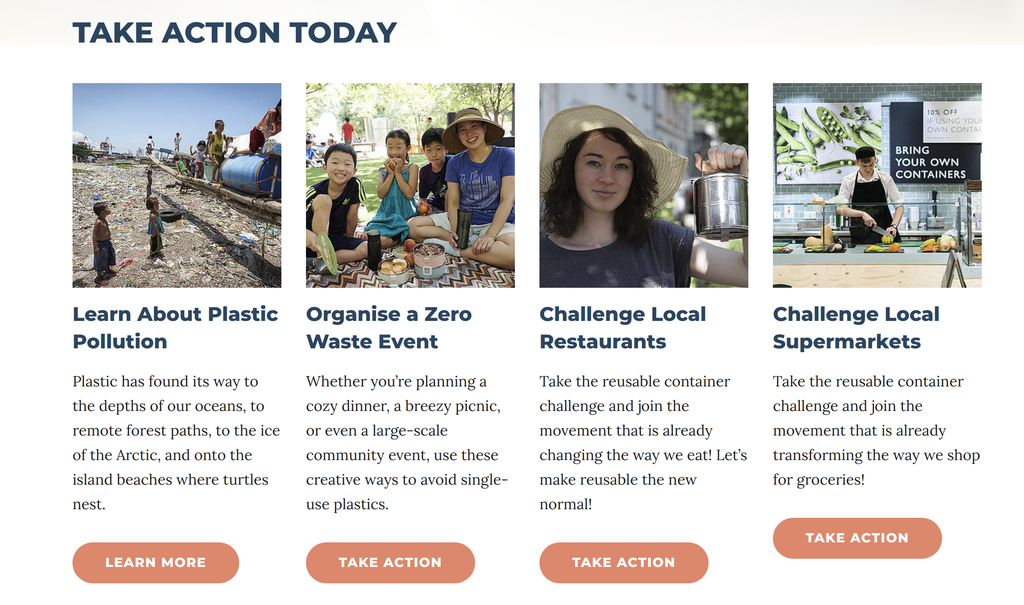
Correct alignment
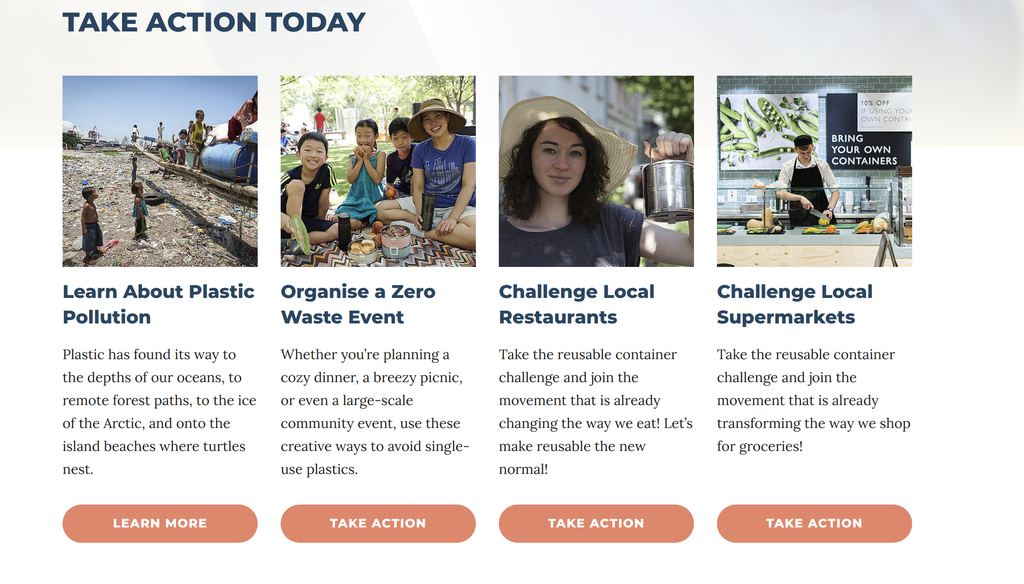
- PLANET-4561 – P4 Spreadsheet embed (New Block) respects all Campaign Styles
- The Spreadsheet Block should be presented with the campaign primary color, depending on the selected CPP style.
- The team made sure that each set has the same amount of pre-set colors as the default table one (e.g. title, first raw, second raw etc)
- They also provided recommendation to customise the raw colors (e.g. adding a color palette to the block?) and create follow-up ticket
- The Spreadsheet Block should be presented with the campaign primary color, depending on the selected CPP style.
- PLANET-4838 – Multilingual sites – Apply main site WPML configuration to Campaign pages
- Campaign pages had a setting for multilingual content in each campaign page (see image below) which didn’t seem to be working.
- For example if editors would select to translate ‘Campaigns’ content (second option) then the selection was being reverted to the first one after save and reload page.
- The team implemented the following changes:
- Hid the multilingual config option from campaign pages
- Checked changes done recently for multi page campaign – could have been introduce by those changes https://github.com/greenpeace/planet4-master-theme/blob/cffc0a88c2b910879b7d82c96fc07a5951190d08/classes/class-p4-post-campaign.php#L103
- Tested functionality
- Campaign pages had a setting for multilingual content in each campaign page (see image below) which didn’t seem to be working.
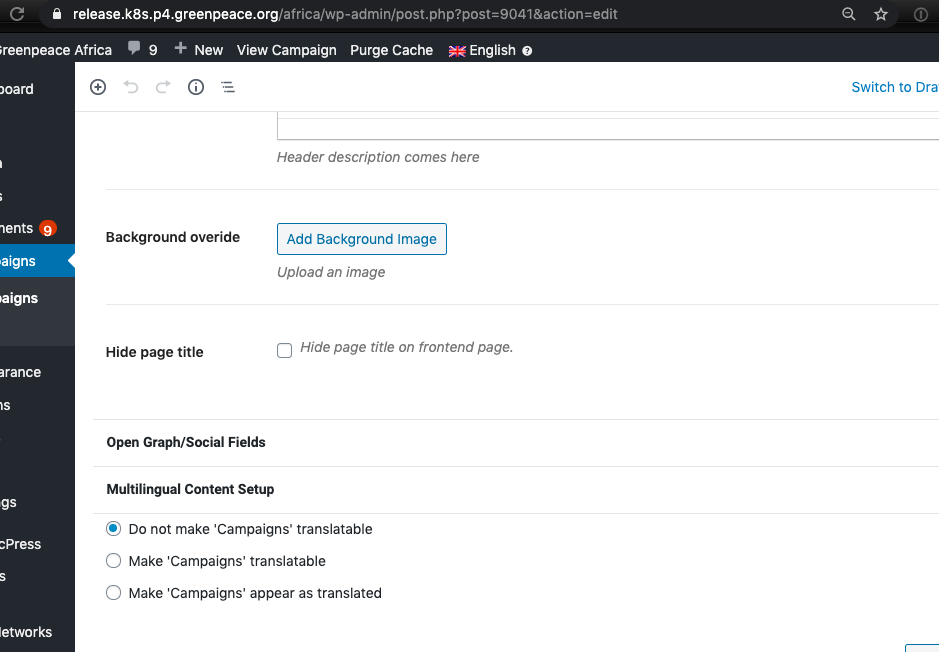
- What has changed now:
- Editors/ admins need to go to WPML > settings > Post type translation and set campaigns to “Translatable – only show translatable items”.
- The URL to change the setting is: [NRO domain]/wp-admin/admin.php?page=wpml-translation-management%2Fmenu%2Fsettings
- Currently, all of the NROs have it set up as “Not translatable”
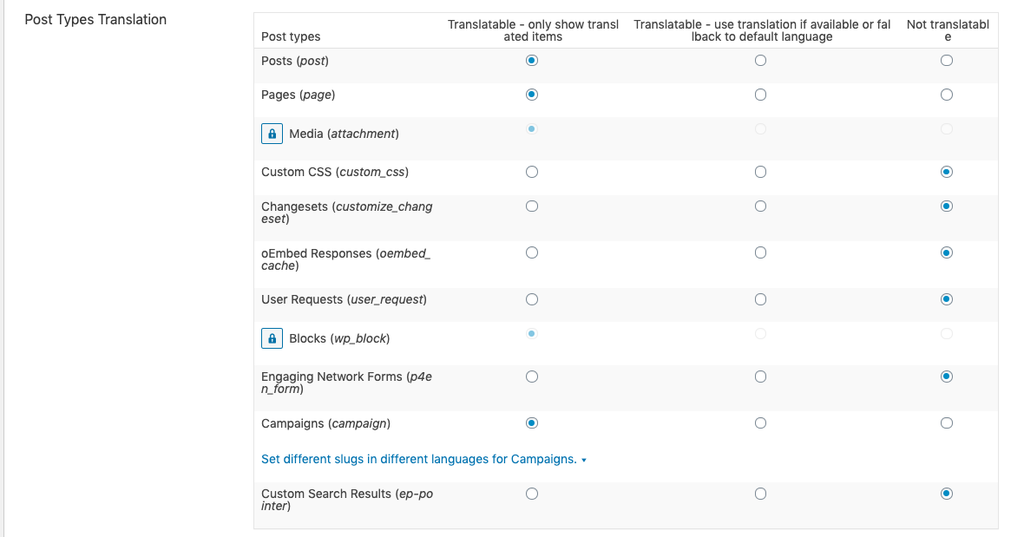
📣 P4 Campaign Generator (P4CG) improvements
- PLANET-4833 – P4CG – Add language selector to minimal navigation
- Added language selector to minimal navigation.
- Front-end: The language selector would be displayed in the minimal navigation bar, such as in the main website navigation bar.
- Back-end: The font should follow the body font picked for the campaign.


🎩 Design and UX
- PLANET-4869 – Update login page UI for the new version of the plugin
- Updating Google Apps Login plugin to 3.3 came with some changes. The button link is no longer a text. It has a predefined image. So this ticket can clear up some of the css code, since it’s not needed any more.
🐛 Bug Fixes
- PLANET-4806 – Covers Block: Manual Override not finding posts
- When using the Manual Override on the Covers block to select a specific Post to display, editors were not being shown the content they were looking for.
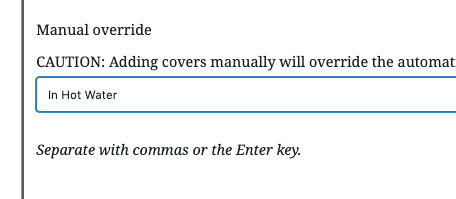
- PLANET-4880 – Increase timeout value of the Optimize anti-flicker snippet
- The timeout value used on the anti-flicker snippet was not enough to load Google Optimize experiments. If the anti-flicker times out, the experiment may not load on that page load, which can limit its efficacy and results.
- To fix this, the team edited the anti-flicker snippet placed on Planet 4 sites change the timeout value from 2000 to 4000.
- PLANET-4845 – JS Error: Unable to edit background image in pages
- Editors were not able to delete/remove/replace the background image of specific pages.
- In this particular situation, is was about the header of the ACT page.
- PLANET-4844 – Pages: Open Graph/Social fields not pulled
- The page background image/excerpt were being used as the og:image/description even though another image/text was assigned using the OG override.
- The default og:image is supposed to be the Featured Image, not the Background image.
- As work for this ticket, the development team also checked if posts were also affected by this issue and verified all the fields to be pushed, not only the image.
- The page background image/excerpt were being used as the og:image/description even though another image/text was assigned using the OG override.