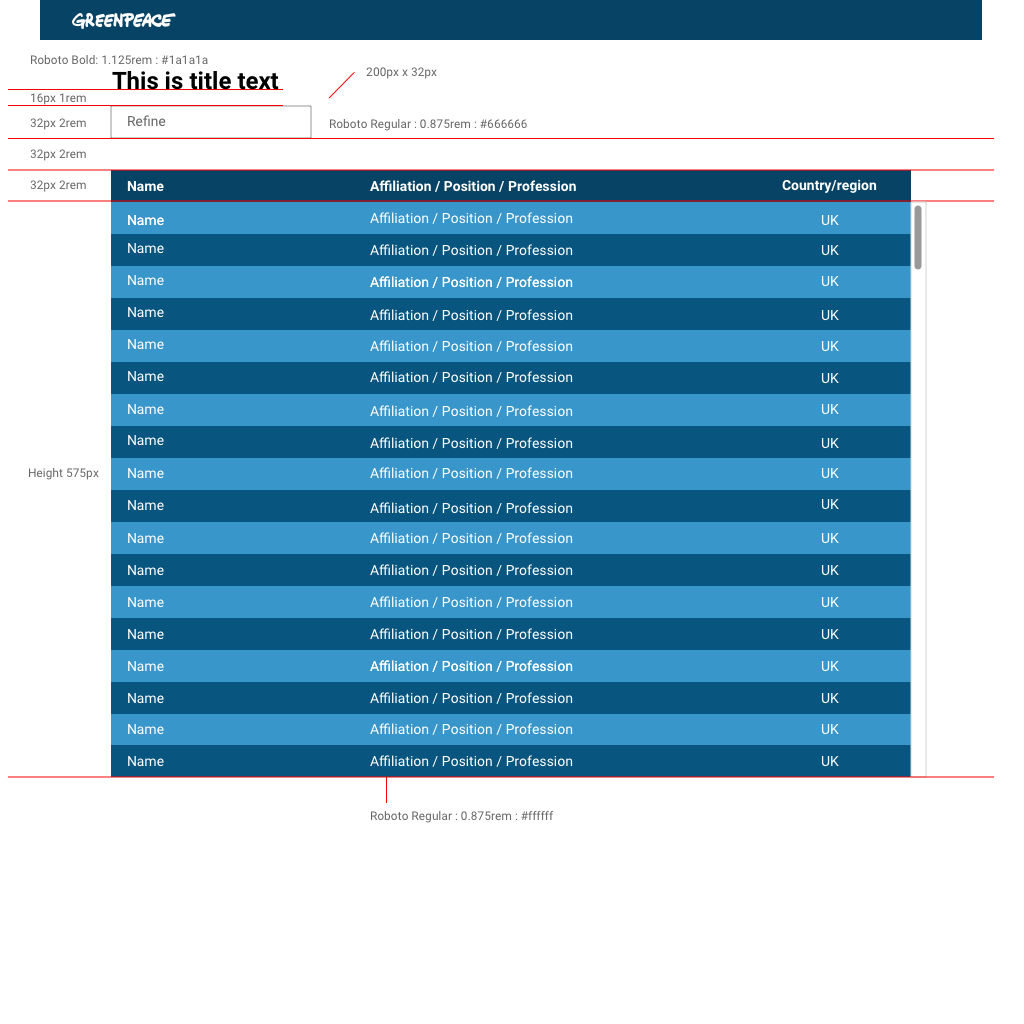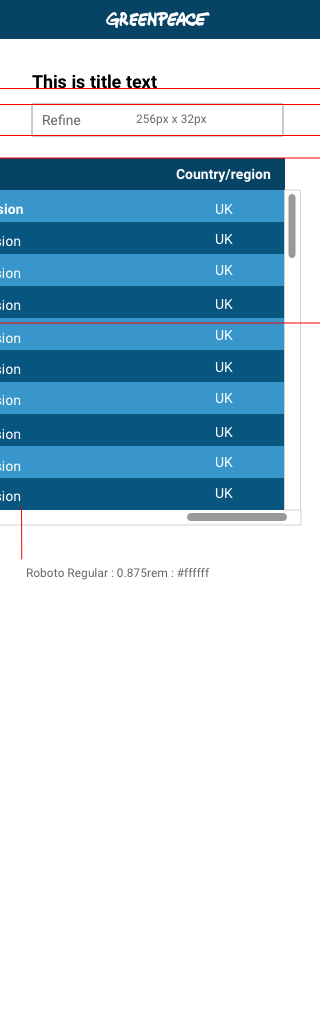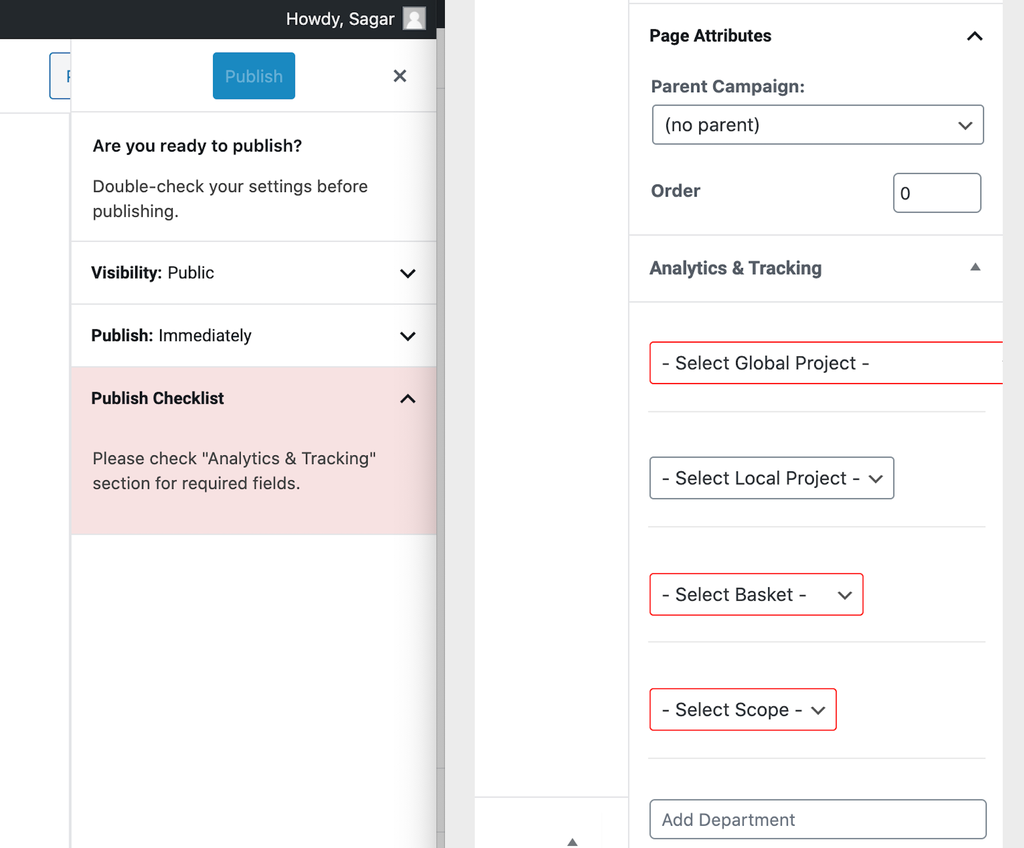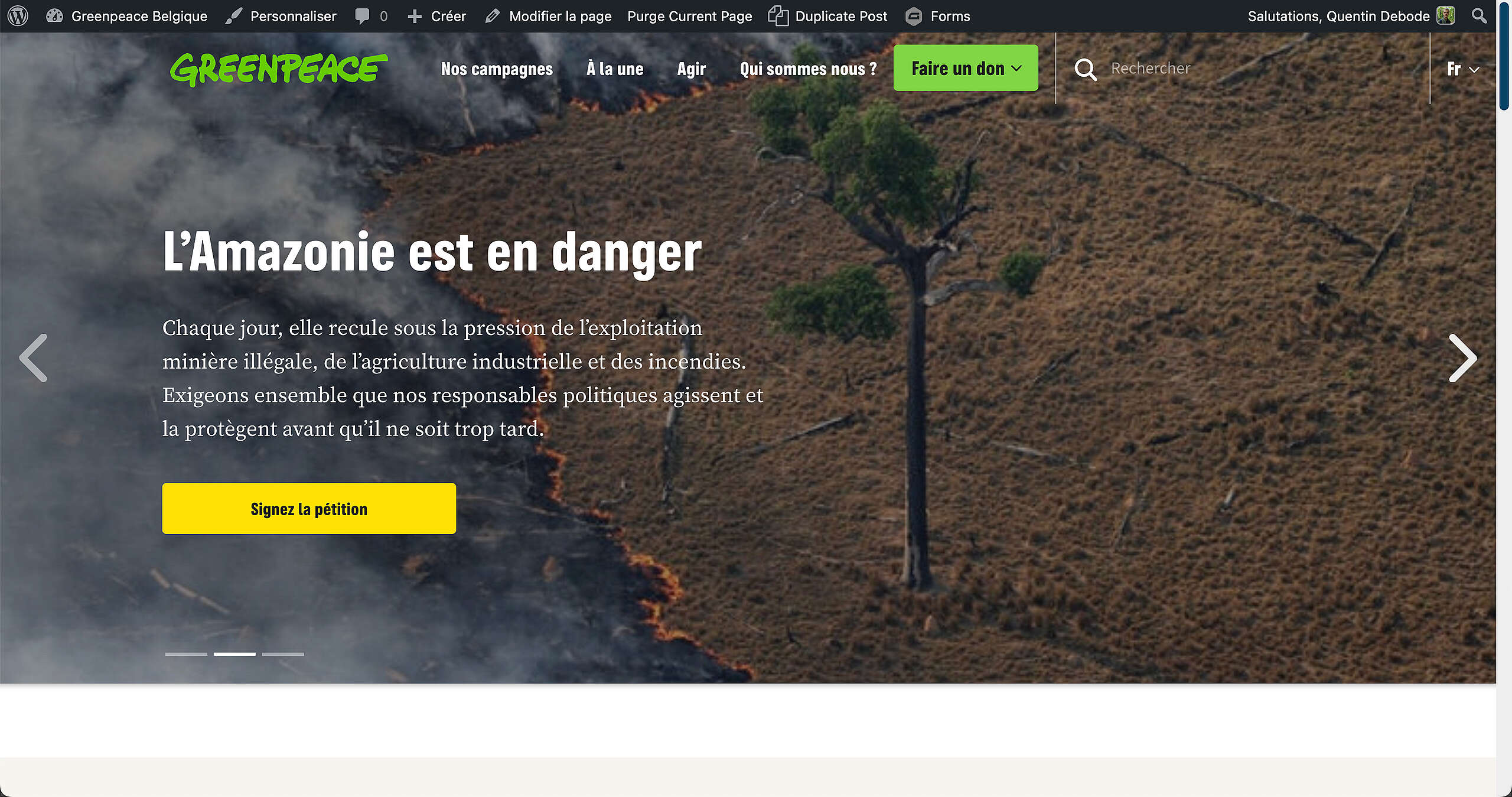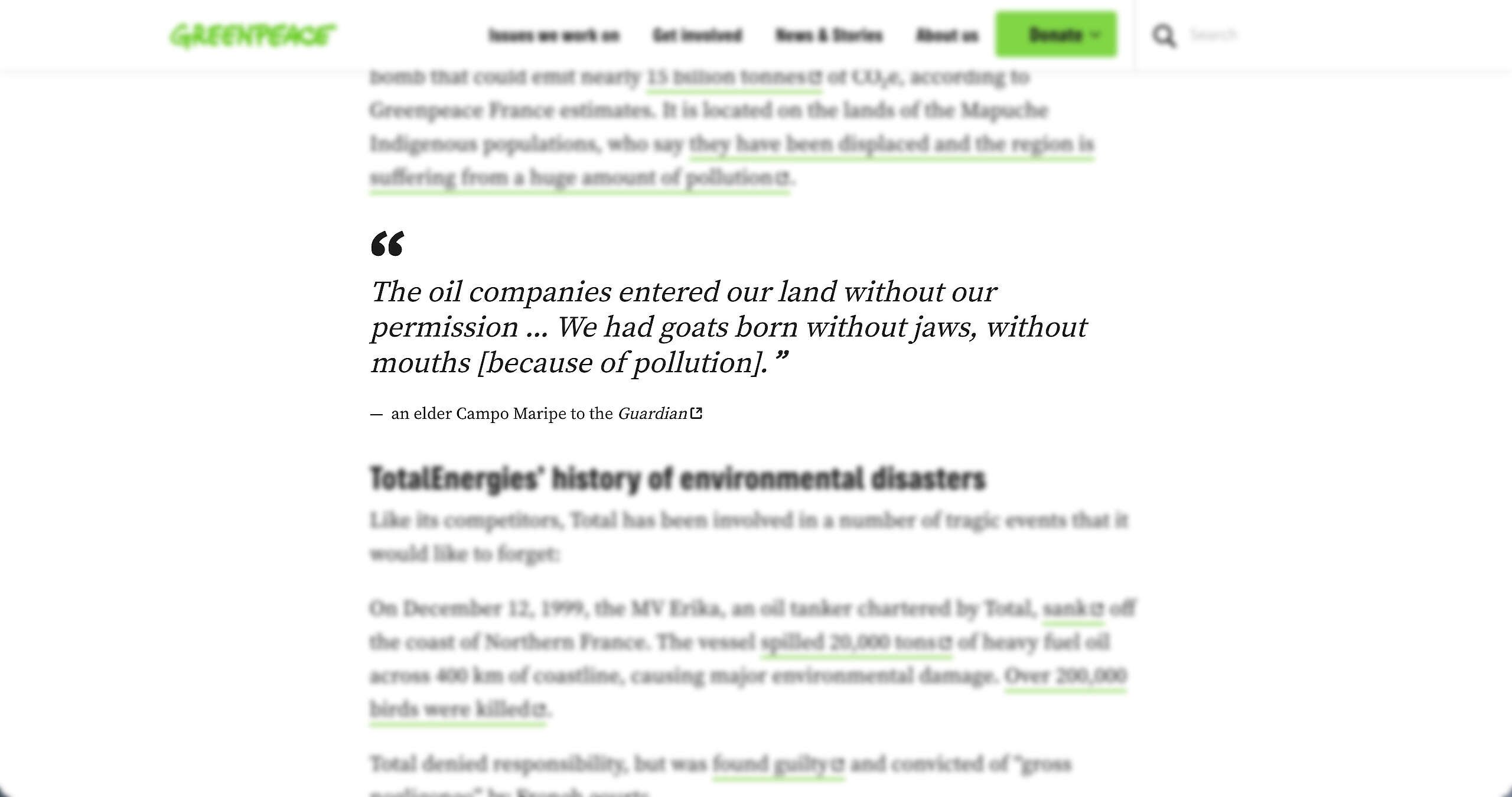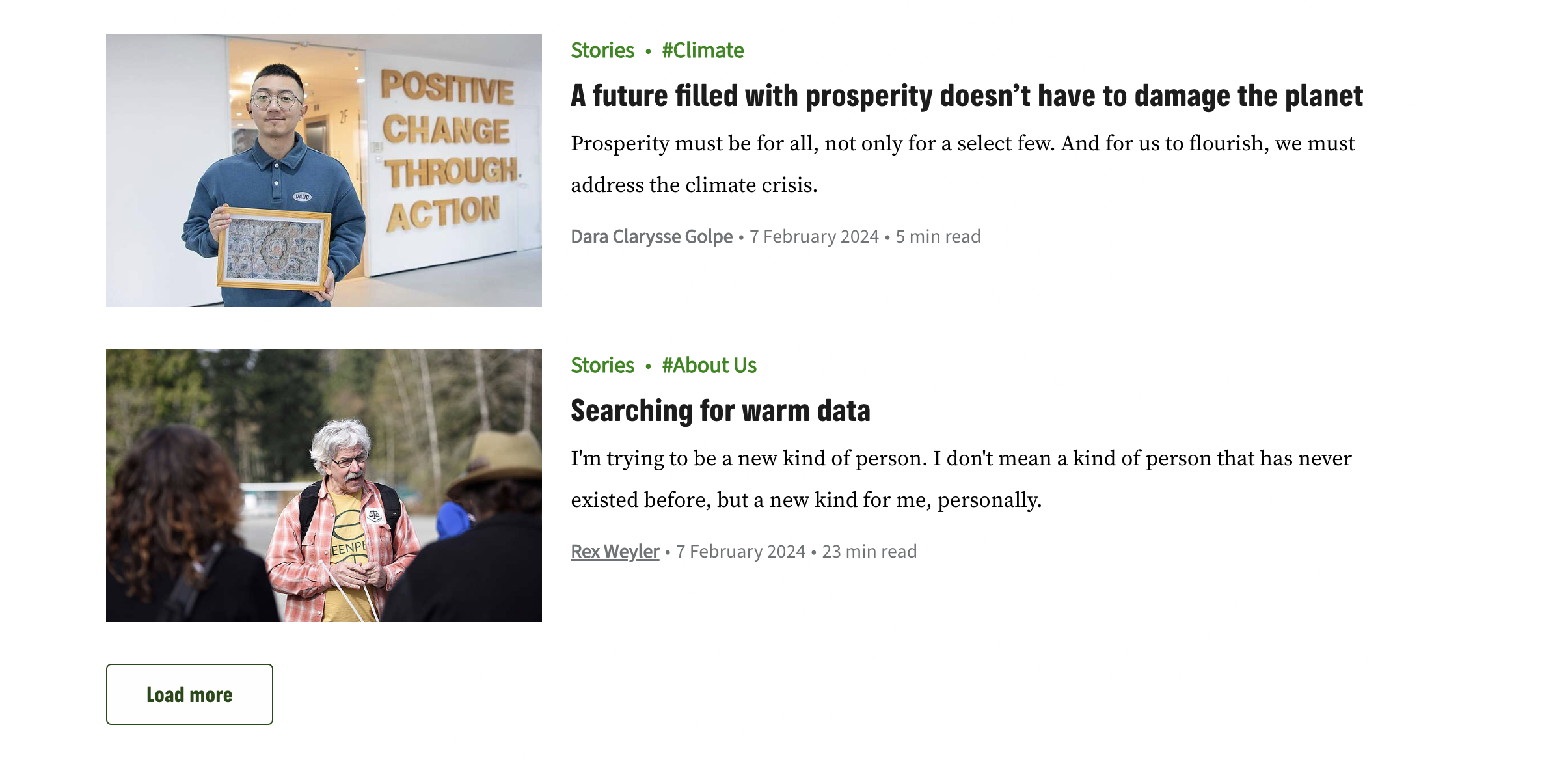As you already know by now (if not, do read this post), we are moving to Continuous Delivery, meaning that we are iterating more frequently than before. Every time we do that, we will share a list of updates in the P4 community chats. We will continue publishing release notes, mentioning all the changes that have been pushed in the last two weeks. So here we go…
In this release, we included excerpt in mobile search results, we fixed the size and added scrolling for the spreadsheet block and also made it available again for campaigns, and added a button for editors to be able to edit photo selection after saving a gallery.
🎩 Design and UX/ Functionalities
- PLANET-4163 – Include excerpt in mobile search results
- Excerpts are now available for mobile search results as well, for posts and pages (both evergreen and default template).
- PLANET-4797 – Remove Shortcode UI plugin
- Removed the plugin from base-fork composer, since it was no longer needed after Gutenberg transition
- PLANET-4913 – Spreadsheet block: Fix size and add scrolling
- The block height has been fixed so that when the data is longer than the fixed height, then users can scroll down within the spreadsheet.
- Implemented horizontal scrolling within table
- PLANET-4946 – Edit selection in Gallery Block
- In the Gallery block, editors can now edit the image selection even after saving a gallery.
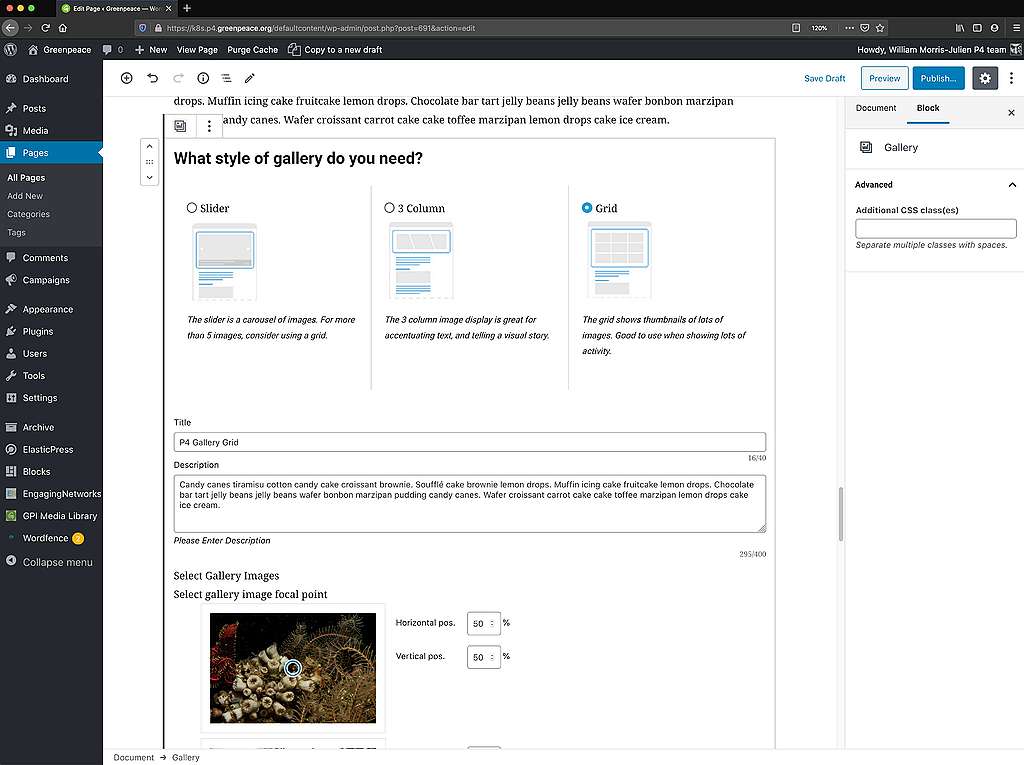
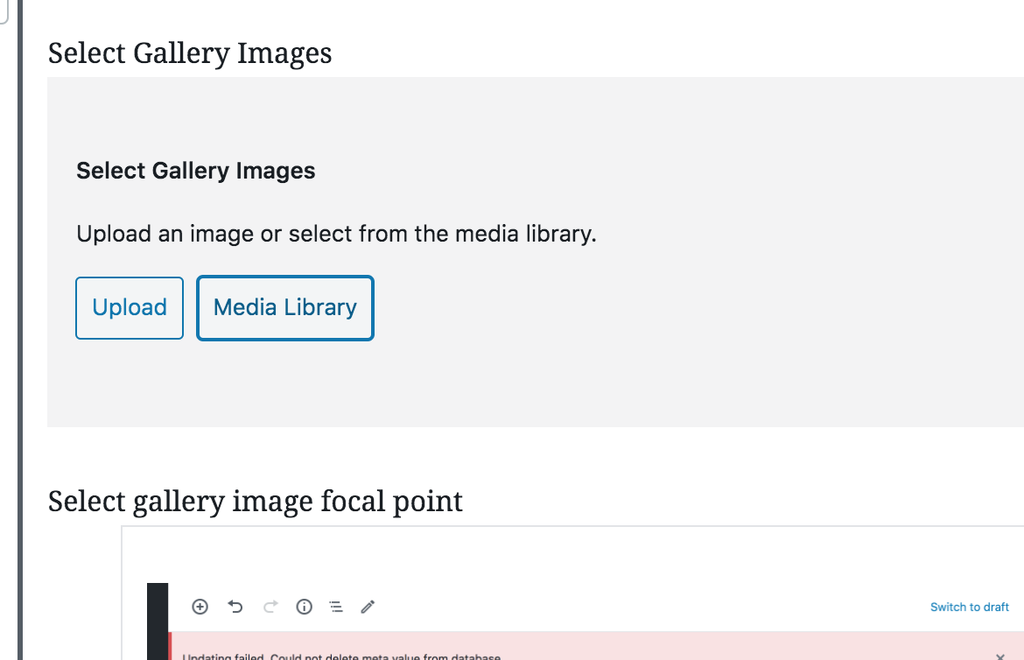
📊 Data and Analytics
- PLANET-4878 – Make Campaign data layer field mandatory for Campaign pages
- Made the “Global Project” (previously called Campaign Information (Datalayer) dropdown mandatory when creating a new campain page. Error message is shown indicating field is mandatory and page is not able to be published.
- Campaign should be able to be saved as a draft without the campaign DataLayer field filled in.
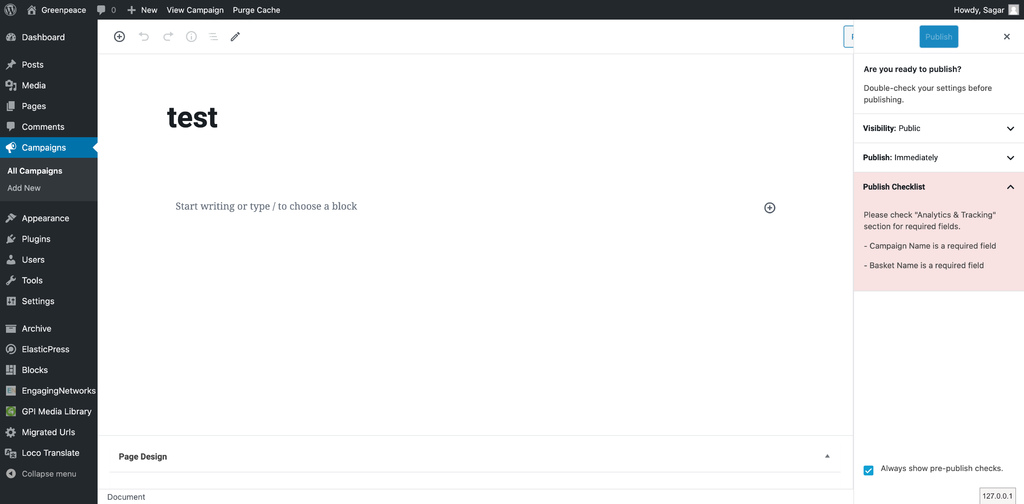
- PLANET-4968 – Hide Scope dropdown from Analytics & Tracking fields
- Hid the Scope field from the Analytics & Tracking dropdowns.
- Fired the gScope value via dataLayer according to the gCampaign value (value selected on the Global Projects dropdown). Follow the structure below:
- If Global Project equals Local Campaign then Scope is Local.
- If Global Project equals none then Scope is not set
- If Global Project matches any other value (apart from Local Campaign) then Scope is Global
- PLANET-4971 – Implement data attributes on Footer
- Implement a set of new data attributes with standard values. These will be used later to trigger events and define its category, action and label.
- Implement data-attributes on elements:
- data-ga-category
- data-ga-action
- data-ga-label
- Implement data-attributes with the following standard values:
| data-ga-category | data-ga-action | data-ga-label |
|---|---|---|
| Footer Navigation | Primary Links Secondary Links Social Icons | n/a |
🐛 Bug Fixes
- PLANET-4335 – EN Form: Country field label appears twice on front-end
- When field EN Type = Country the field label appears both inside and outside of the box. The field label should appear only once and only outside, not both and has been fixed in that sense.
- PLANET-4862 – Load more button doesn’t work on some pages / devices
- In order to fix this bug, we did the following tasks:
- Removed nonce to simplify block code
- Renamed event name when click – to be when stop instead of start
- Sometimes, no posts would appear after clicking the load-more button. Because it occurs infrequently and we haven’t been able to reproduce it, there are a couple of things that could be happening. The fix here addresses two of them.
- 1) A nonce is a string of characters that is used to avoid submitting a form in an automated way. The server creates such a string when rendering the HTML for a form. Whenever the server then gets a submission for that form it will check the nonce string that comes with it. If there is none, or the nonce is not a valid nonce the server could have sent, or the nonce has expired, then the server will refuse to process the form.
- Now when rendering the next few posts the articles block sends a request to our server to get the next posts. In that request there was actually a nonce validation, even though it’s not a form submission. Also all data that was returned is publicly available anyway. So using a nonce doesn’t make sense for this case.
- Very likely in some of the cases where the button failed it was because the page had been open for long enough for the nonce to expire, causing the server to refuse to return the next posts.
- We removed the nonce validation to resolve this.
- 2) Unlike most other buttons which are set to fire when the click or tap ends, this button was set to fire when the click or tap starts. Though it’s less likely that this broke the loading of new posts, it did cause some UX issues: the button would also fire on a right mouse click and a long tap, and might have caused other problems for accessibility. Now the buttons will fire when the click or tap ends.
- In order to fix this bug, we did the following tasks:
- PLANET-4887 – Text that is #000000 should be #1A1A1A
- Made all black headings and body fonts to #1A1A1A
- PLANET-4919 – Ensure automatically selected options are correctly shown in the Preview when switching themes
- Some options in the Campaign Sidebar are different depending on the theme, for example, the available colors for the Minimal navigation bar are mostly green in Forest, and mostly Blue in Antarctic or Arctic.
- These option should be displayed correctly in the Preview mode when switching themes.
- PLANET-4920 – Evergreen Pages: Some Opengraph metadata are empty
- Same logic for populating metadata on Evergreen pages as any other page was applied.
- PLANET-5018 – Spreadsheet block: missing from Campaigns
- The spreadsheet block was no longer visible when post_type=campaign.
- PLANET-5048 – Image thumbs in the Search page loading huge images
- Some images in the Search page are using a full resolution image in the thumbnail, we made sure it uses `srcset` and picks the most convenient size for the thumbs.
- Checked if that already makes the flash of the empty IMG unnoticeable, in any case we can maybe add a placeholder to preserve the lazy loading feature.
- PLANET-4937 – Search results post type should use an a tag instead of a button that behaves like an a tag
- Made post type in search results a link instead of a button element.
- User should be able to open page in new tab
- Rest of behavior should stay the same as it currently is.
- PLANET-5001 – Footer primary + Disclaimer message links colours on child theme get overridden
- Handbook footer Primary links have turned white, as well as the CC message one.
- Updated the link color to #074365
- PLANET-5000 – Rollover color of primary navigation (footer and header) links is wrong
- Changed rollover color of links in header (act and explore) to #86EEE7
- Made sure the domains with more than 2 links in the header also get the change applied to their 3rd or 4th menu item
- Changed rollover color of links in footer to #86EEE7- including copyright text links
- PLANET-5015 – Blocks report API doesn’t report Carousel Header accurately
- Correct the “Planet4-blocks/carousel-header-Zoom-And-Slide” key to accurately show the old style instances of Carousel Header
- PLANET-4853 – Covers block: Rows displayed shows all on mobile
- Mobile and tablet versions follow row selection of block settings.

Create in-page tables or embed responsive Google Spreadsheets in your P4 posts, pages and campaigns.
Learn more