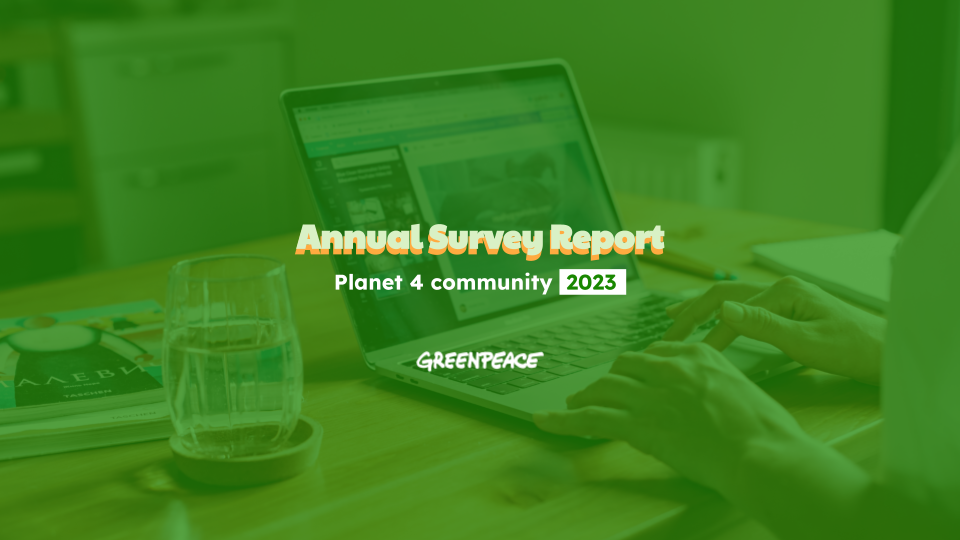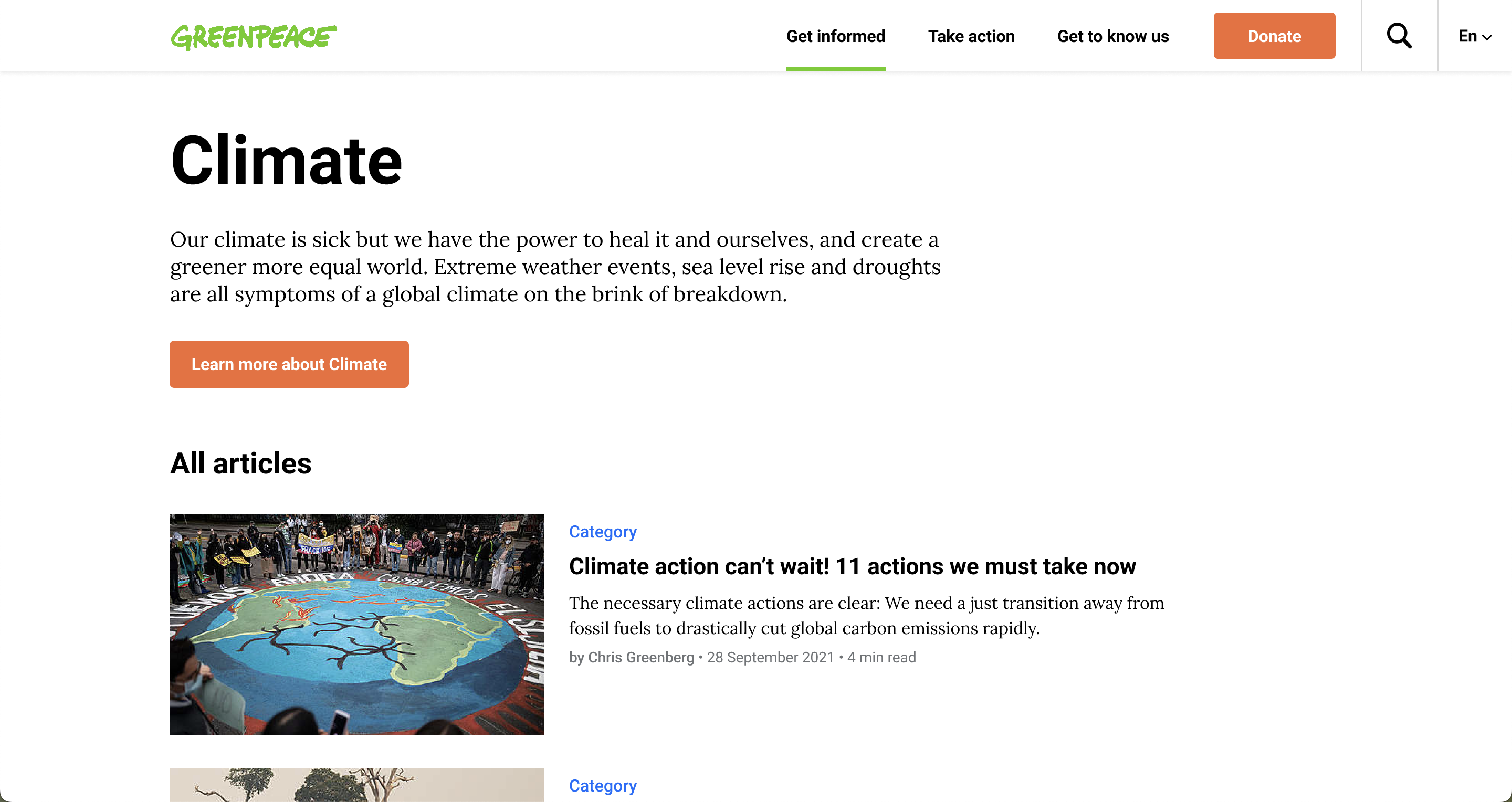The Engaging Networks form Block is more robust than ever with the feedback from the community! This release brings design improvements, both in Edit mode and Front end, including the option to translate EN strings (such as the “please enter a valid email address” error) in local languages.
YouTube videos (both embedded in Posts / pages and via the Media Block) are now consumed anonymously, to protect our users’ privacy.
Release v1.60 (10/07/2019)
Engaging Networks form block improvements 📣
- PLANET-3710 – EN Form: allow text option below the CtA button
- Editors are now able to insert a text directly below the Call To Action / button (not related to the Form), to potentially hyperlink disclaimer / privacy policy, if the office requires it.
- This can be done via a new field in the form edit mode, right the CTA.
Text below the CtA button in the backend
Text below the CtA button in the frontend
- PLANET-3714 – Non-English sites: add engaging-networks plugin to LOCO
- For the non-English P4 sites, the error messages of the EN Form block were appearing in English only. Strings can now be translated in the Handbook, under the “Planet4 – EngagingNetworks” bundle. Full instructions here.
Error messages appearing in EN on no-EN sites
Security upgrade ⚖️
- PLANET-3619 – Change youtube domain to privacy enabled one in embedded content
- When embedding YouTube content on a post/page, the url is now automatically updated to youtube-nocookie.com. As a result of this ticket, videos now use https://www.youtube-nocookie.com in frontend, with no impact on loading speed, but preserving P4 users’ privacy.
- See the awesome video below? Well, you are consuming it YouTube cookies-free!
Bug Fixes 🐛
- PLANET-3634 – Columns block: vertical space of body text is misaligned
- The vertical spacing of body text for both the No Image and Icon styles of the Columns block was misaligned, in the sense that if there was one column with the title on one row and another column with the title on two rows, the body of the columns was misaligned. See below.
Columns block: Vertical space of body text misaligned

Columns block: Vertical space of body text aligned

Before: Images in the grid style not adjusting the height

After: Images in the grid style adjusting the height

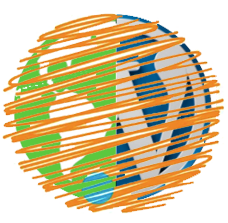
Insert Call to Action in your P4 pages and send data to your Engaging Networks account
Learn more