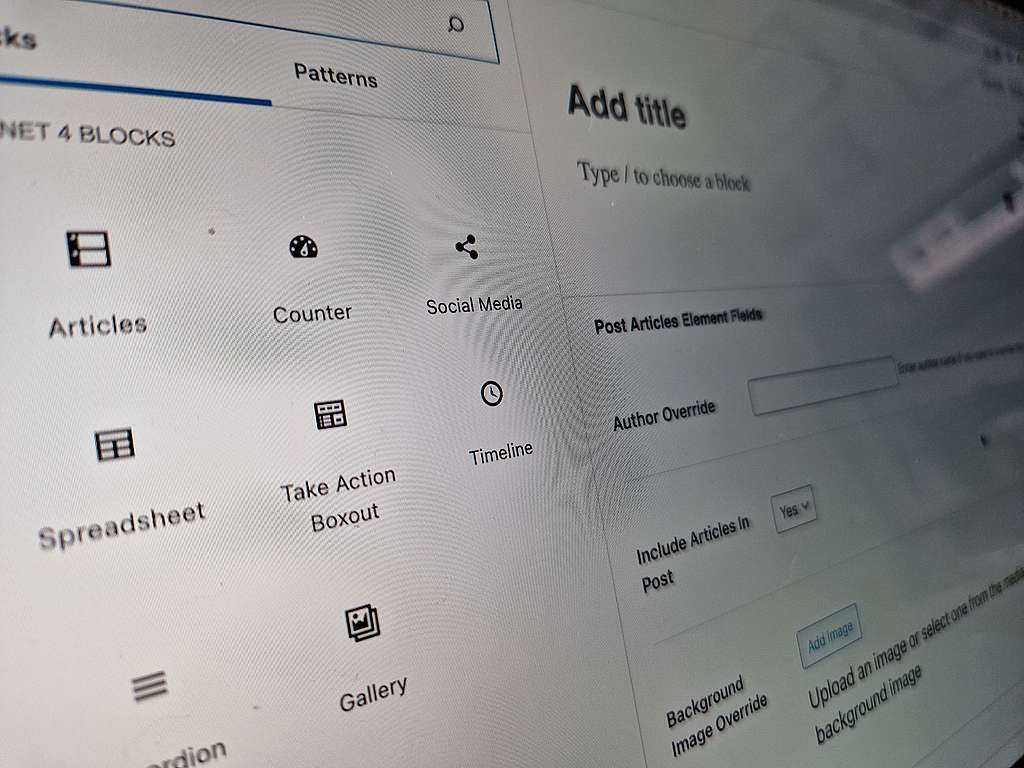Explore the Planet 4 Handbook 🤔
Don’t know what you’re looking for specifically? Here’s an overview on everything happening in the Planet 4 Handbook.

Community
Tools for the Community to use!
Making Pages Beautiful
Pages without content are just empty shelves. Here’s how you can make your pages look beautiful.
Making Pages Work Correctly
Lost in all the settings and buttons? No problem: Here’s how you can easily set up your Posts and Pages.

#Campaigns

#Community

#Engagement
#Releases
-
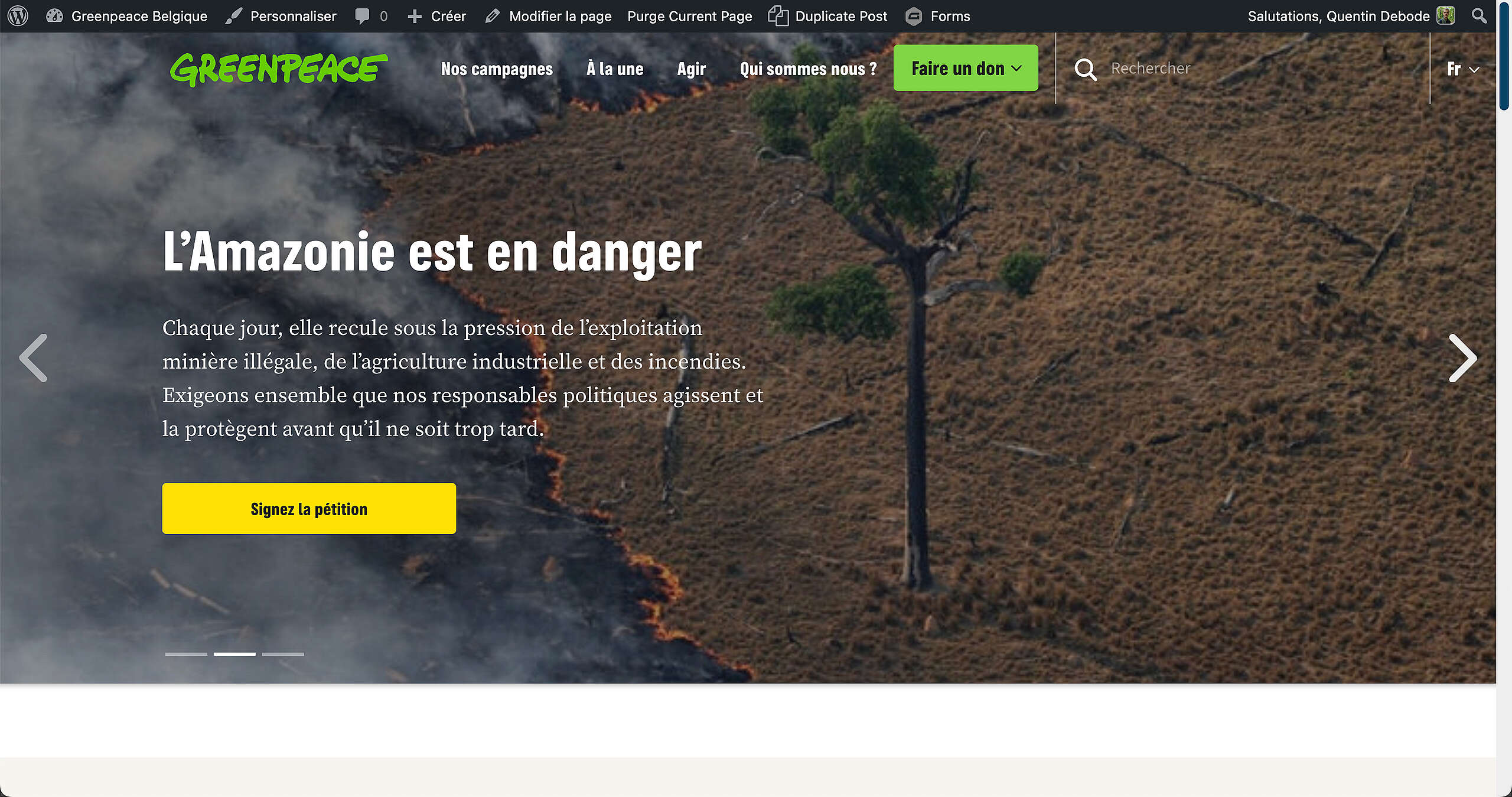
v3.11 | Posts List Block Upgrades, Breadcrumbs, Accessibility Updates for Mobile Menu and More!
Taxonomy breadcrumbs, a few upgrades to the Posts List Block, migrations, Accessibility updates for mobile menu behaviour and much much more.
-
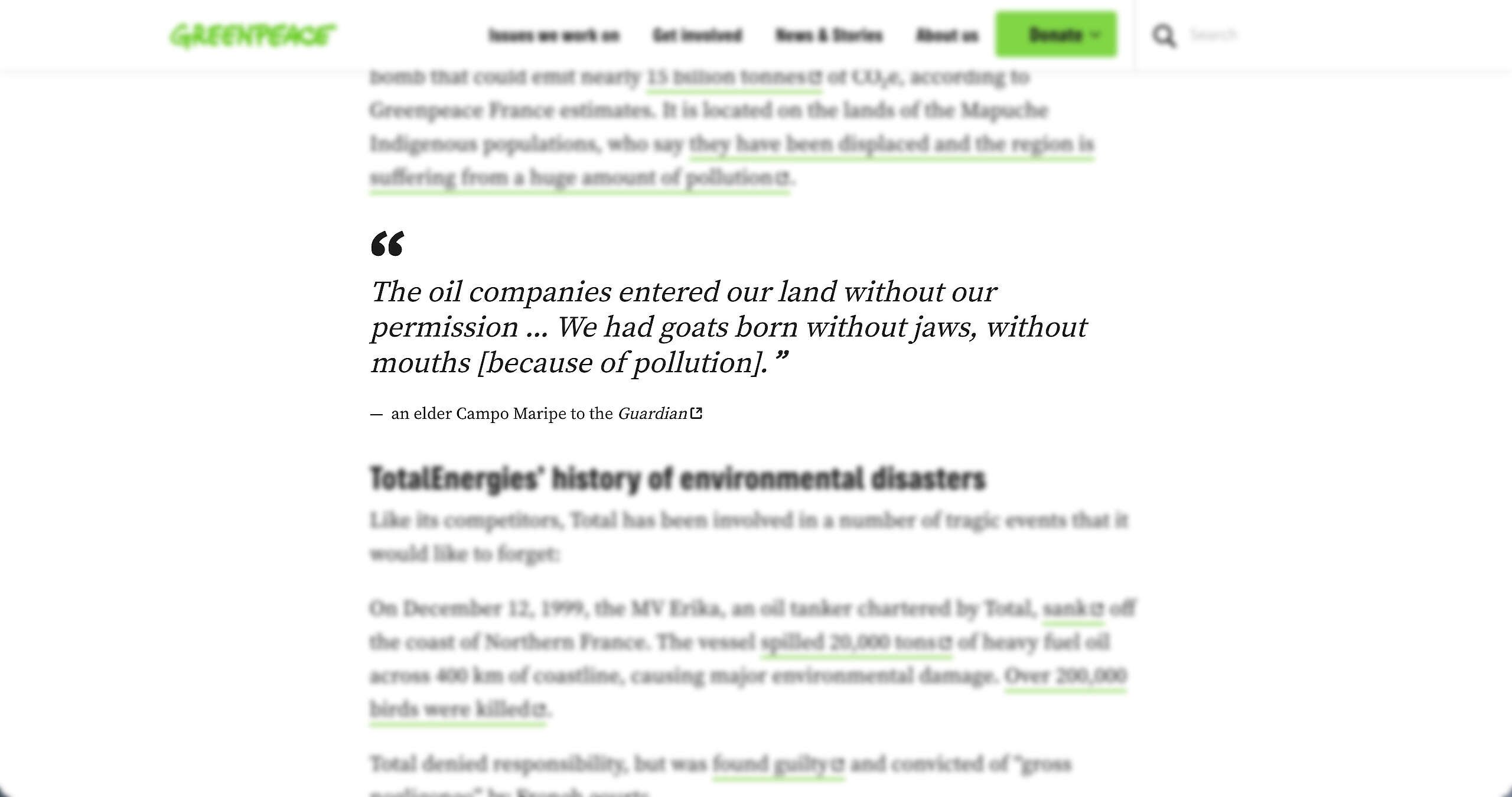
v3.10 | Quotes Redesign, Cover Block Enabled, Bug Fixes and More!
The Cover Block from WordPress has been enabled, the Quotes received a fresh new design, the “progress dial” style of the Counter Block has been removed, and a lot of bug fixes!
-
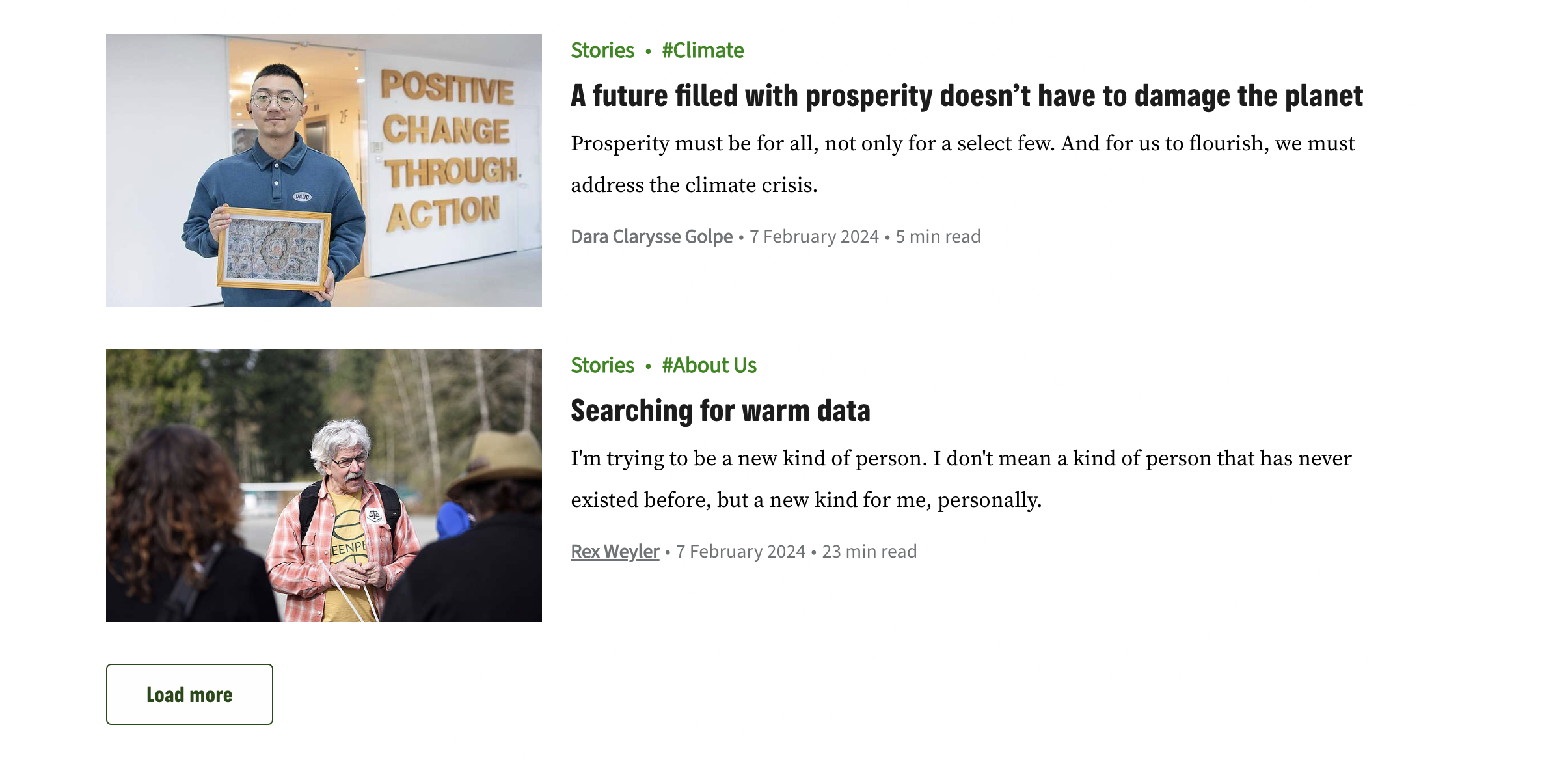
v3.8 | Post/Actions Lists Block Reports, Semantic HTML, Reduced Typography Weight, A Lot of Bug Fixes and More!
A lot of bug fixes, the ability to track the usage of the Post List Block and the Action List Block, semantic HTML replacing generic code and more!
#Case Studies
-

Case Study, Writing Guide
Writing a case study involves telling a compelling story about a particular situation, problem, or project, and how it was addressed. Here’s a guide to help you get started.
-
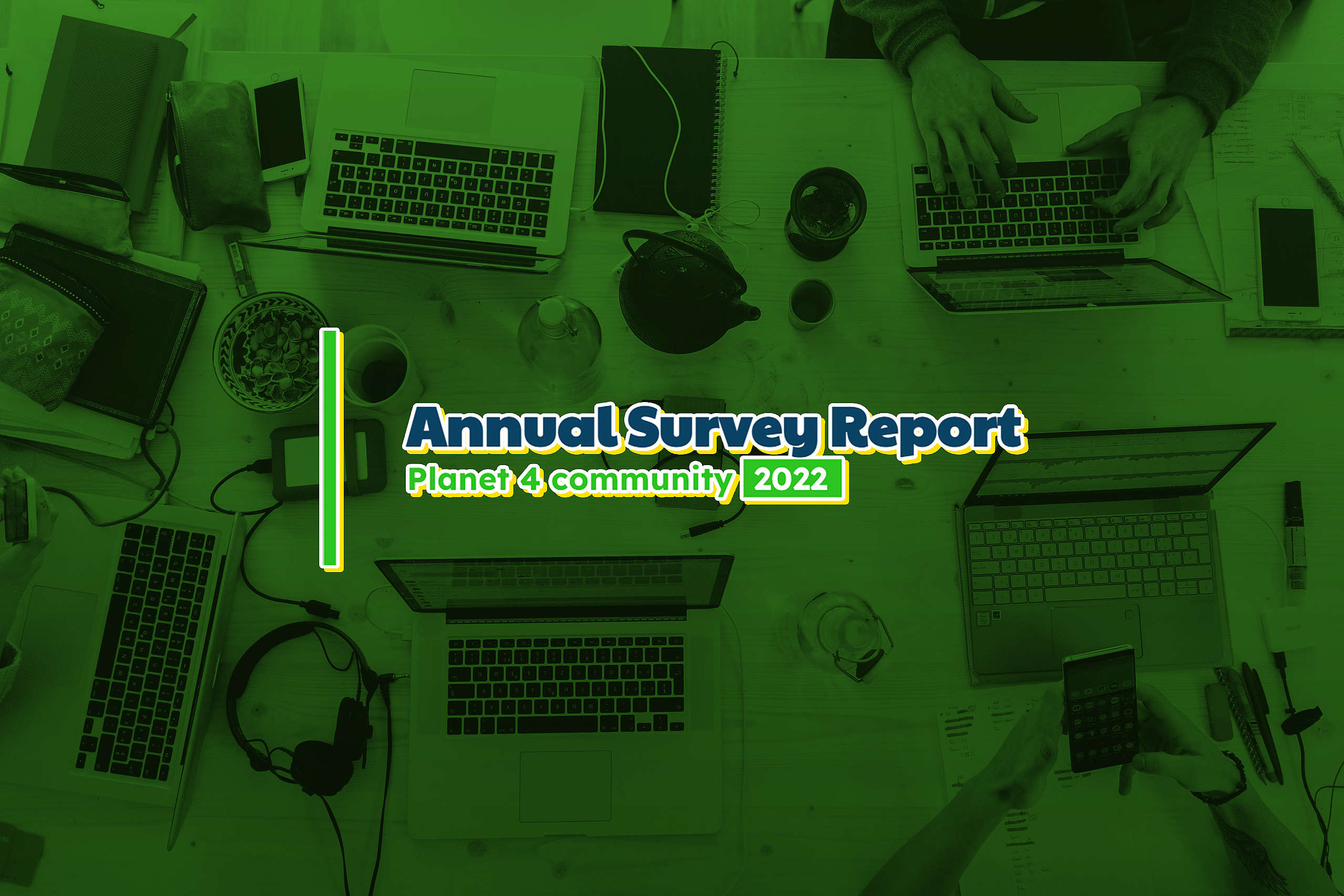
P4 Annual Community Survey Report 2022
Welcome to the P4 Survey Report 2022!
-
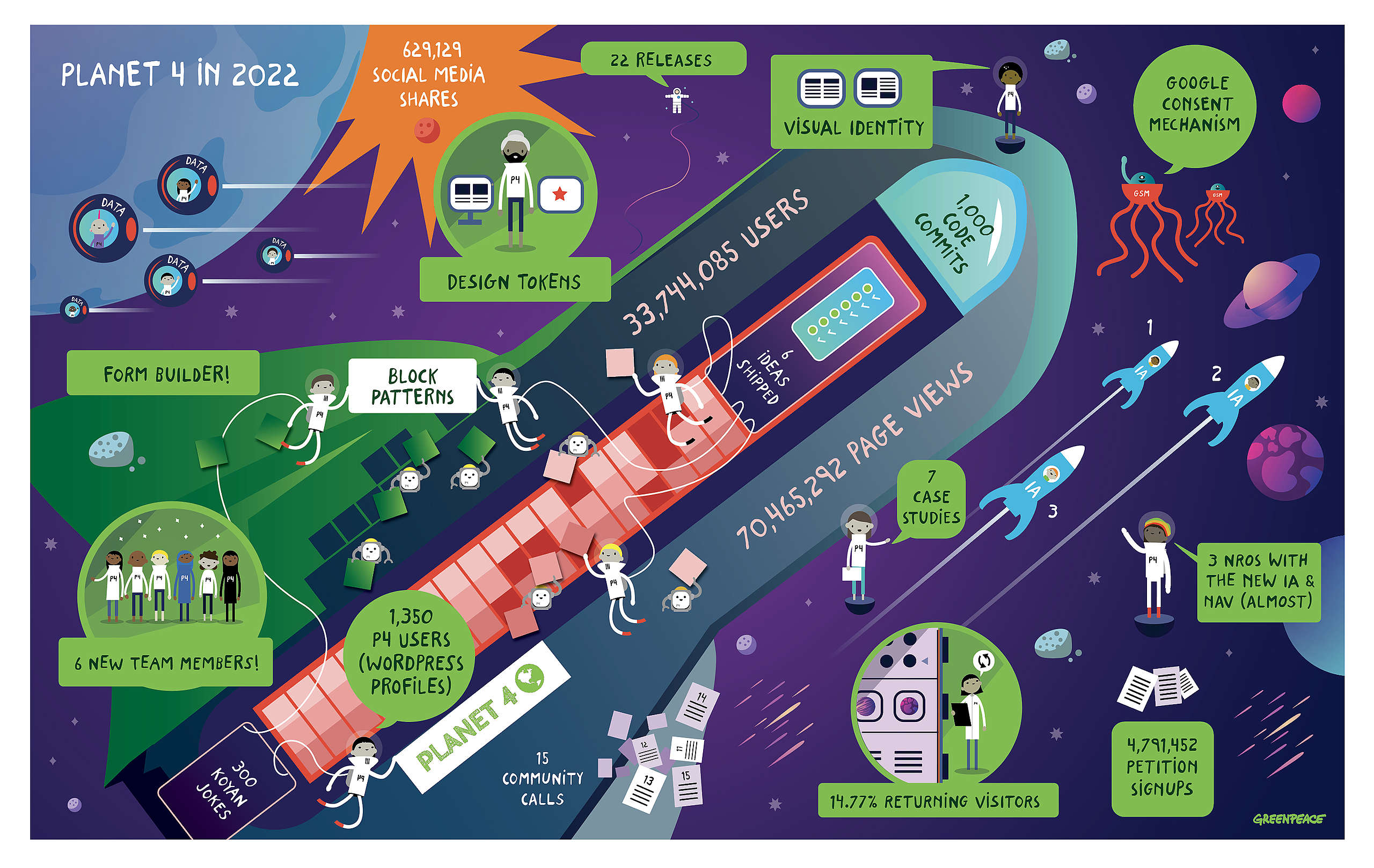
P4 in 2022
Let’s continue on our little trip, our supersonic ship’s at our disposal to keep reaching the sky 🚀
#Integrations
-
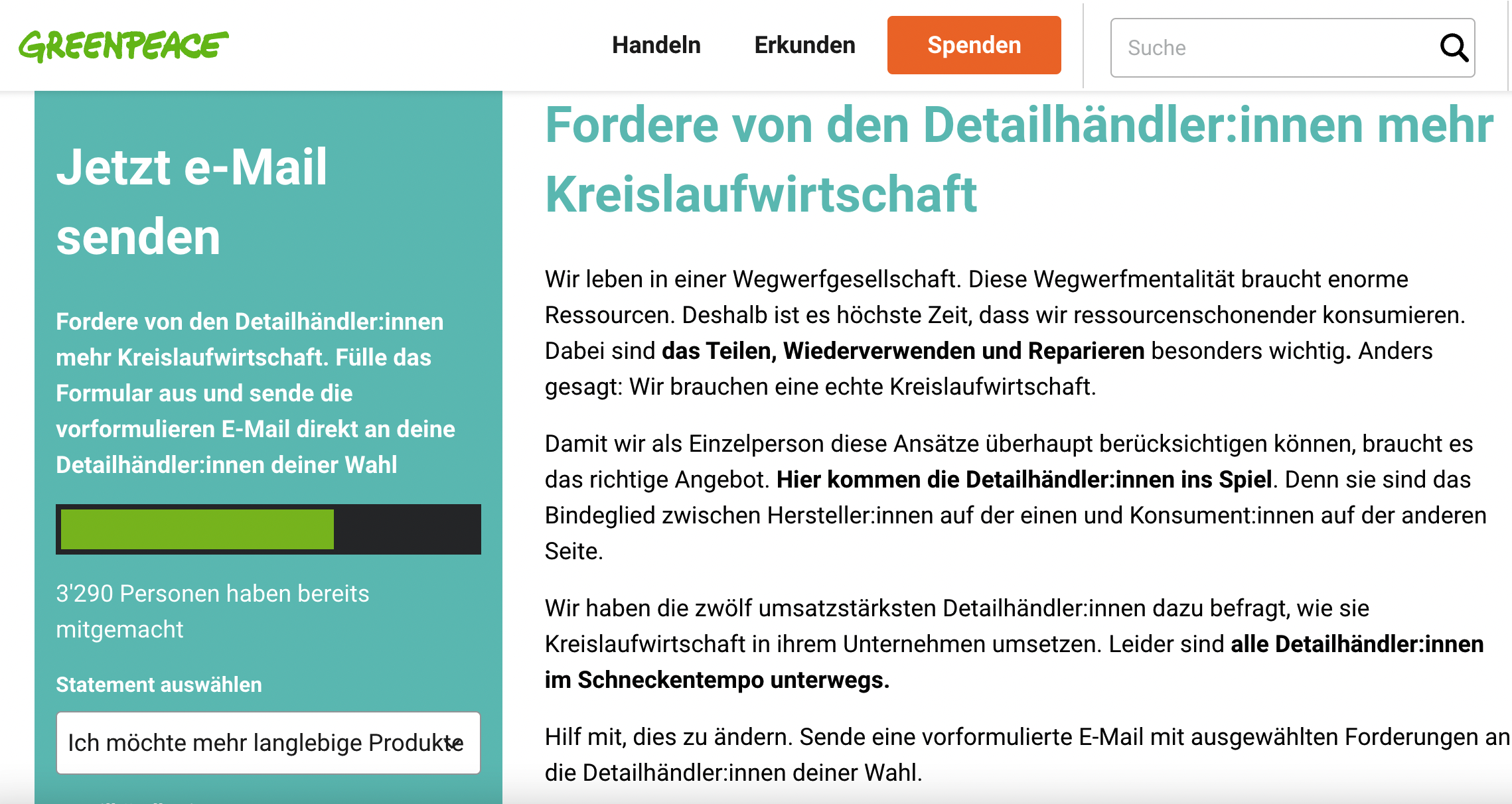
Building an Email To Target (ETT) form in P4 with Gravity Forms in Greenpeace Switzerland 🇨🇭
How we built an ETT Campaign using the P4 Form builder
-

Building a “Deep sea quiz” in P4 with Gravity Forms in Greenpeace Belgium 🇧🇪
How we built a “which deep sea creature are you” quiz for a lead collection campaign
-
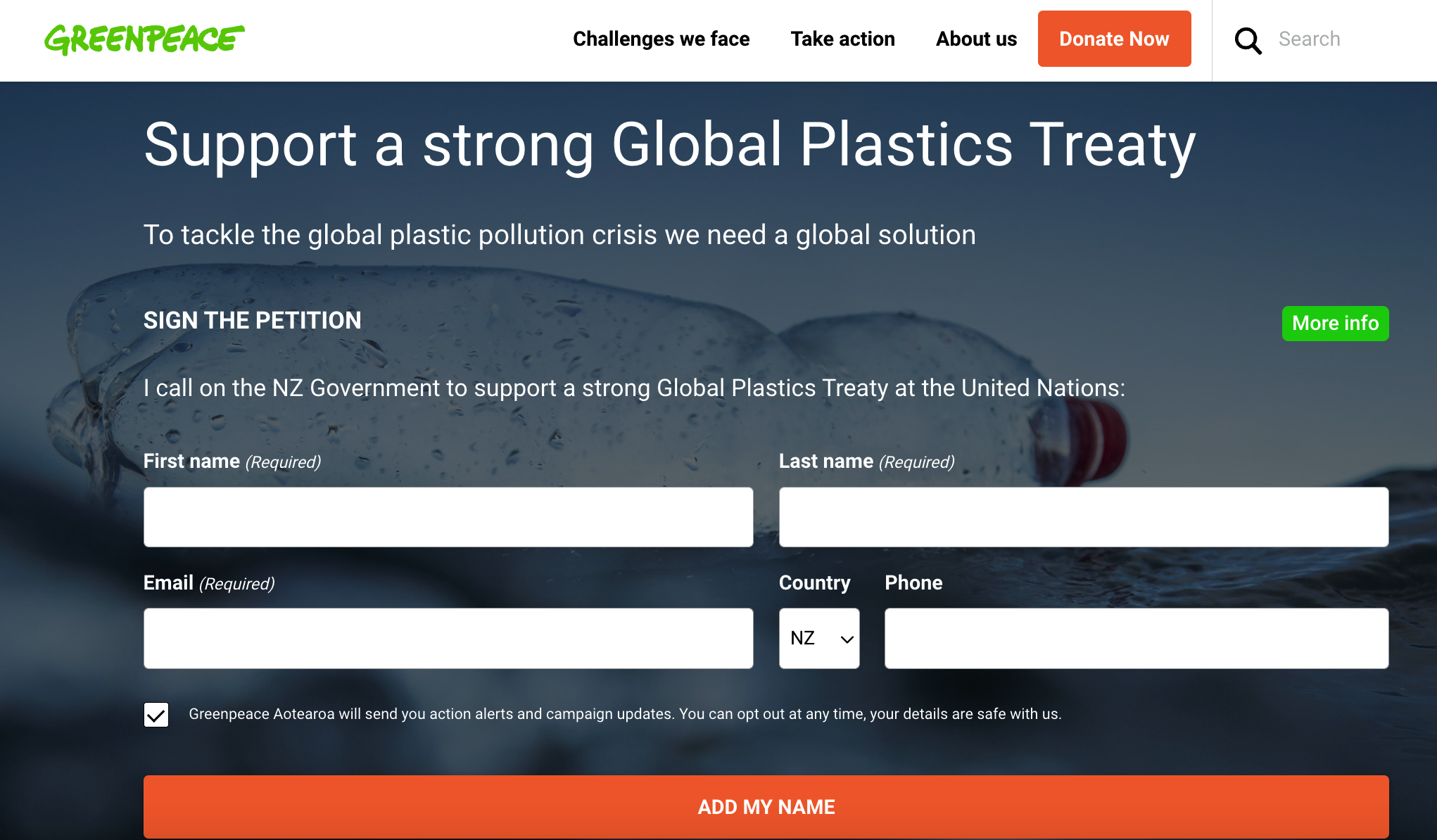
Building 2 forms with Gravity Forms and connecting them to Marketing Cloud in Greenpeace Aotearoa 🇳🇿
How we built a volunteer collection and a petition form using the P4 Form builder and connected them to our Marketing Cloud instance
-

Building a Quiz in P4 with Gravity Forms in Greenpeace Greece 🇬🇷
How we built a koala-themed quiz using the P4 Form Builder