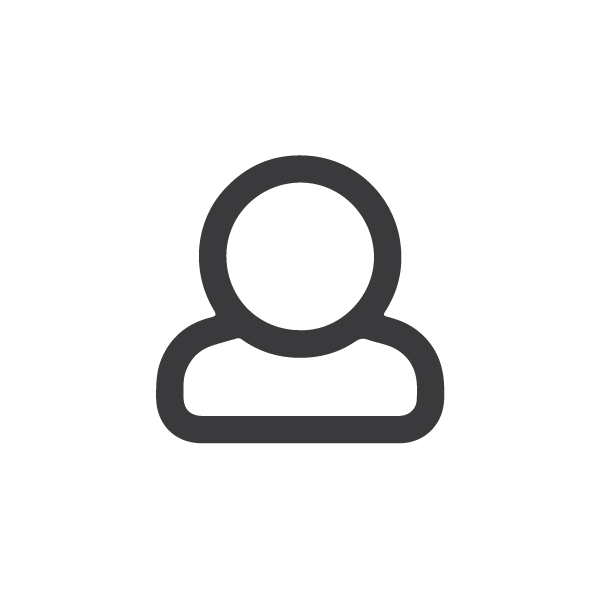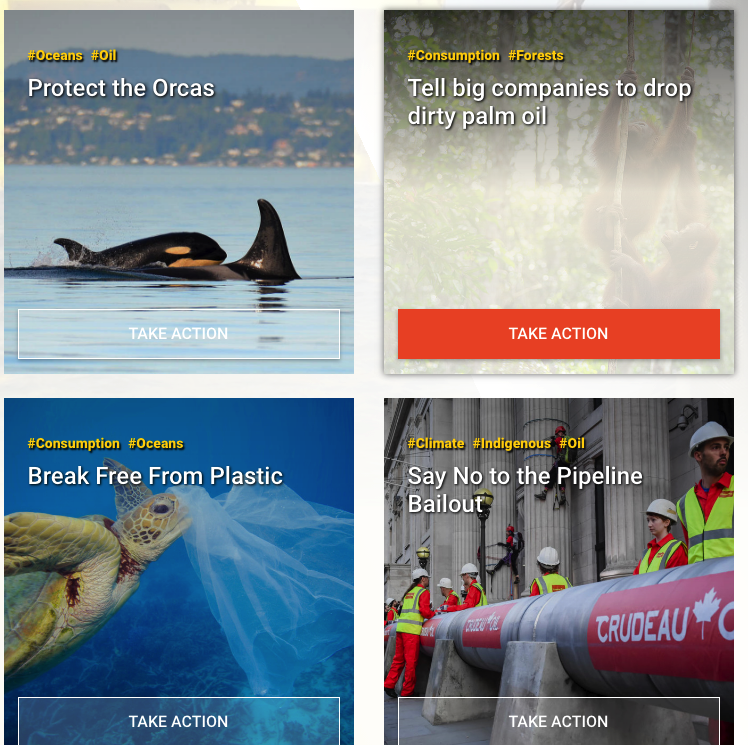It is not easy to find broken links across P4 sites. Not a blocker, but important for content accuracy and good UX. Some options are through plugins or Google Webmaster Tool, all require some investigation.
Or at least a sitemap with all the URLs and Links used across a site would be helpful to spot and bulk edit all links pointing to a domain that is being decommissioned for example.
Jira ticket >> https://jira.greenpeace.org/browse/PLANET-3545
Suggestion in Slack to use a SQL query to check and update directly. A necessary step of the process would be to first download a copy of the database and run the query on there to see what the impact would even be.
Colleagues form GP Switzerland used Screaming Frog SEO Spider: https://www.screamingfrog.co.uk/seo-spider/ (the free version includes only 500 URLs before it stops – that includes images and anything else linked in a page)
UPDATE 12/08/2020 => moved to in review to check availability of plugins to incorporate in P4 Core – see PLANET-5410 (to spot broken links) and PLANET-5411 (for “Search and replace”)