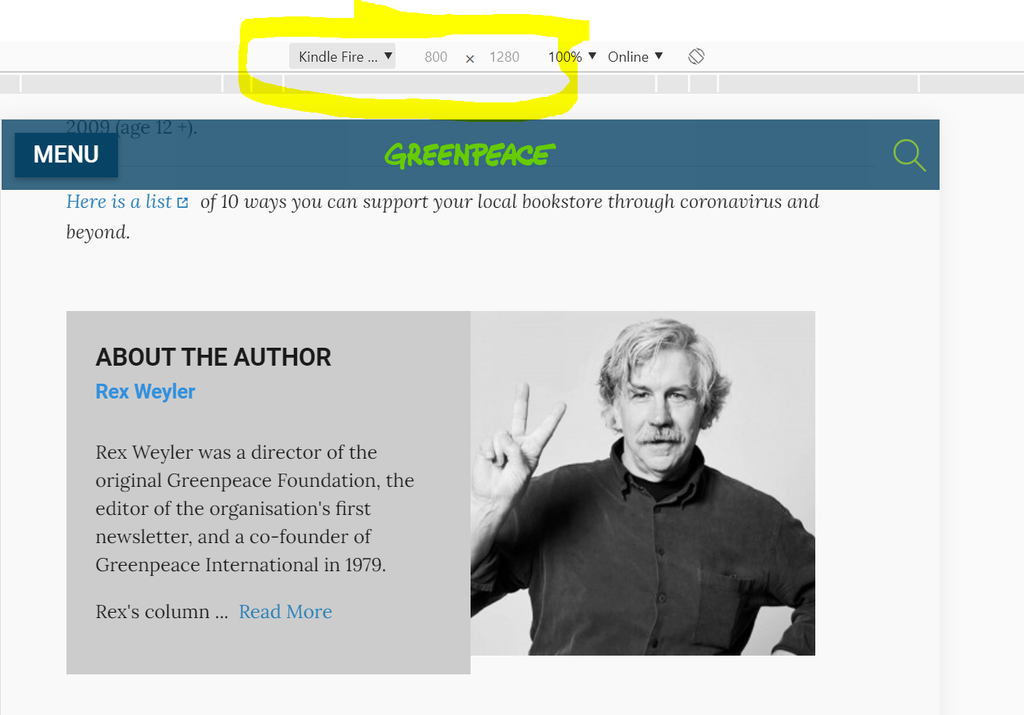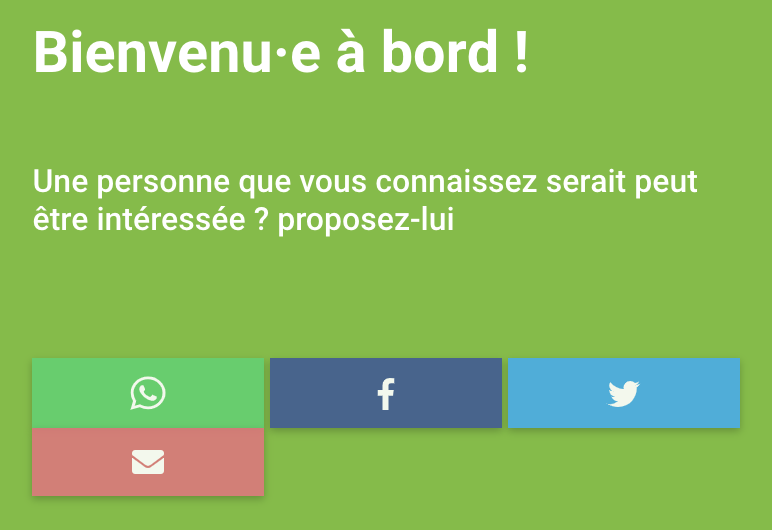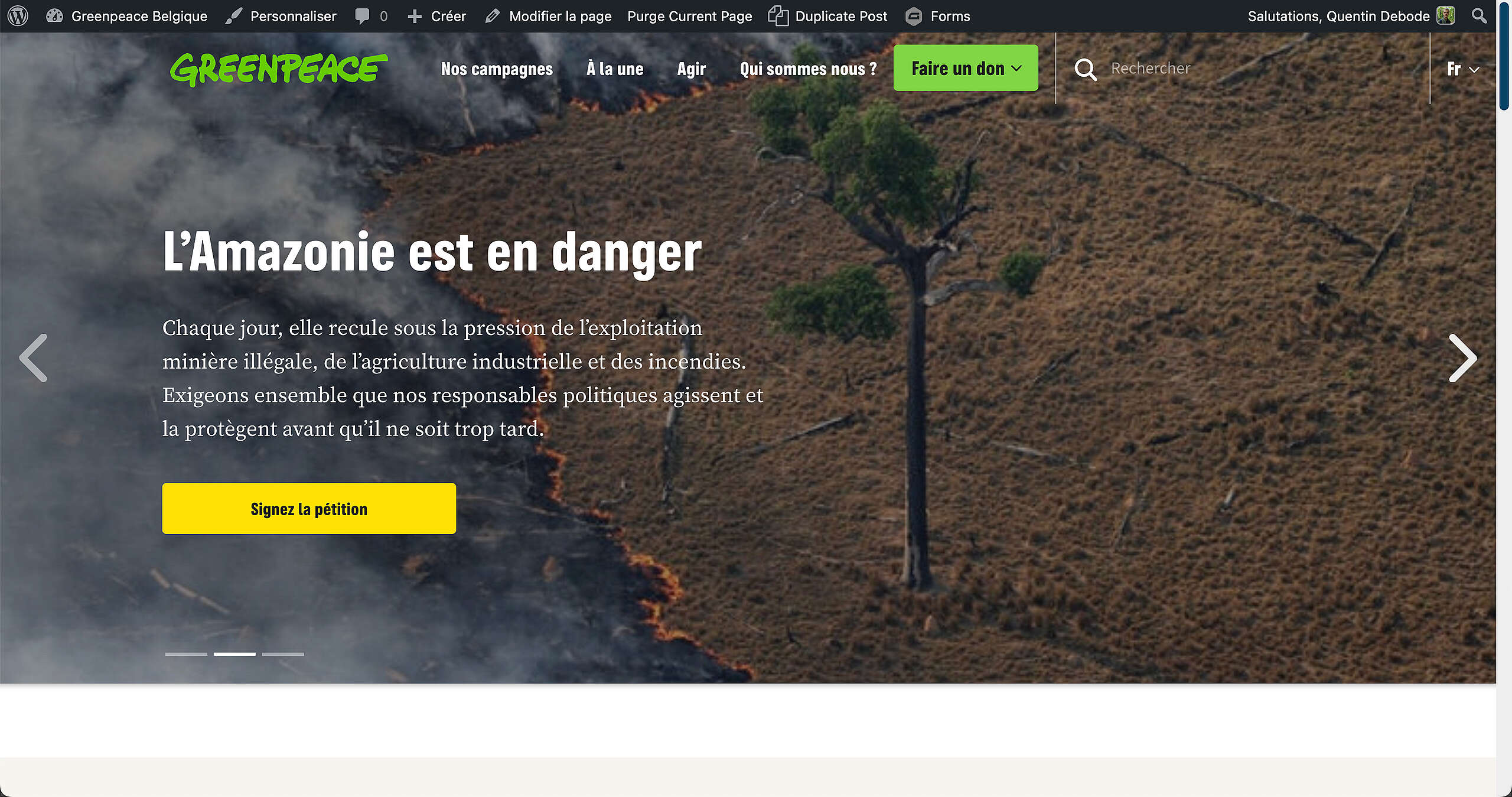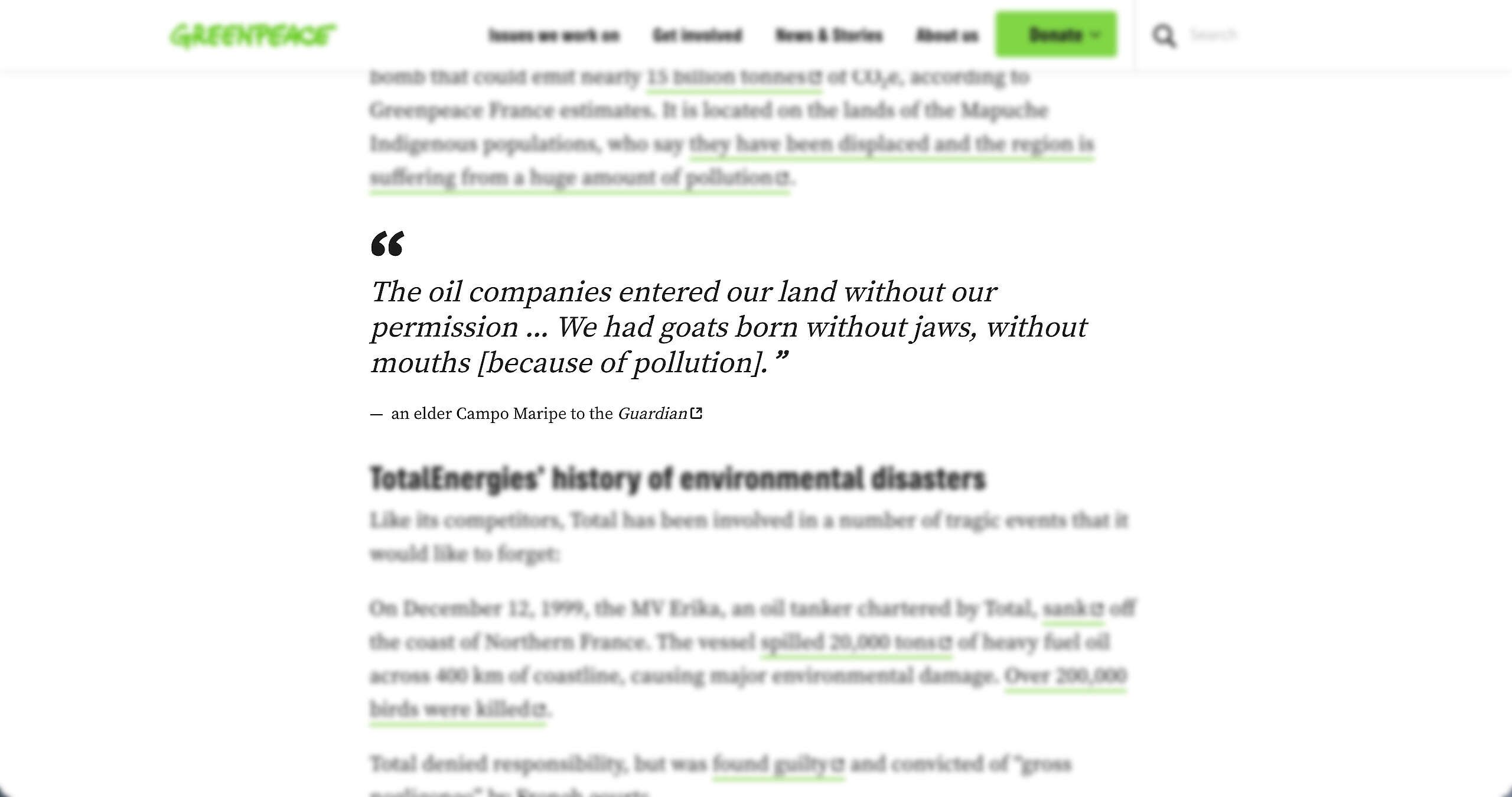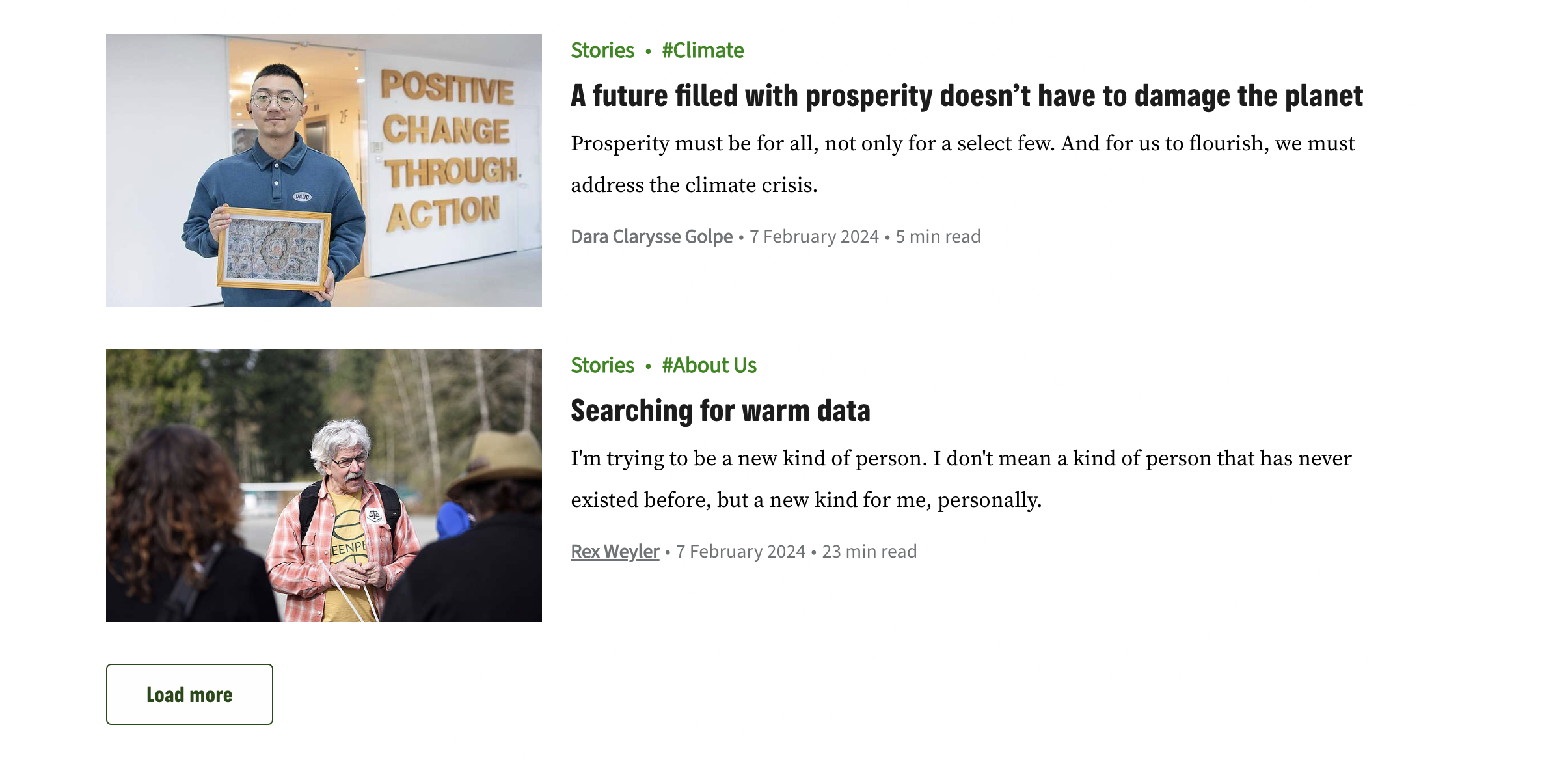A couple of important changes were introduced with this version: we simplified the passive state of cards for the take action boxout, we introduced enhanced Donate button for mobile version for the Homepages, we moved the Spreadsheet block to WYSIWYG and improved the behavior in the frontend.
Features
- PLANET-5126 – Take Action Boxout: Simplify passive state of cards on desktop and mobile
- Made whole card clickable
- Removed the ‘Take Action’ button on card passive state
- Applied changes on both desktop and mobile
- Applied changes on the block style when added to post and pages (card is different in each content type)
- PLANET-5081 – Add option for enhanced mobile Donate button in settings
- Implemented enhanced mobile button design in all sites
- In “Planet 4 settings”, we added a new checkbox field just below Donate button text field called “Donate button visible on mobile”
- Below field we added small text in Italics “Enable visibility of the donate button on the homepage. The button will still appear in the main navigation menu as well. Read more”
- PLANET-5060 – Simplify passive state of Take Action cards on desktop and mobile
- Redesigned the CTA button to be better for accessibility.
- Make whole card clickable
- Remove the ‘Take Action’ button on card passive state
- Apply changes on both desktop and mobile
- Redesigned the CTA button to be better for accessibility.
- PLANET-5017 – Re-implement Spreadsheet block frontend in React
- For the frontend part, this version adds some changes to the sort arrows and the search terms highlighting.
- Most of the changes are on the editor side, now the options are on the sidebar and you can always see the Spreadsheet on the left side.
- There is a “blank slate” bogus content to actually see how the table looks even if you don’t have the URL yet. It shows a few “Lorem Ipsum” rows.
- added error messages following WordPress styles, so they look the same as other warnings in the editor. These messages are for:
- No URL specified (yellow message)
- Invalid URL (red message)
- PLANET-4914 – Spreadsheet block: Sticky header and sorting UX
- Displayed sorting arrows next to header text by default on mobile, and on roll hover on desktop
📊 Data and Analytics
- PLANET-5071 – Implement data attributes on Covers Block
- Implemented data-attributes on elements:
- data-ga-category
- data-ga-action
- data-ga-label
- Implemented data-attributes with the following standard values:
- Implemented data-attributes on elements:
| data-ga-category | data-ga-action | data-ga-label |
|---|---|---|
| Content Covers Take Action Covers Campaign Covers Take Action Boxout | Call to Action Navigation Tag Title Image | n/a |
- PLANET-5111 – Rename “Analytics Local Smartsheet ID” to “Local Projects Smartsheet ID”
- Renamed the setting field “Analytics Local Smartsheet ID” to “Local Projects Smartsheet ID”
- PLANET-5078 – Create post-deploy script to cleanup duplicate metadata
- Add a post-deploy script for cleaning duplicate postmeta records.
- WP CLI command – `wp p4-gblocks remove_duplicate_postmeta`
- PLANET-2209 – P4 settings: Display “Settings saved” notification after changes applied
- When doing changes from the admin panel, user usually was getting a notification after saving changes whenever user clicks on save. However is for the Planet 4 Settings page (Settings>Planet 4) it was not happening the same behavior so we had to introduce it.
🎩 Design and UX/ Functionalities
- PLANET-5058 – Table block: implement color styles
- We provided the same color styles to the Table Block that we implemented to the Spreadsheet block.
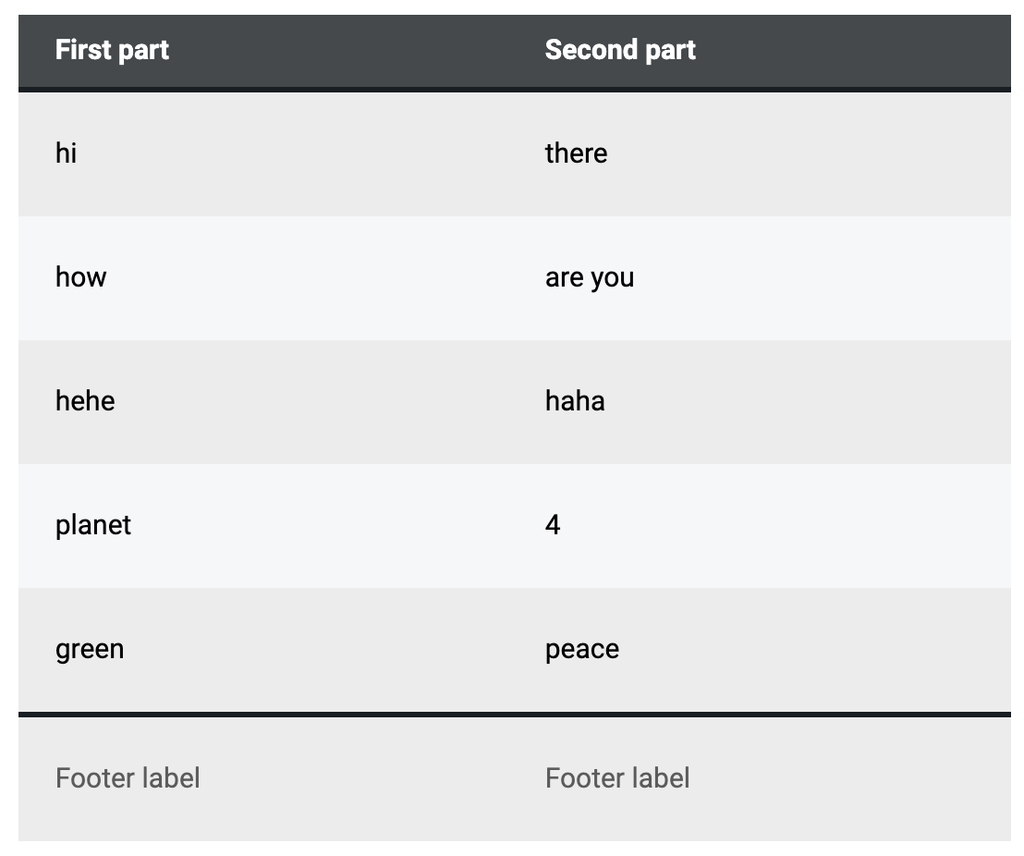
- PLANET-5033 – Replace main theme background colors pale blue and cream with white
- Replaced background colours #ECF1F3 pale blue and #FAF7EC cream with #FFFFFF white.
- By doing this we will ensure that we have a wider range of colour options that pass accessibility going forward.
- PLANET-5022 – Spreadsheet block: Change description of the block
- We changed the text of the Spreadsheet block to make sure it’s updated to the current behavior requested to add the block on a P4 page/ post.
- PLANET-4641 – P4 settings: reorder options
- We re-organized the options of the P4 Settings in a more user-friendly and understandable way.
- Grouped the “Cookies” related commands at the bottom of the panel
- Grouped “Post” related commands all together
- Grouped “Happy point” related commands all together and rename the Menu
- Moved the “Copyright / Licensing” commands all the way at the bottom
- We re-organized the options of the P4 Settings in a more user-friendly and understandable way.
- PLANET-4143 – All blocks: Add https:// validation error for url fields
- An error message to add the ‘https://’ parameter had to be added to all blocks with custom fields.

🐛 Bug Fixes
- PLANET-5035 – Author bio: text box is longer than the image on M screens
- The text box was not working fine for the M size screens. In that situation, the text box is a longer than the photo.
- PLANET-5032 – Filtering on pages returns 0 results for Italy
- When searching without a term on Italy site, the left sidebar show 23 results for pages. However when filtering on pages no results are returned.
- PLANET-5025 – EN Form: Social buttons not aligned on Thank You message
- Since the Whatsapp button was live, the thank you page after EN forms displayed the buttons not aligned.
- PLANET-4926 – PDF icon not shown in CTA when URL includes GA UTM code
- Whenever adding a URL to a CTA button of a block, for example the Columns block, the pdf icon is always shown in the button. However, whenever the URL includes a UTM code at the end, the pdf is not shown anymore.
- PLANET-4511 – Separator Block not rendering the default style
- In both Posts and pages, the native Separator block does not renders the “Default” style in the live version. Looks good in edit mode, but in the frontend only renders the “Wide Line” style. “Dots” style works fine.
- PLANET-5101 – Submenu block: Dash breaks anchor link
- When using a dash to separate words e.g. Greenpeace France-Luxembourg the dash was breaking the anchor link in the submenu block.
- PLANET-5062 – Saving a Take Action Boxout on Posts with code editor doesn’t preserve page selection
- When editing a Post with a TA Boxout in the code editor, refreshing the post was removing the page selection from the block markup.
- PLANET-5166 – Integration with Smartsheet API is not working
- Some NROs (NZ, Luxembourg, Israel) have reported the integration Smartsheets <> Planet 4 stopped working. They were not able to preview their Local Projects in the Analytics & Tracking dropdowns.
- PLANET-5160 – Search seems broken, always no result (in admin)
- Searching even for the first word of a page title was resulting into “No pages found” (or “No posts found” when searching for posts) in the admin search.
- PLANET-5088 – Search box: magnifier overlaps ‘x’ button
- In the Search box, whether on Homepage or the Search page, the magnifier overlaps the ‘x’ button, making it impossible to cancel a query in the box.
- PLANET-5034 – Archive label text shown outside of label for Japan
- The text in the label of archived results for Japan goes to multiple lines (though no breaks or even spaces present in the translated text, could be something language specific why it is divided like that). Only the first line is within the label the rest of the text is underneath on 2 lines (see attached image).
Geek alert
(this section is dedicated to developers or web editors with advanced tech knowledge)
- PLANET-4923 – Search query is executed twice on each initial search page load
- PLANET-4868 – Update Timber to 1.16.0

Create in-page tables or embed responsive Google Spreadsheets in your P4 posts, pages and campaigns.
Learn more