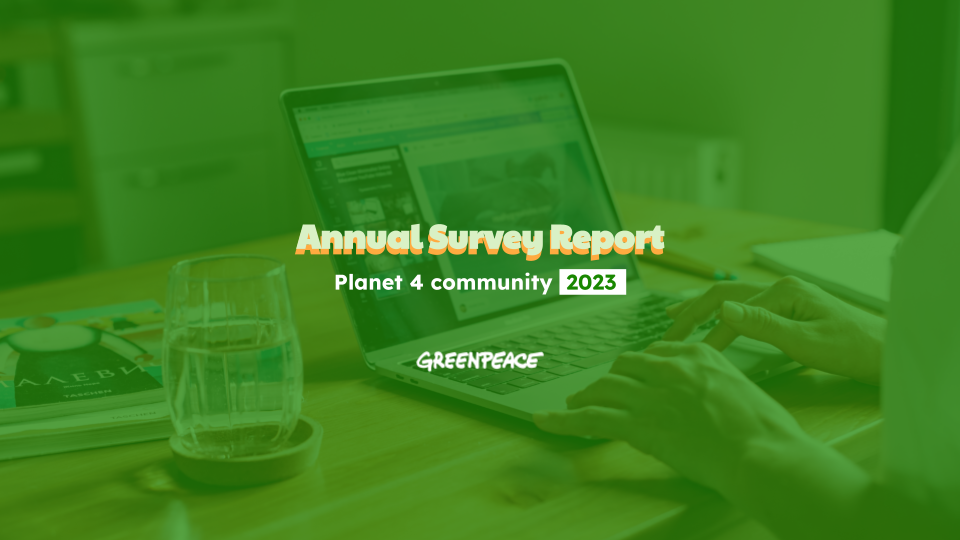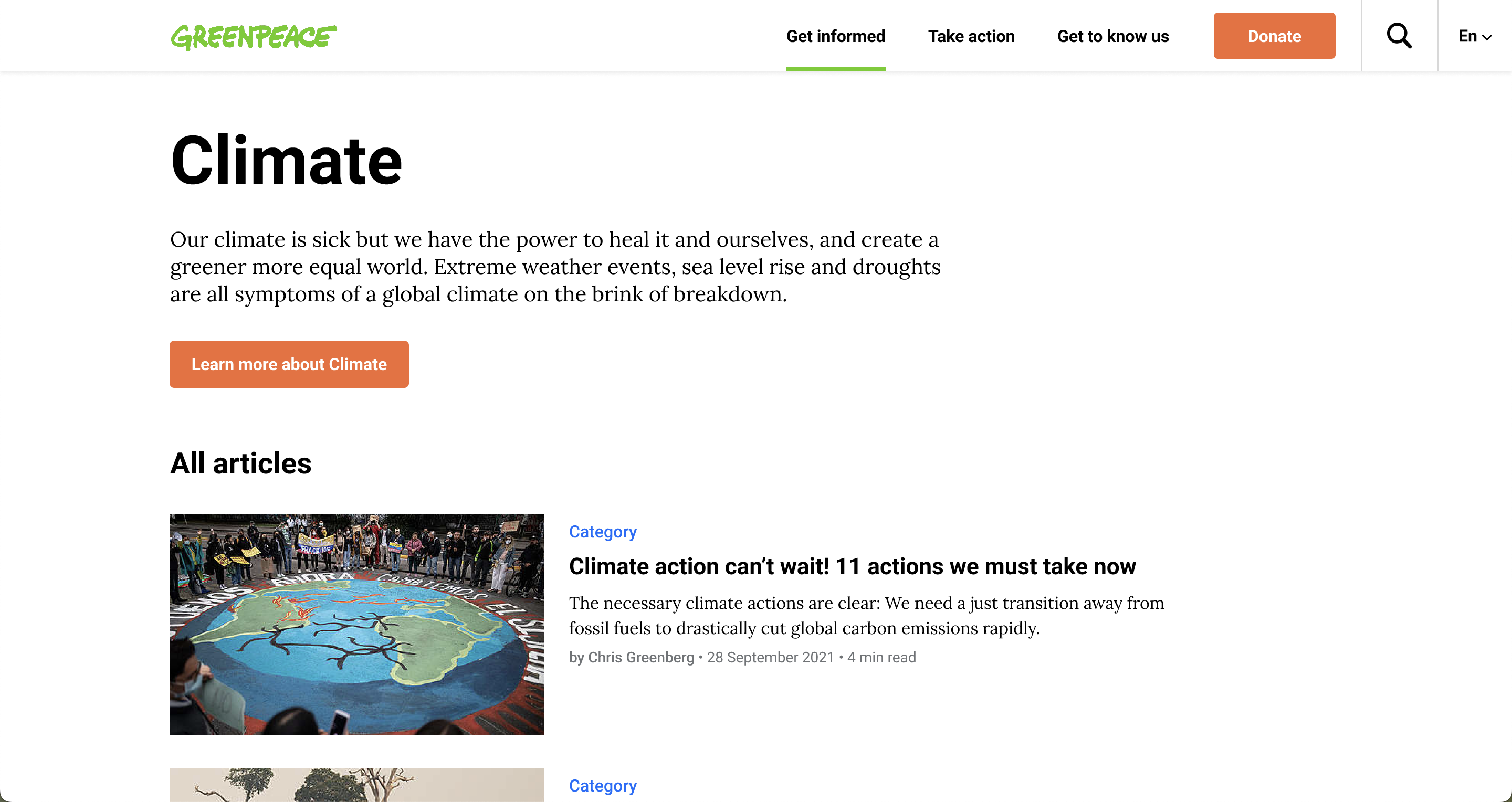Idea-powered release! Thanks your submissions and votes the Counter and Gallery blocks are now available in Posts and the “post Type” filter is now accessible in the backend – allowing better content management. SEO and page ranking should also be improved by the addition of new fields in page heads. Please keep ideas coming!
Release v1.58 (26/06/2019)
Community ideas! 💡


Bug Fixes 🐛
- PLANET-2649 – Post: Author block image
- When an Author bio is lengthy, the image is not expanding with the height of the text column.
Before

After
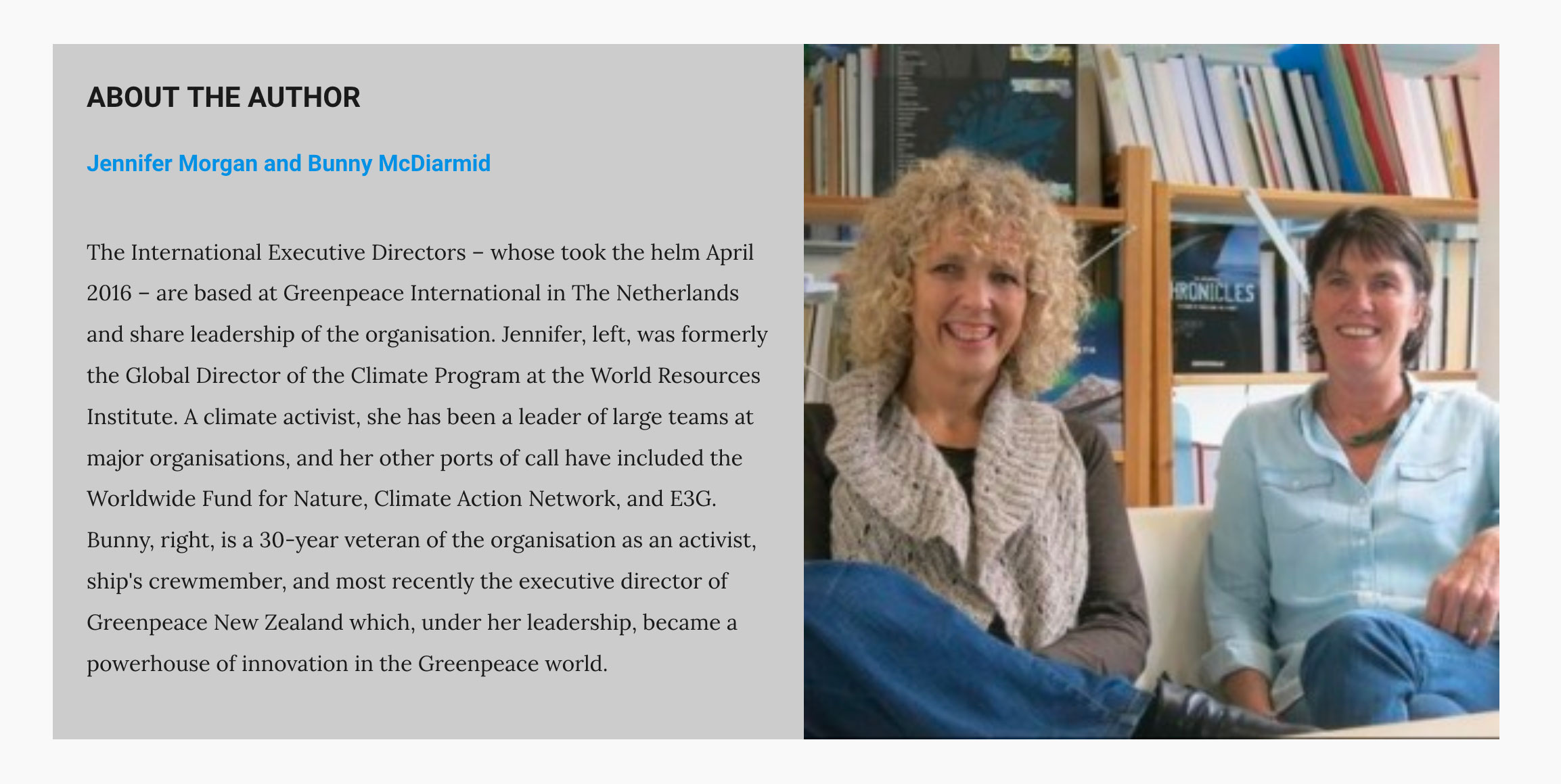
- PLANET-3630 – Engaging Networks Forms: Hidden Opt In field should have editable value
- In EN forms v2, it is possible to put an opt in as hidden field, but it has the following problems:
- it doesn’t get rendered in the page (as hidden field)
- In its edit part it doesn’t’ have a default value (which if it is hidden will be the one that will be submited).
Task:
- In the edit part of a hidden opt in field, add a value field
- include it as hidden field in the form
- In EN forms v2, it is possible to put an opt in as hidden field, but it has the following problems:
- PLANET-2880 – Articles block showing thumbnails in different sizes
- Article thumbnail images are not cropped into the same height. The correct behavior is for the thumbnail images to autoscale to be displayed with the same height.