Now that your Planet 4 Website is up and running, we want to make sure it’s an effective tool to reach your audience. Implementing analytics is essential to track performance, assess impact and make data-informed decisions for both content and design.
📚 Manage Planet 4 > Data-Analytics
Related Articles
-
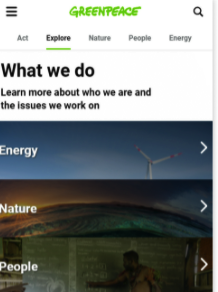
v2.73 – Mobile tabs menu | New blocks | Handbook bugs fixed
Lots of design improvements! The new navigation bar with its 2 styles (‘dark’ and ‘light), a new search command and the country selector moved to the footer!
-
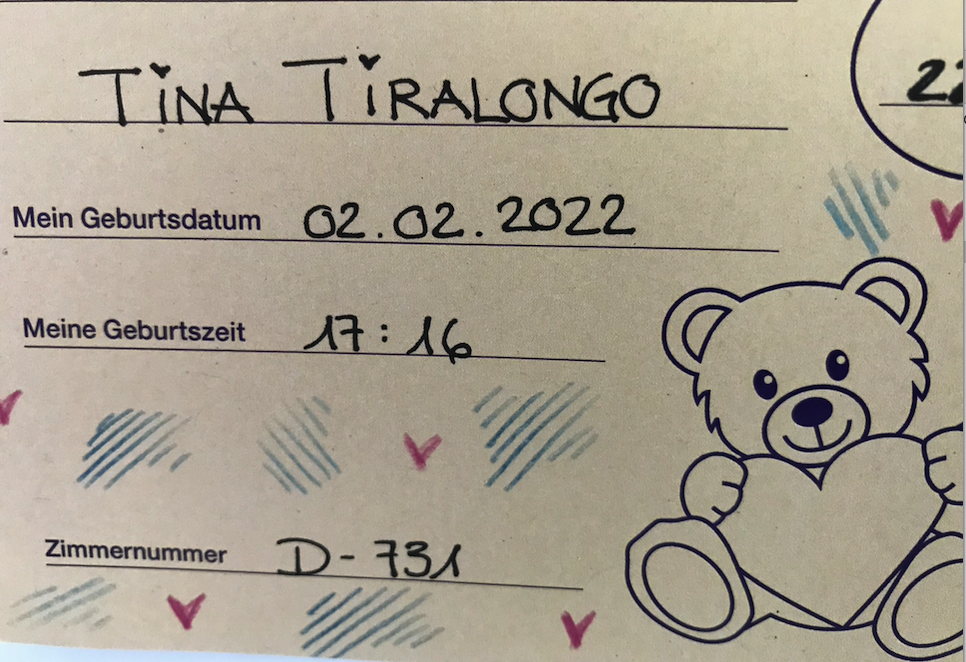
V2.72 – Baby Tiralongo | HubSpot in the Happy Point | Testing the new IA & Nav | New Blocks
Lots of design improvements! The new navigation bar with its 2 styles (‘dark’ and ‘light), a new search command and the country selector moved to the footer!
-
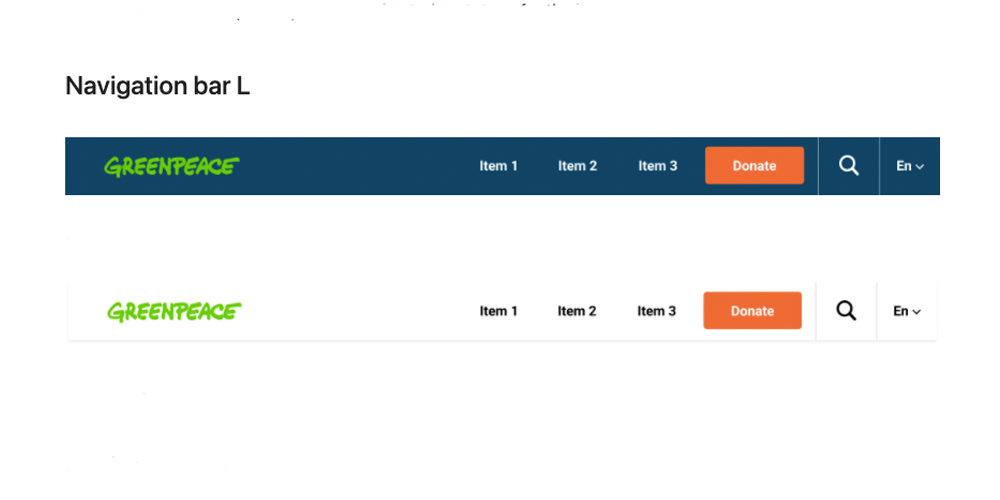
V2.70 / 2.71 – New navigation bar, country selector in footer, Google Sheet integration, Covers carousel style, posts reading time
Lots of design improvements! The new navigation bar with its 2 styles (‘dark’ and ‘light), a new search command and the country selector moved to the footer!
-
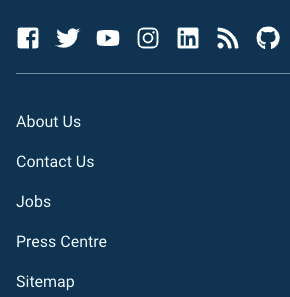
Release v2.65 – New footer design | FontAwesome icons removed | Cookies consent mode
Sprint #170 brought in the new footer design, icons and colours alignment with the design systems. And a new cookies consent mode.
-
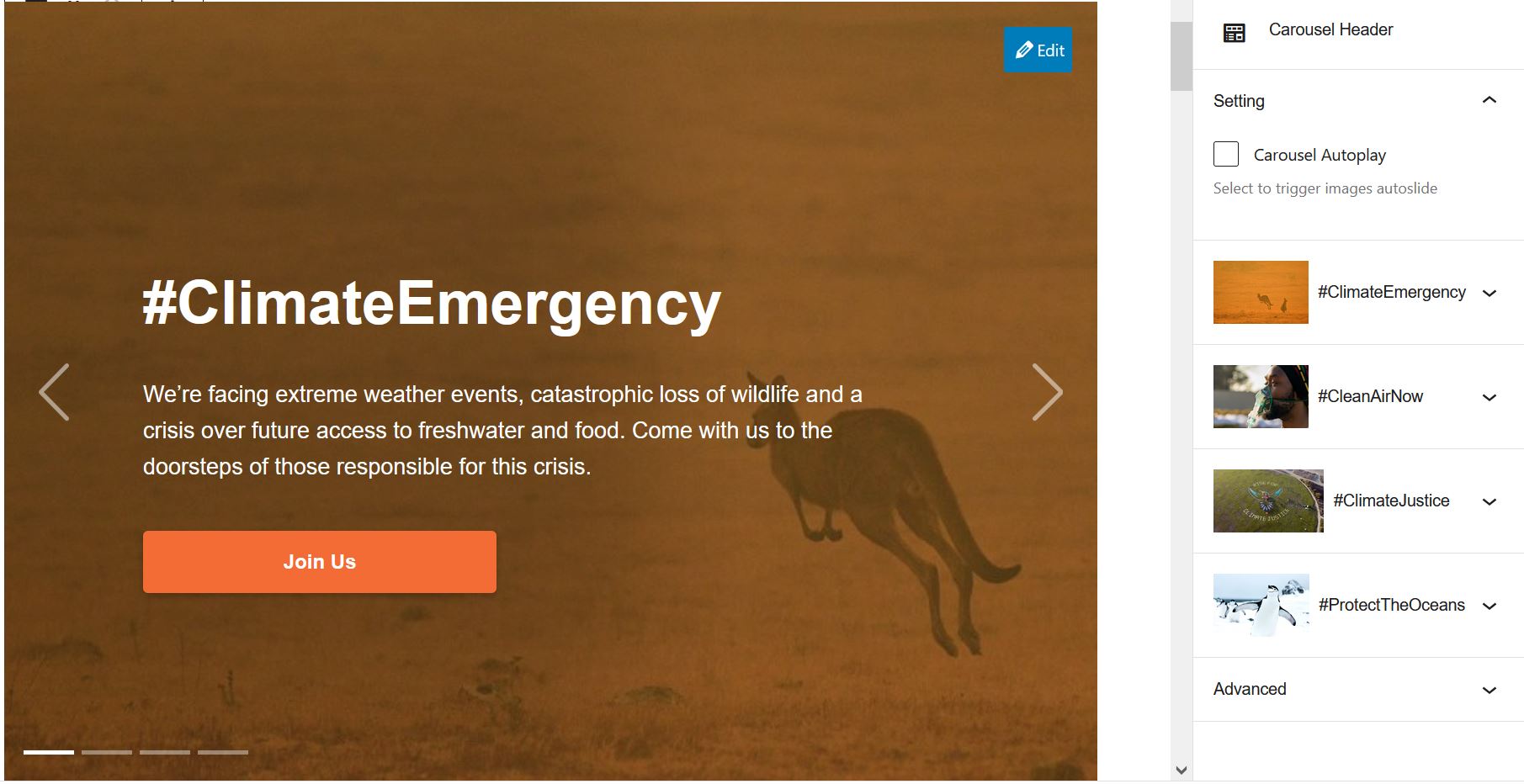
Release v2.62 – Drag and drop function to easily change order in Carousel Header block
Drag and drop function to easily change order in Carousel Header block. Carousel Header and Social media blocks switch to WYSIWYG
