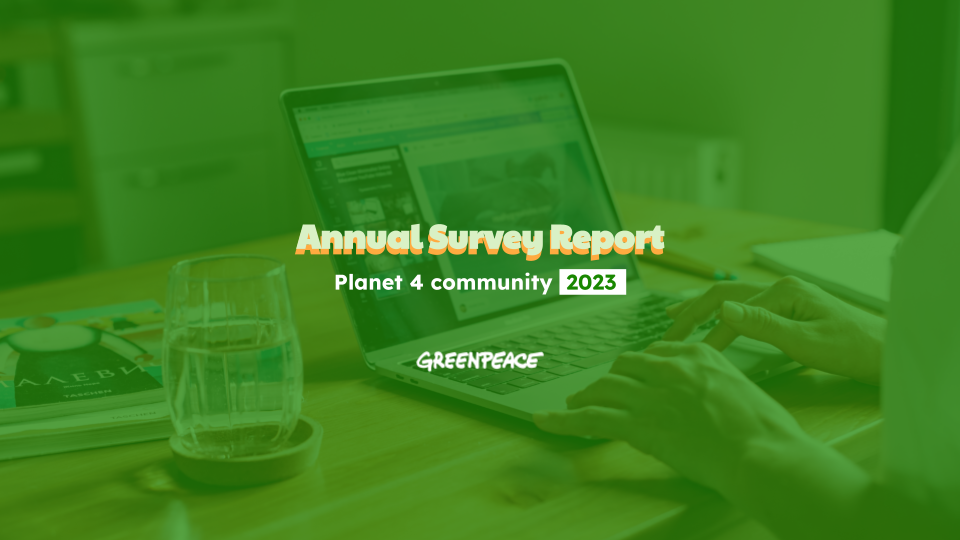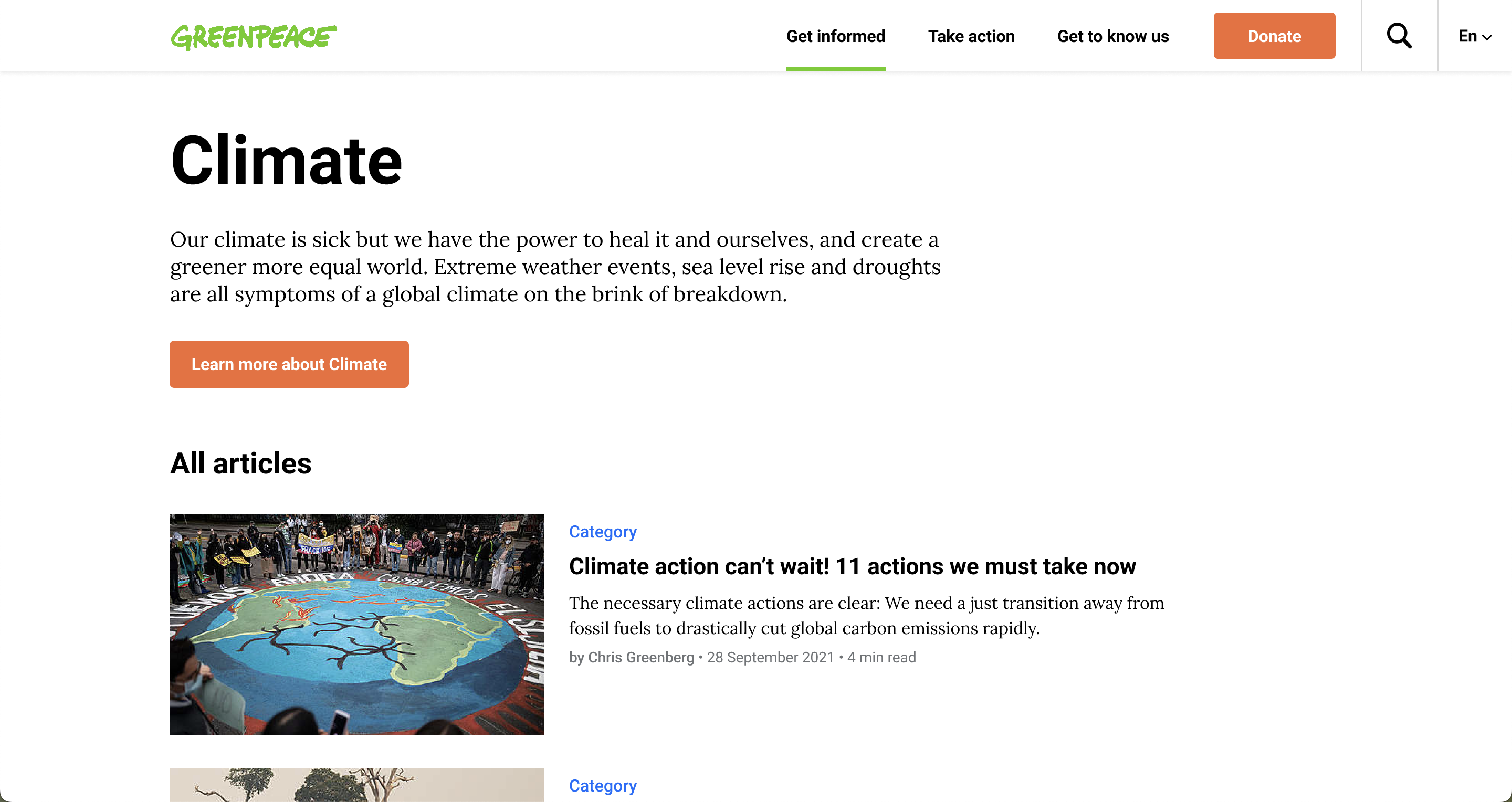Sprint 90 brings a series of improvements to the Engaging Networks form block and integration with Counter block. Another highlight is a column being added in the posts list that displays the post type taxonomy, coming from an Idea!
Release v1.56 (07/06/2019)
Design and UX Improvements 🎩
- PLANET-3556 – Timeline Block: UI improvements
- Improvements on the appearance of the timeline block.
- PLANET-3586 – Show Counter Bar Inside side style EN form
- The two blocks (Counter and EN form) have been combined into one, as seen in the screenshot below.

Backend improvements
Before After

- PLANET-3037 – Counter Block: add title and description
- Title and Description fields have been added for the Counter block.
- PLANET-3583 – Add a column in the posts list that displays the post type taxonomy (Story, Press Release, …)
- Editors can now see the post type right next to the “All posts” dashboard! Kudos to our Swiss colleagues for developing this feature, and sharing it with everyone in the community!

Bug Fixes 🐛

- PLANET-3585–The Arabic Menu is distorted when adding 3rd language
- When adding a 3rd langauge in the Arabic menu, and one of the versions is clicked, the alignment of the Logo, Toggle Language bar, and the search bar will be lowered.

Engaging Networks Customizable Forms
- PLANET-3543 – EN Form Block: Opt in questions should get the text from the EN Api
- In the new version of the EN plugin, the opt-in questions should not have editable text. The text should be picked up from the API (EN has delivered that functionality).
Notice: If the text has html in it, that html needs to be rendered correctly.Additional to that: The page “Question settings” will not be needed any more, so that will get deleted.After an optin has been selected, the edit pencil should appear. Upon clicking on the pencil, the editor is presented with a choice (drop down select field) of the locales on which this question is available.
If only one is available, that one is used by default (the user does not have to do anything)
- In the new version of the EN plugin, the opt-in questions should not have editable text. The text should be picked up from the API (EN has delivered that functionality).
- PLANET-3548 – Display non-tagged fields in enform add/create page
- Display non-tagged fields in enform add/create page
Available fields metabox
- Display non-tagged fields in enform add/create page

- PLANET-3550 – Plugin Engaging networks: Add regex validator on text fields
- On the new version of EN plugin, we have a field type “text”. In the extra things that we define on those fields, create a field where the admin can enter a regex expression.
On submission of the field, the JavaScript should check if the data match the regex (Before they are sent to EN)
- On the new version of EN plugin, we have a field type “text”. In the extra things that we define on those fields, create a field where the admin can enter a regex expression.
- PLANET-3554 – EN form Block: Opt in hidden with default value don’t get committed to EN
- If the webeditor created a hidden field from an opt-in or from a question, with the default value “Y”, it did not get commit to EN. This got fixed.
- PLANET-3576 – Auto-add Email field in new EN Forms
- Email field is mandatory for engaging networks api submissions.
- In ‘Add New EN Form’ ensure that ‘Email’ (property = emailAddress) field is added automatically when a new EN form post is created. Also, it was marked as ‘required’ and removal of the field has been disabled.

Geek alert
(this section is dedicated to developers or web editors with advanced tech knowledge)
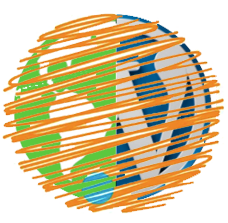
Insert Call to Action in your P4 pages and send data to your Engaging Networks account
Learn more