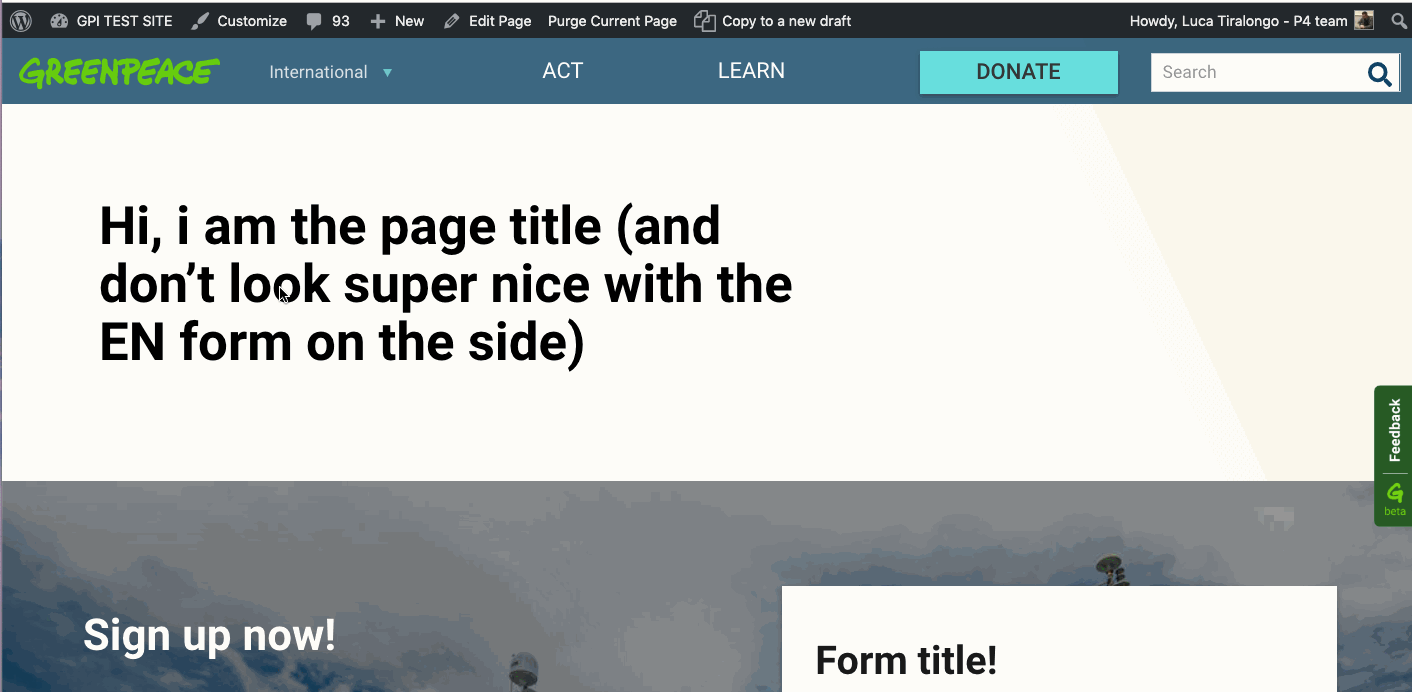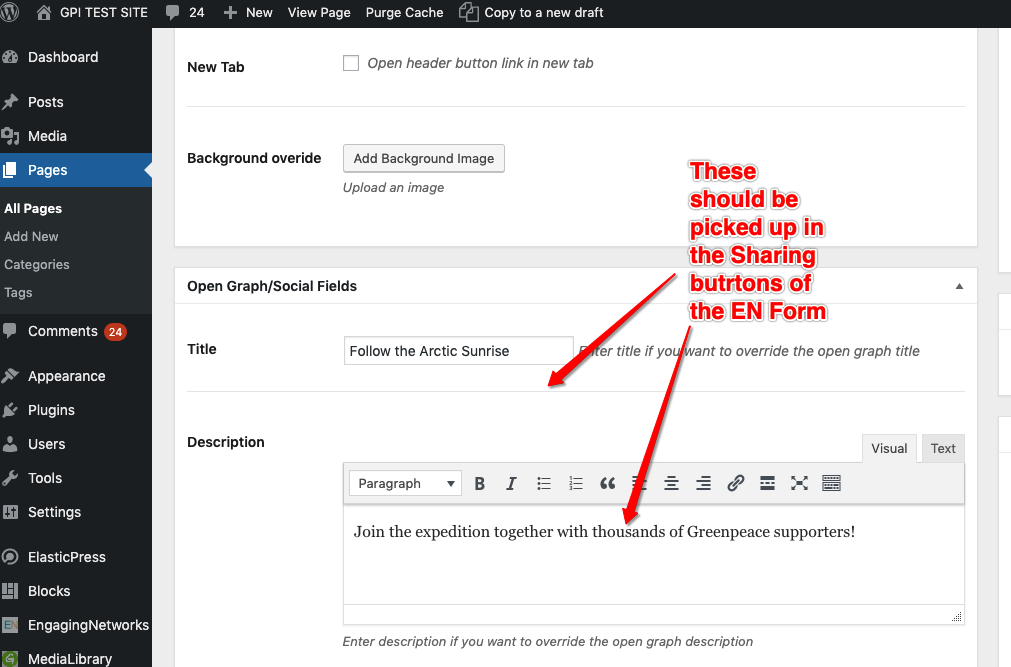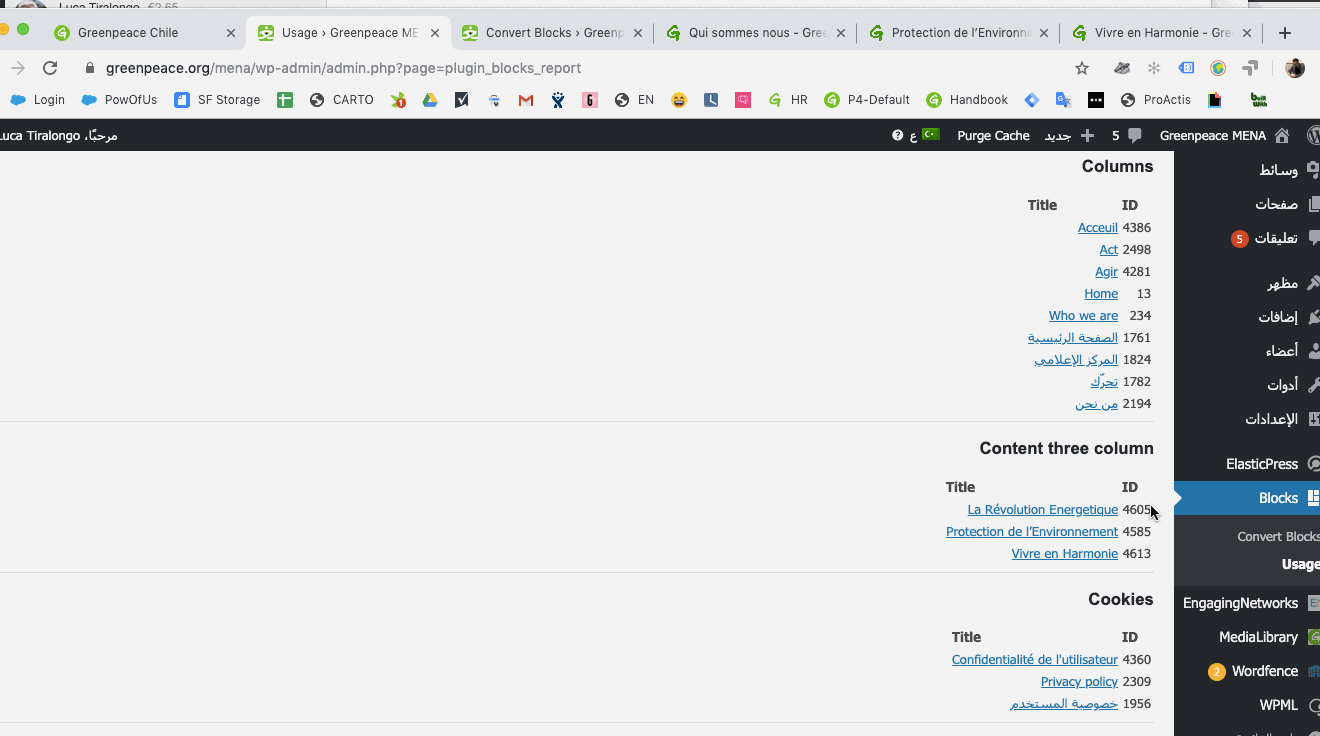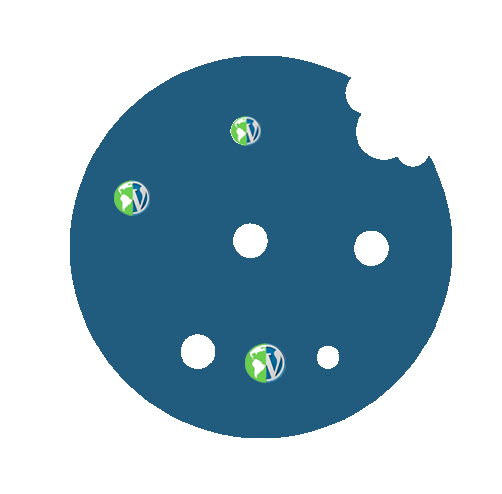All articles
-
Release v2.5 – “Hide page title” | html markup removed from Open Graphs | Nav bar items aligned
if "Hide page title" command is enabled, the space between header Nav and body is removed - navigation bar items have been aligned - the html markup from Open Graph description removed
-
Release v2.4 – External link icon ↗️| Footer Social alignment | Gutenberg enabled on Campaigns
Icon indicating external links is back on P4. Social footer is perfectly aligned, no matter how many social icons one site has. Gutenberg editor is now enabled on Campaign content types.
-
Release v2.3 – EN Form to pick up the “Open Graph / Social fields” information | Campaigners roles changed
Starting with the current release, the sharing buttons of the EN form will load the information from the Open Graph / Social fields. Also, campaigners are now able to import campaign pages.
-
Release v2.2 – Option to Hide page titles | “Take Action boxout” allowed (and customisable) in Posts
2 cool new features and a bunch of improvements. Editors can now hide page title and customise take action boxouts blocks in Posts and Pages.
-
Release v2.1 – Campaigns available in P4! | Customisable Take Action boxout
Campaigns features are now available in all the sites, along with custom Take Action boxout block allows customization of URLs.
-
Automatic creation of pages when saving a #tag
We are getting rid of technical debt, starting with auto-generated #Tag Pages.
-
Taking GDPR one step further: the P4 cookies control block
The new Cookies block allow users to have complete control over which cookies to accept in any of the P4 sites.