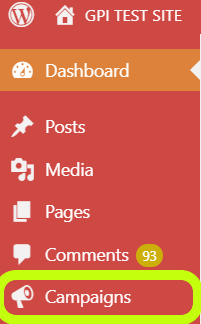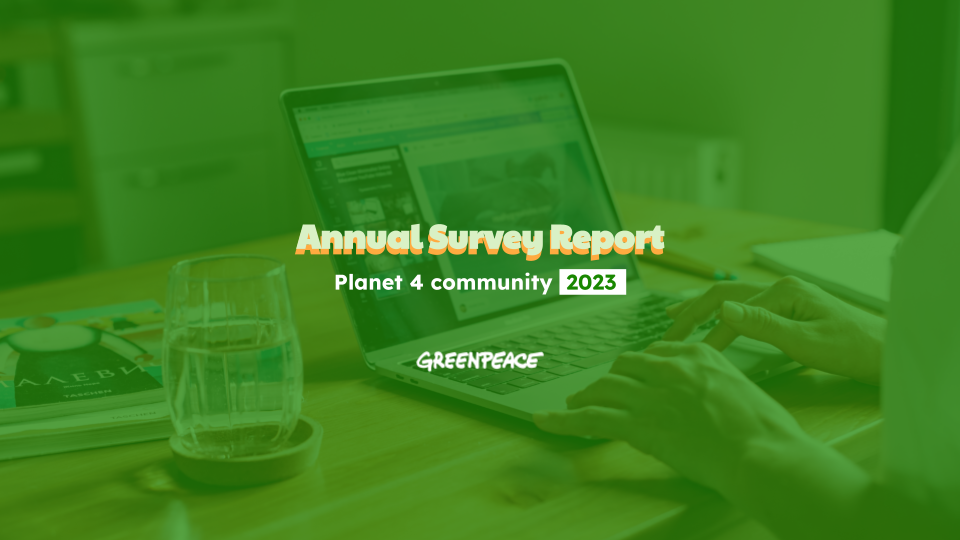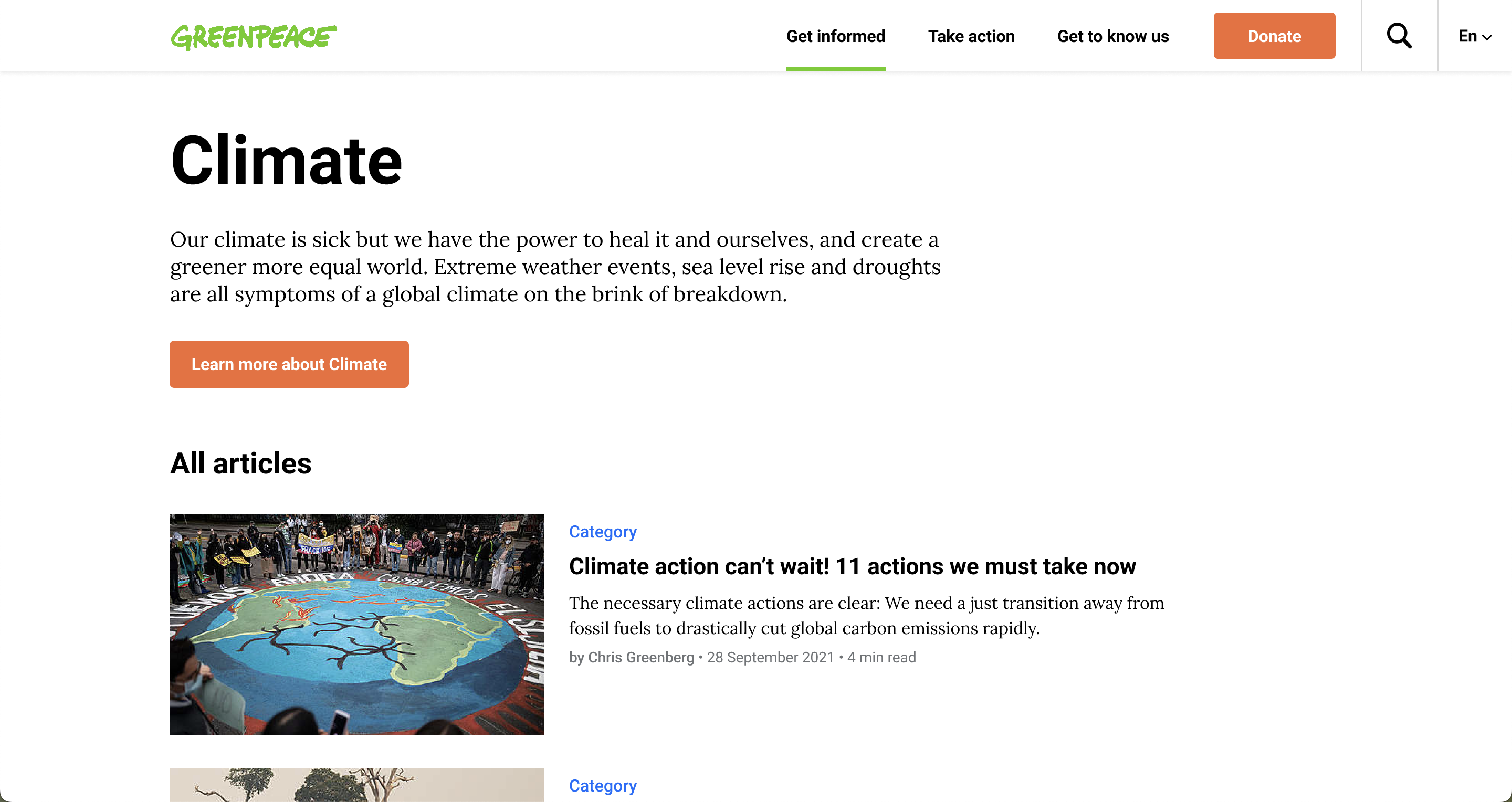The much awaited Campaigns are now available in all P4 sites!
If you are not really sure what the Planet4 Campaign Generator will do, this Medium post has you covered and these instructions are being built to help you master the tool. Feel free to test this engagement feature as soon as possible and let us know what you think in the comments section below this article.
The second release of V2 also includes a contribution from IdeaPush (Customise Take Action boxout block to allow custom URLs), EN form improvements and Media Library restrictions visible before uploading an image.
Release v2.1 (10/09/2019)
P4 Campaign Generator (P4CG) ✊
- PLANET-4038 – P4CG – Climate Emergency css changes to the counter block
- Some styling on the front end for the Counter Block were needed to look like the design.
- PLANET-4036 – CPP – Reorder customizer options in the backend
- The customizer options were not in a logical order. Also header, footer, buttons options should have been grouped together. Now they are organized as below:
***
Logo
Logo Color
***
Navigation
Navigation background color
Navigation bottom border
***
Header Text Color
Primary Button Color
Secondary Button Color and Link Text Color
***
Header Primary Font
Header Secondary Font
Body Font
***
Footer Social Media Links
- PLANET-4034 – Full configuration options for social media icons in minimal footer
- Made some configuration options to the footer social media icons.
- Add 2 more fields in the CPP customizer for the footer items so that we have a total of 5
- Rename 3 existing footer fields (Facebook, Instagram, Twitter) to: Footer item 1, Footer item 2… etc until 5 items (as in the screenshot below)
- Made some configuration options to the footer social media icons.
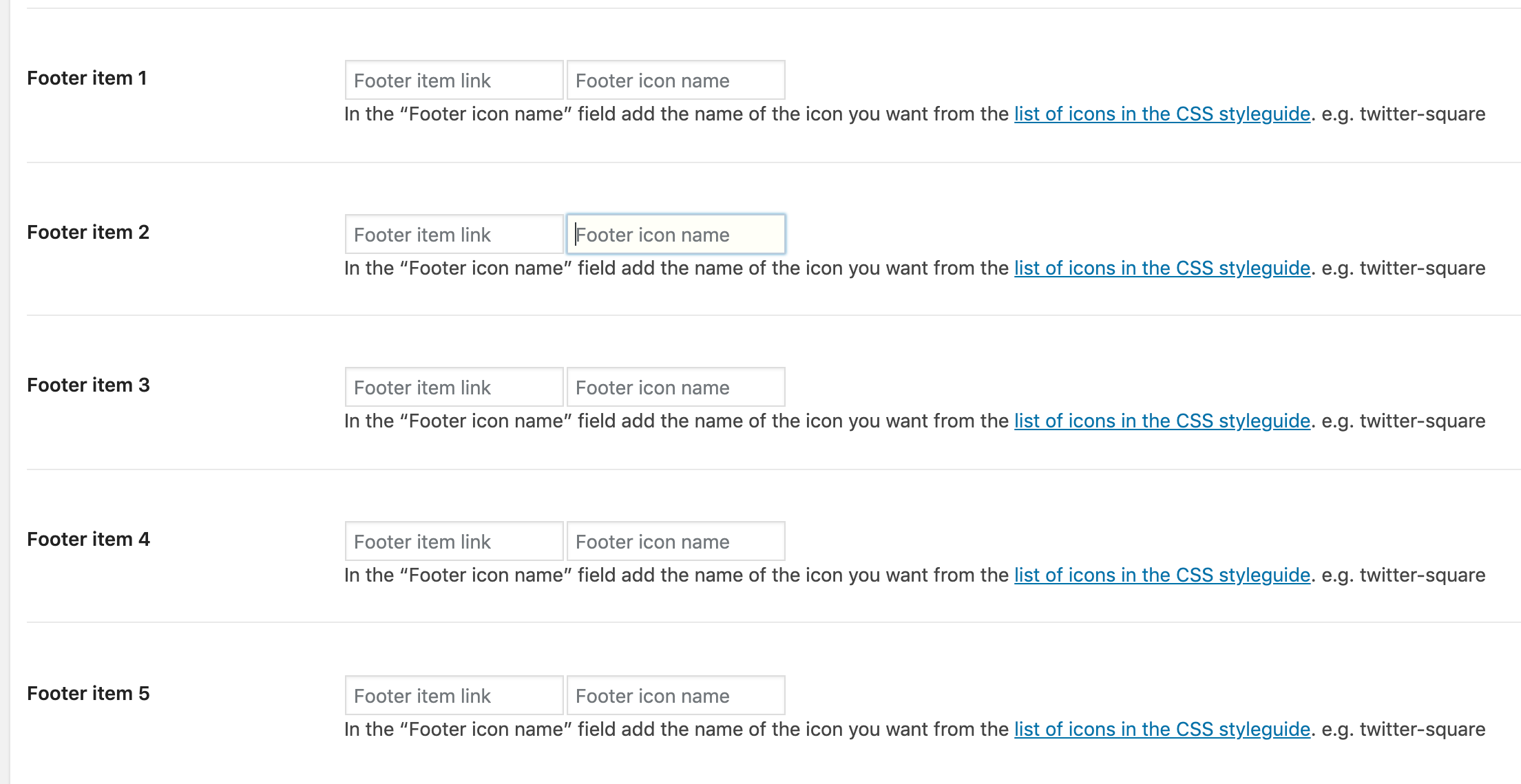
-
- Add next to each URL fields an “Icon ID” field which should pull out the corresponding icon to be shown in the footer
- Pull the corresponding icon to each ID from the style guide
- Check campaign importer and exporter include the right values of the footer
- PLANET-3874 – CPP – Add Open Graph / Social section for campaign pages
- Implement same Open Graph / Social section that we have in normal pages in campaign pages
IdeaPush contribution (live at >> Improve P4) 🤔
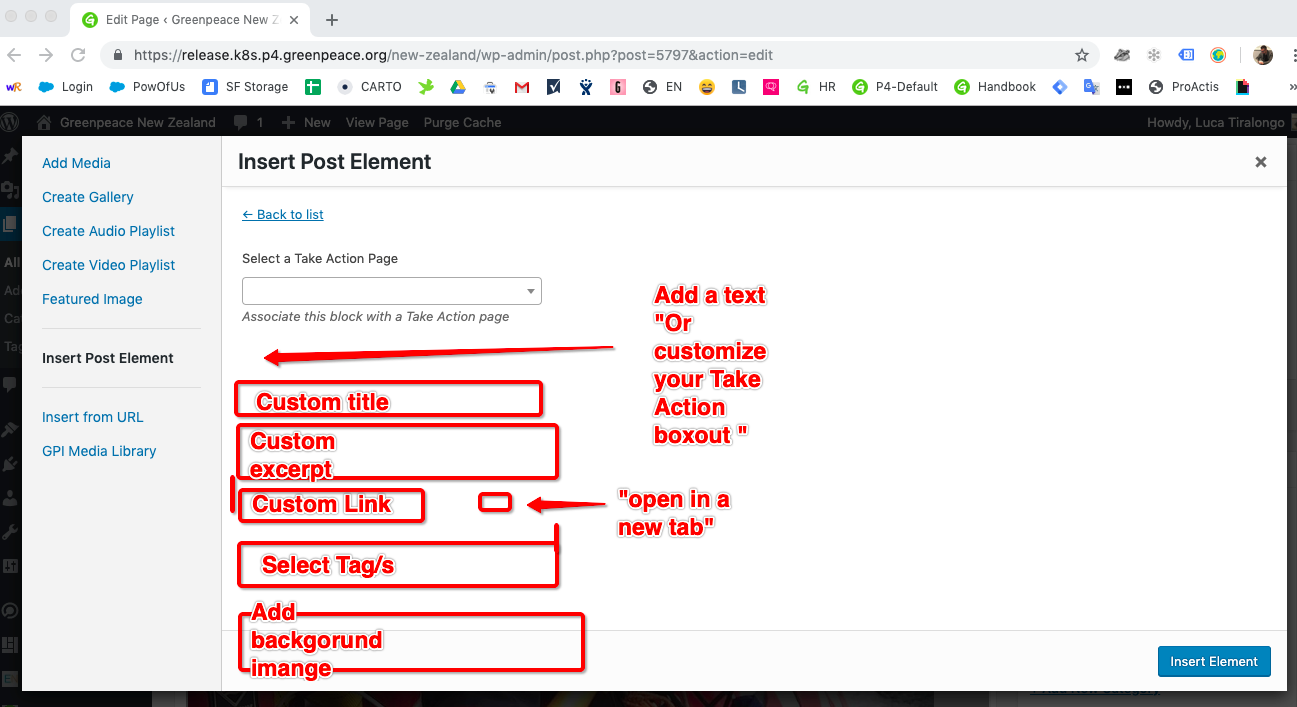
Engaging Networks form improvements 📣
- PLANET-4028 – EN Form block – After signing the petition the page needs to scroll up
- After signing a petition the Thank you message is displayed at the top of the EN Form block but most users don’t see it at all as they have scrolled further down.The expected behavior is that after signing the petition the page scrolls to the top of the block so that the Thank you message is fully visible. This has been fixed and now the page will automatically scroll up to the top of block after singing petition.
- PLANET-4029 – EN Form setup – choosing “P4 field type” clears the values added in “Label” field
- When editing a form in the Engaging Networks, choosing a value from the “P4 field type” dropdown will clear the values of the Label field, if that one was filled in previously. This was a problem because editors might not notice that the Label disappeared when working step by step, adding Labels, then selecting Field type, saving and publishing.
- This was fixed and the values in fields remains even after editing “P4 field type” field
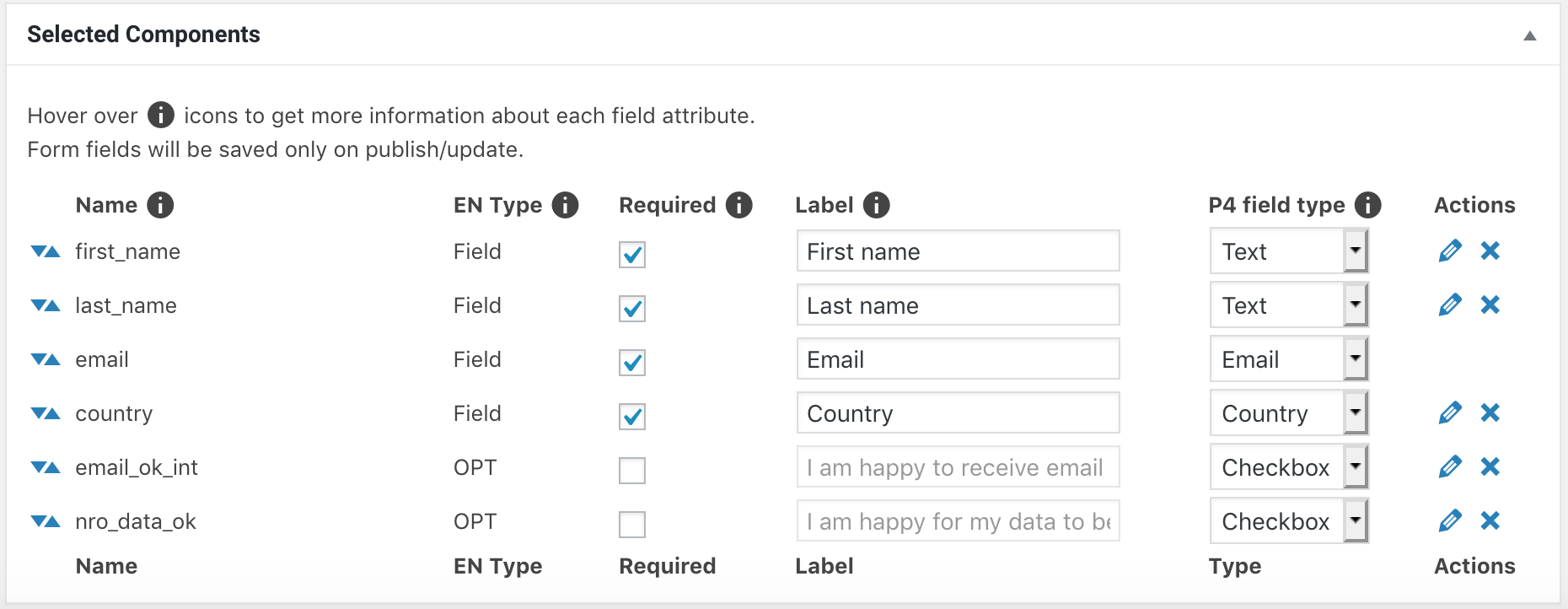
- PLANET-4032 – EN Form block – Rename placeholder text in Country field
- The country field in the EN Form block has a placeholder text that says “Select Country” was changed to “Select Country or Region” to avoid confusions and situations when the statute for a specific region/ area is not clear.
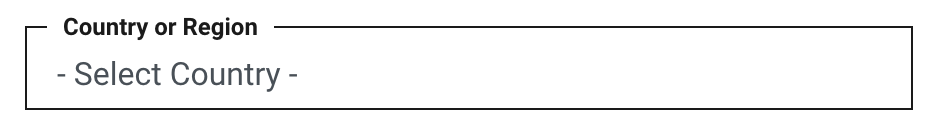
- PLANET-4033 – EN Form block – add option to remove Donate button from Thank you page
- The Donate button in the thank you screen from EN form block (after signing petition) from the GPI site was removed from their child theme, because Greenpeace International is not doing active fundraising, only passive fundraising.
Media library improvements 🖼️
Geek alert 🤓
(this section is dedicated to developers or web editors with advanced tech knowledge)

Learn about, build, import and customise uniquely branded campaign pages inside P4.
Learn more