WELCOME TO PLANET 4 “V2” 🙌🙌🙌
As announced on Medium (and by the title of this release note) we are now entering the new version of P4, which will deliver an engagement platform with uniquely branded campaigning features and counters, to allow supporters to visualise their impact and follow their favorite campaigns.
The launch of the first Planet 4 Campaign Generator (P4CG), supporting the Climate Emergency boost is the main outcome of the work done with the EN Form Block, the Counter block and the #Campaign ad-hoc features, de facto marking the prototype phase (V1) over.
Over the next few weeks in this Handbook, under #Campaigns, you will find Guides for Editors (how to use The P4CG), for Campaigners (how to get a P4CG in a NRO p4 site), for Designers (how to customise a P4CG page) and for Developers (how to build code on your P4CG Child theme).
In the meantime, enjoy the P4CG pilot and welcome to v2!
Release v2.0 (04/09/2019)
P4 Campaign Generator (P4CG) ✊
- PLANET-4018 – Quick Fix: Update logo and remove uppercase for title
- Updated the logo and set the form content title to normal caps.
After
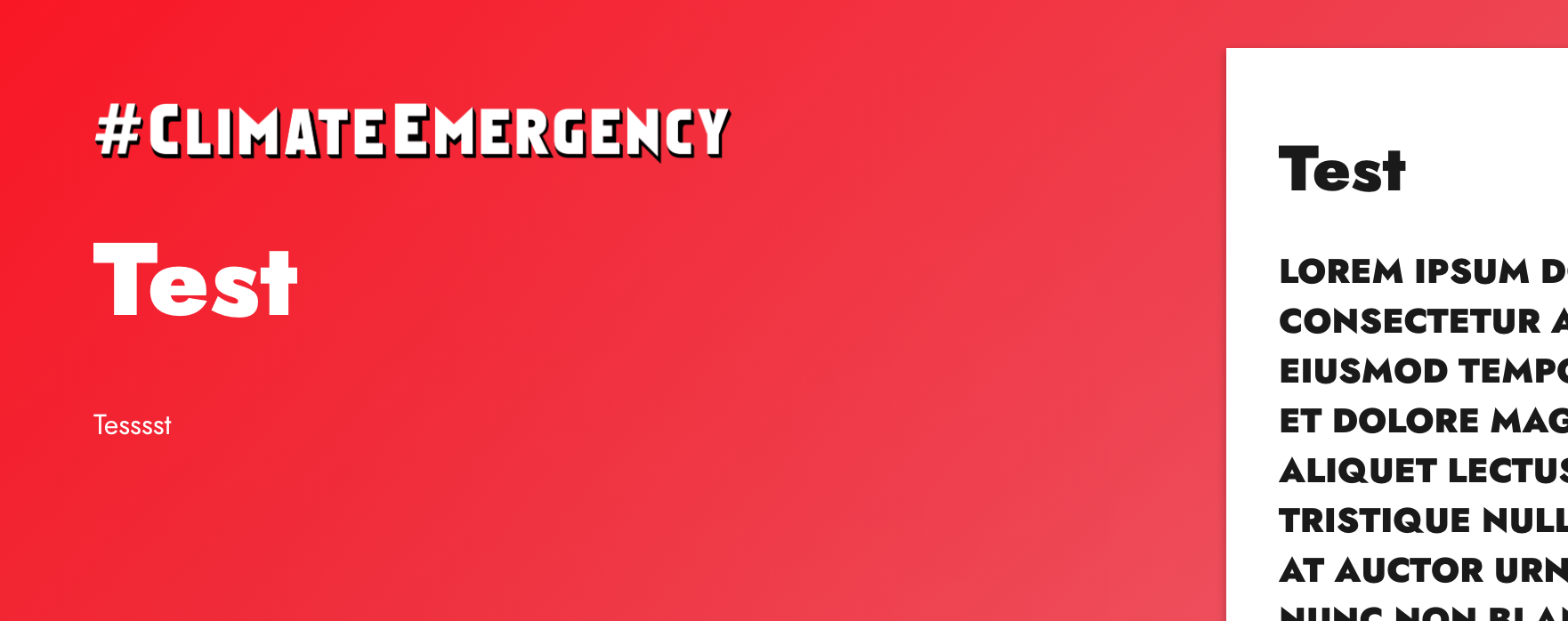
Bug Fixes 🐛
Before
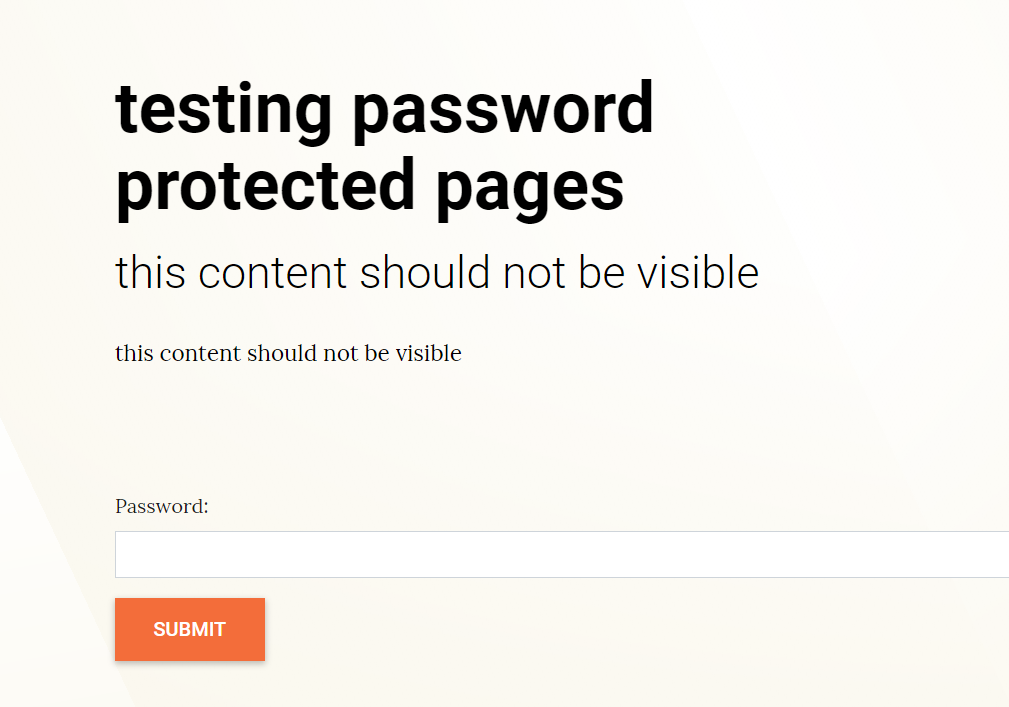
After
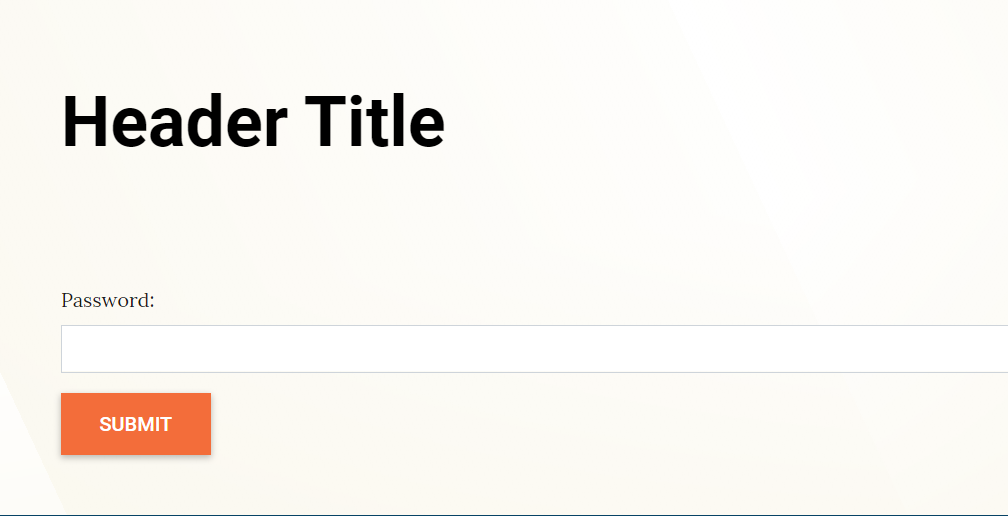
- PLANET-3932 – Search: Media Results not accommodating special characters
- When searching for “30×30” the results were showing coded characters in the results – this has been fixed and the results from search don’t contain special characters anymore.
- PLANET-4008 – Fix broken EN test
- The EN test that was failing has been fixed and re-added.


