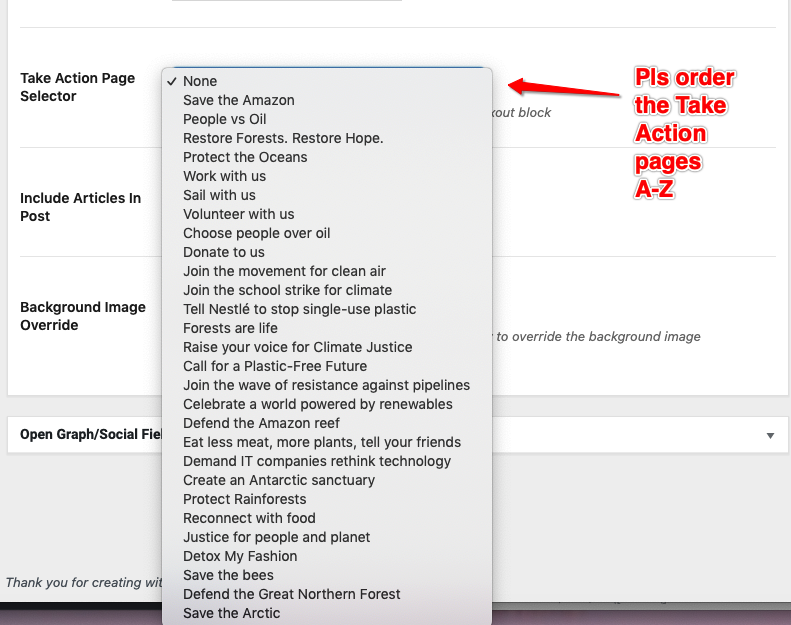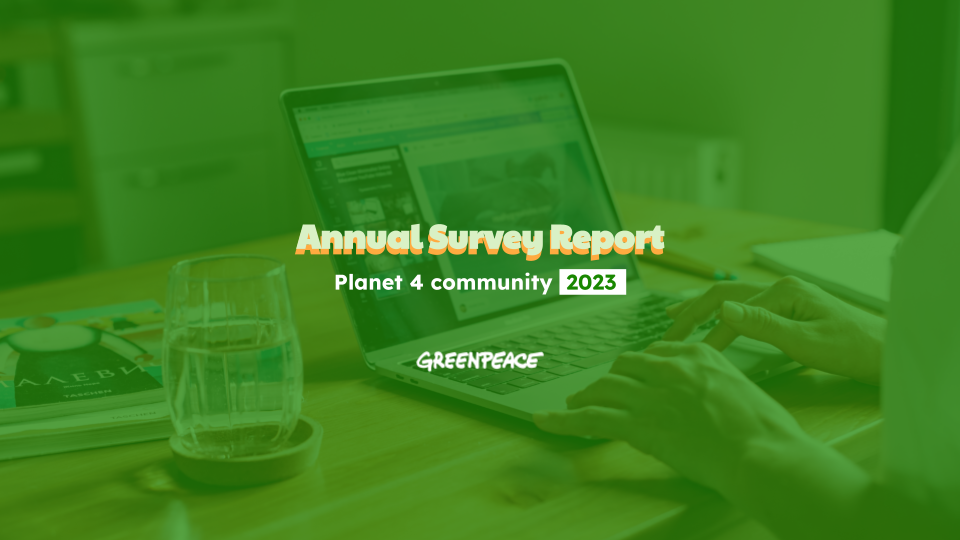A new feature for the editors: with this release, editors have the option to hide the title block from visitors whilst the title is still available in the system. We are also bringing to life one community idea, submitted by Lise, to allow take action boxouts block in Posts, not only Pages.
Also, some improvements for better tracking of the Campaign Pages and small designs adjustments for pages and EN form. And a couple more bug fixes.
Release v2.2 (17/09/2019)
New feature 👑🆕
- PLANET-3875 – Evergreen/Default : The ability to hide the title block from the user whilst still having the title in the system
- Editor can now hide the title block from the front end whilst still having the title in the system on both Evergreen and Default templates.
- This is recommended when using the “Form on the Side” style of the Engaging Networks form block.
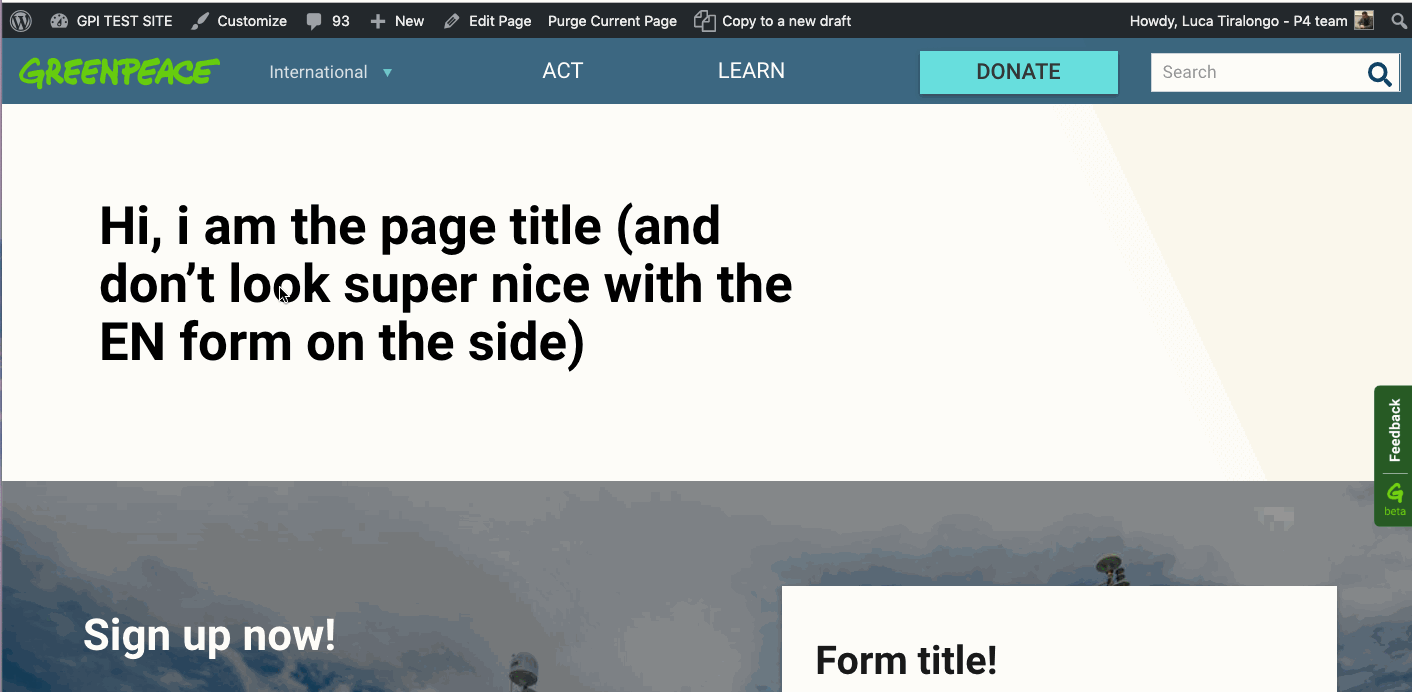
Community idea! 💡
- PLANET-4023 – Allow “Take Action” boxout in Posts – Idea by Lise
- Editors are now able to to add the floating Take action boxout as a block instead of from the take action page selector from post edit page. Below there are some rules about the box:
- If a block is inserted in the POST the default layout will be to place the card floating on the side
- Add legend in block indicating the action boxout in posts appears on the side
- If both fields are filled in (block, and take action selector) then give priority to the block and ignore what was selected in take action page selector
- Editors are now able to to add the floating Take action boxout as a block instead of from the take action page selector from post edit page. Below there are some rules about the box:
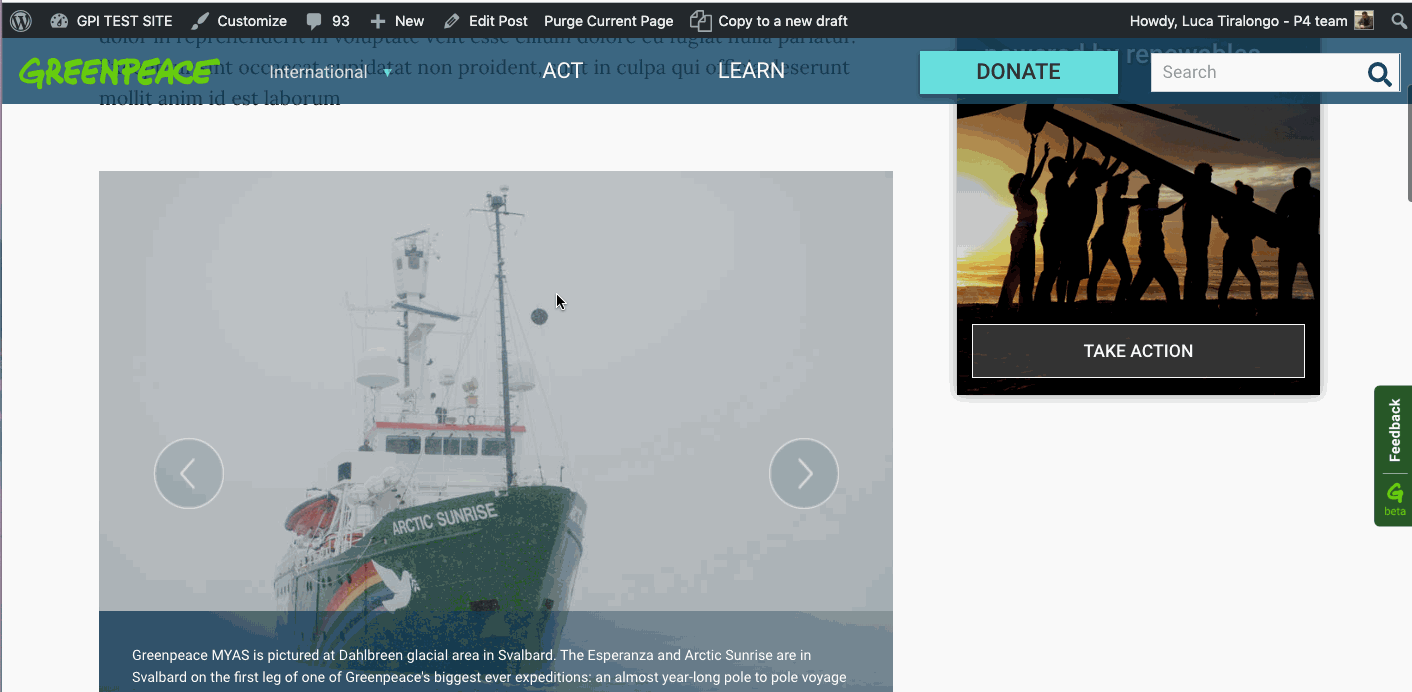
P4 Campaign Generator (P4CG) ✊
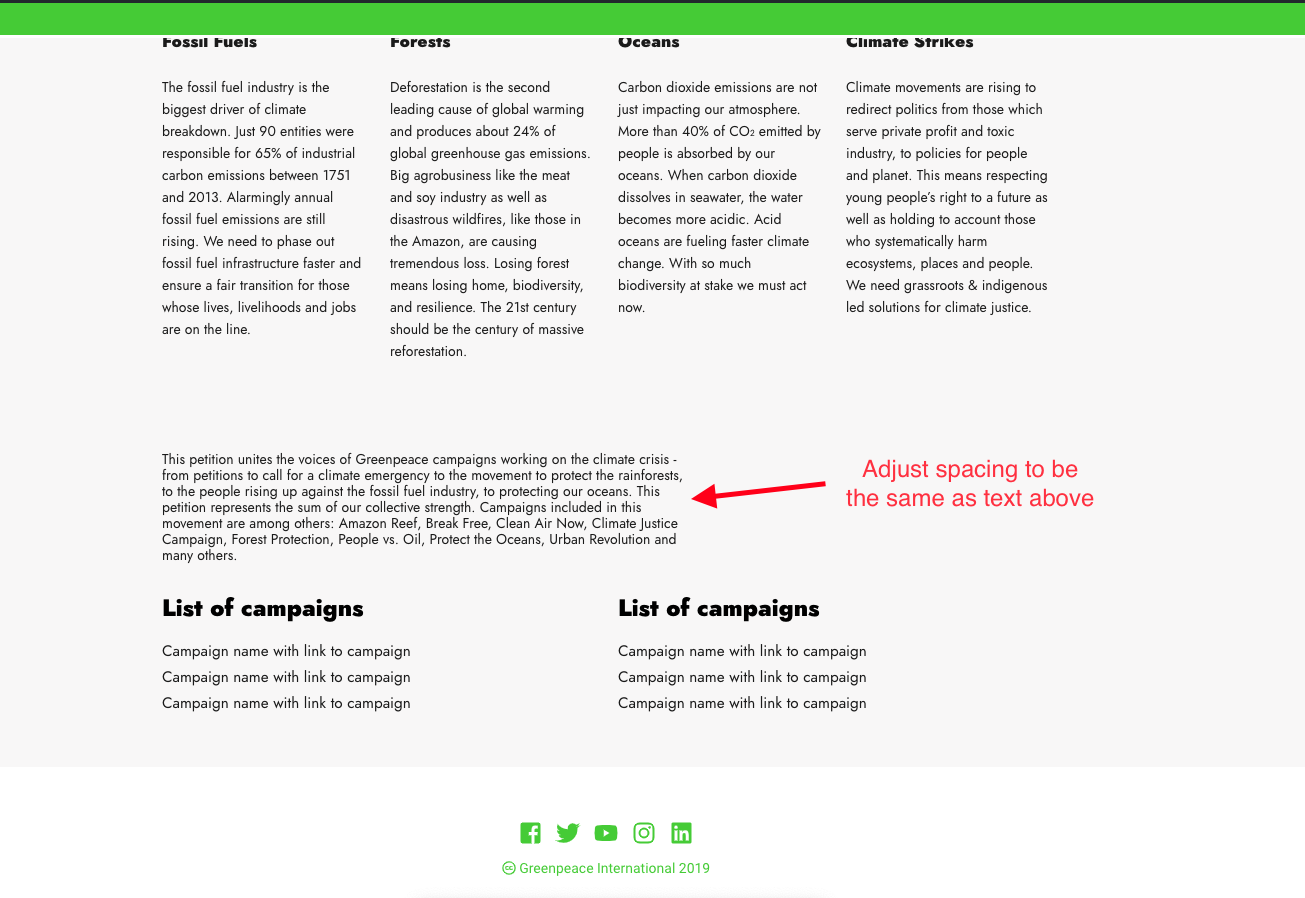
Engaging Networks form improvements 📣
- PLANET-3946 – EN Form: Apply redesign for MENA (for the 3 styles)
- Some design needs were applied to all styles (full width, body width, right side) of the EN form block for MENA.
Bug Fixes 🐛
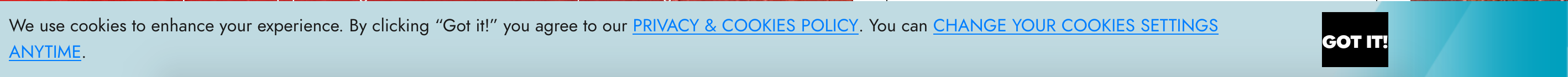
- PLANET-4079 – EN Form block: Scroll on top doesn’t work as expected on mobile
- On mobile the EN form is stacked below the content text when using the side style, so the scroll to top goes way above than it should. This has been fixed and is working properly now.
- PLANET-3933 – Search: Media Results displaying image files
- When searching for “30×30” the results were showing .jpg files in the results. This type of files is now excluded from search settings.
- PLANET-4000 – MENA: “Convert Blocks” command not working on 3rd Language
- The command to convert blocks was not working with the French pages. The MENA site being trilingual, it seems that the 3rd language was not being picked up by the conversion command.
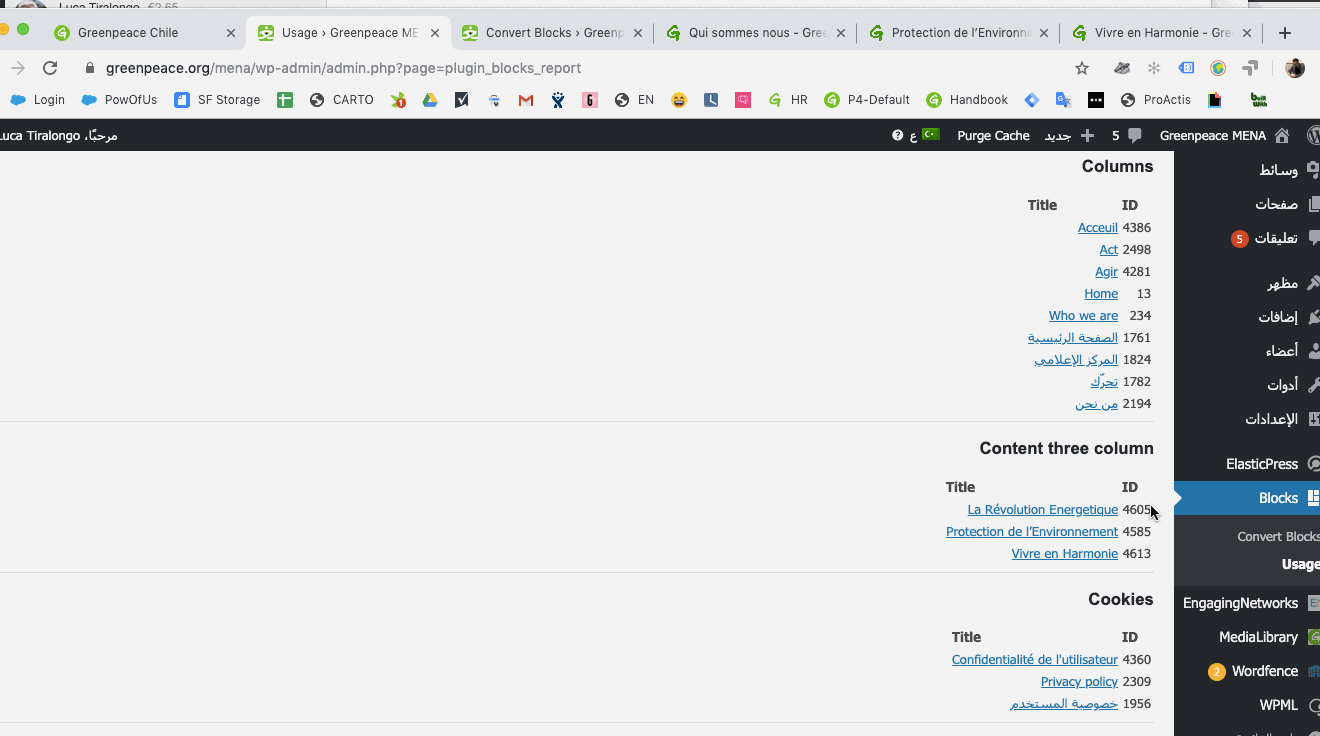
- PLANET-4025 – Visibility: Password protection not working for campaign pages
- When setting a password for a published page, using the assigned password (test) would not reveal the page. Instead the page simply refreshes, still showing the password prompt.
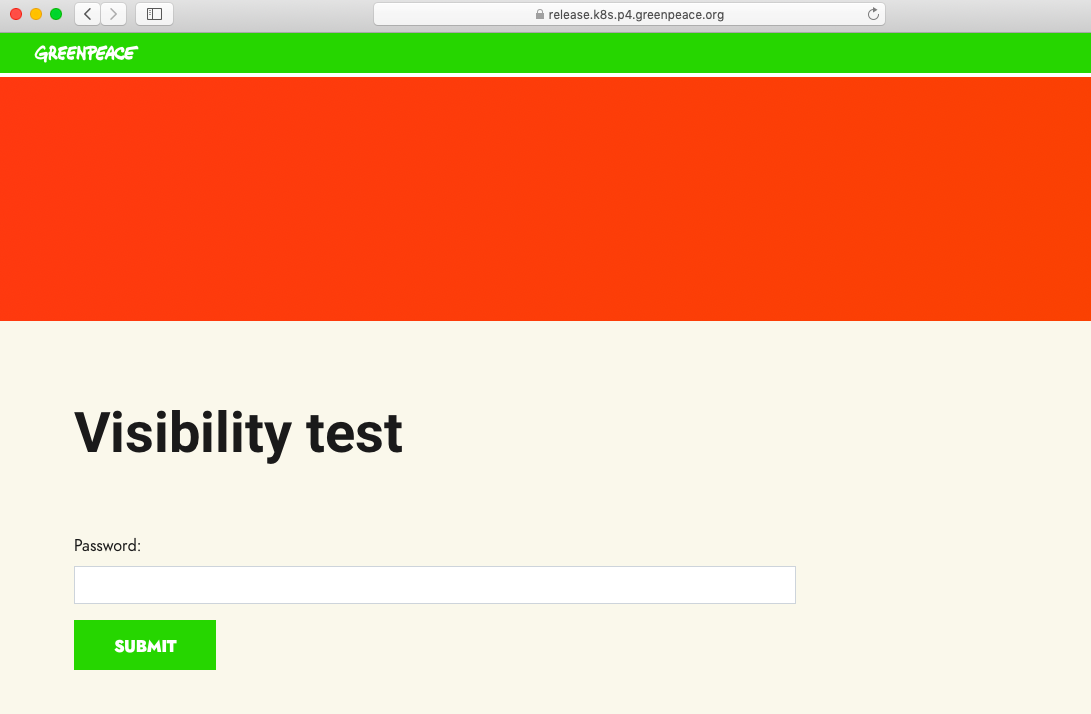
- PLANET-4024 – Take Action boxouts: Order pages alphabetically
- Re-ordered take action pages in alphabetical order (A-Z) in take action page selector in:
1. Take action boxout block
2. Posts > Edit page > Take Action page selector field
- Re-ordered take action pages in alphabetical order (A-Z) in take action page selector in:

Learn about, build, import and customise uniquely branded campaign pages inside P4.
Learn more